MP3 is a common audio format that can be played on all modern devices. If you want to extract an audio track from an MKV video, you can use an MKV to MP3 converter like MiniTool Video Converter. This post provides you with 6 free MKV to MP3 converters.
This post gives you a list of 6 MKV to MP3 converters. With these converters, you can convert MKV to MP3 at no cost.
6 Best Free MKV to MP3 Converters
- MiniTool Video Converter
- Format Factory
- VLC Media Player
- MiniTool MovieMaker
- Online Audio Converter
- Convertio
MiniTool Video Converter
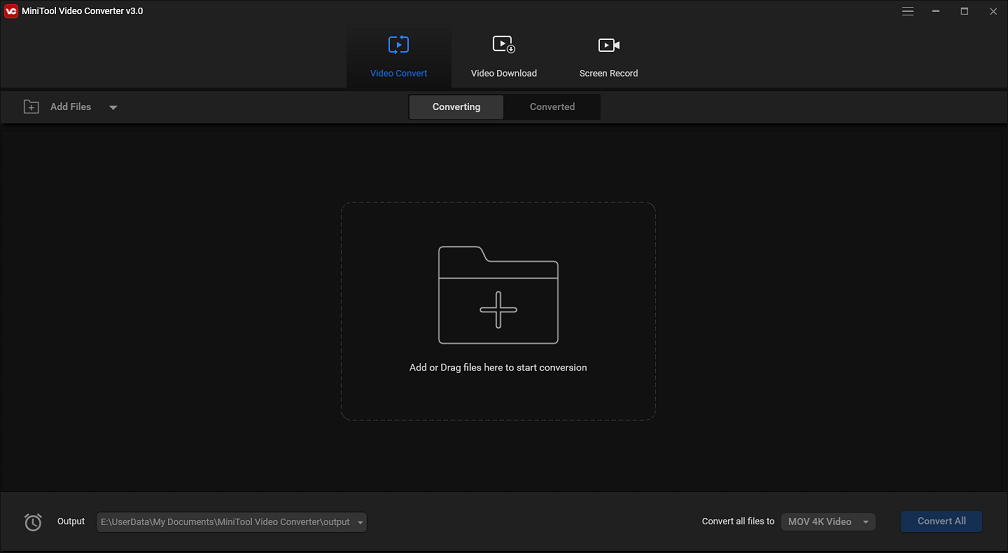
As its name suggests, MiniTool Video Converter is a video converter that can handle various video conversions including MKV to MP3. It’s a free MKV to MP3 converter that also comes with advanced features such as converting YouTube video to MP3, creating a custom profile, and changing video resolution.
Another great feature of this converter is that it supports recording computer screen with audio. With the screen recording feature, you can capture activities on your computer and convert the recordings to the wanted format.
Unlike other free video converters, this tool can convert videos without limitations and watermarks.
MiniTool Video ConverterClick to Download100%Clean & Safe
Format Factory
Format Factory is not just an MKV to MP3 converter. It’s also a multimedia converter that allows you to convert pictures, documents, eBooks, and DVDs. Besides converting video files, Format Factory offers a built-in video editor. This video editor can help you clip, combine, crop videos and remove logo from video.
Video downloading and screen recording features are also available in this conversion tool, so you don’t have to download a screen recorder or video downloader when you need to record videos or download videos from websites.
VLC Media Player
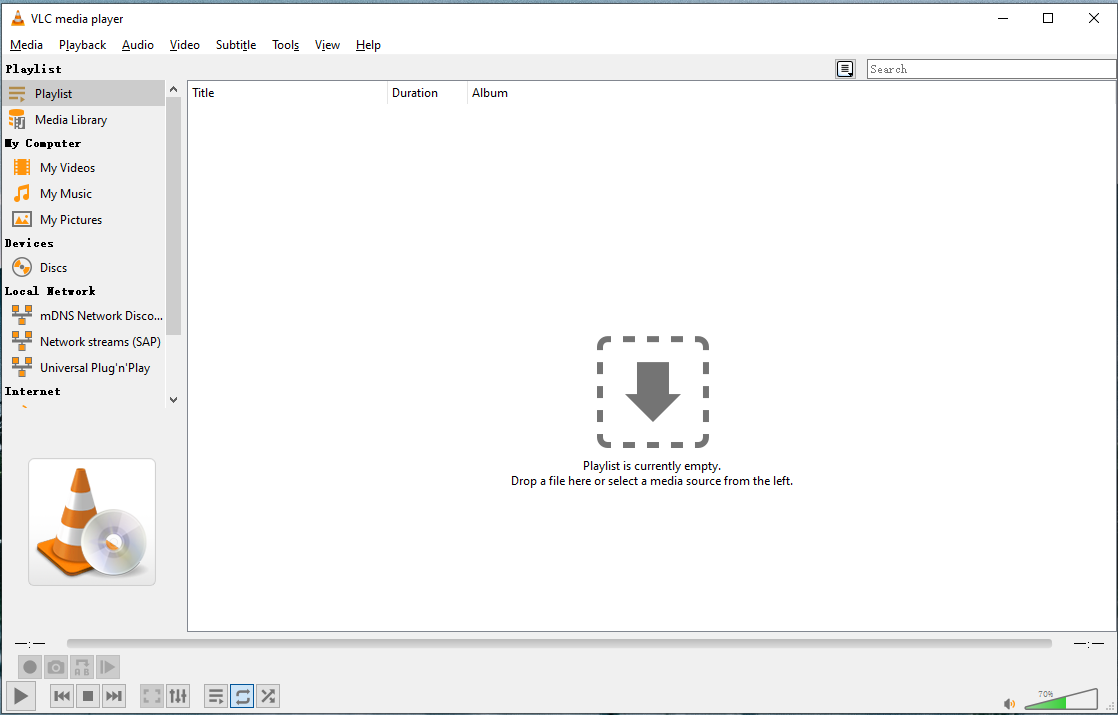
We all know that VLC Media player is a free and open-source multimedia player for video & audio playback. But this media player also can be used as an MKV to MP3 converter to extract MP3 from an MKV video.
It’s a lightweight tool, running on all platforms including Windows, macOS, Android, iOS, Linux, and so on.
MiniTool MovieMaker
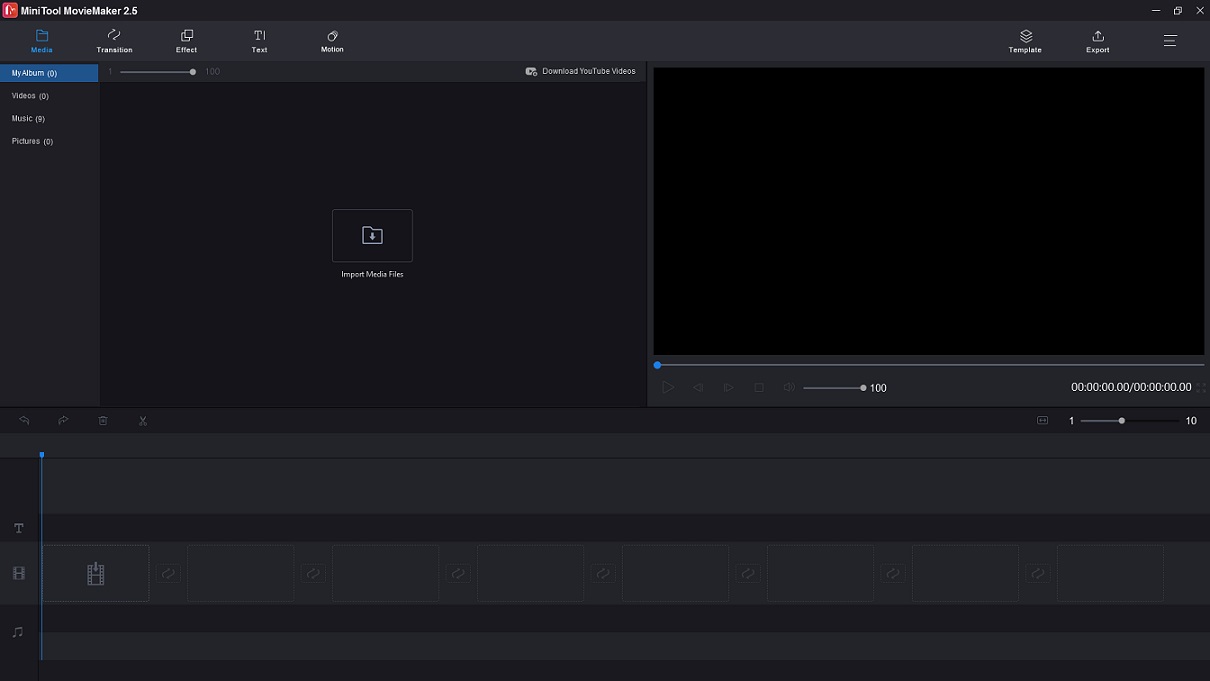
MiniTool MovieMaker is another free MKV to MP3 converter. It can easily extract MP3 from any popular video format like MKV, MP4, WMV, AVI, MOV, etc. In addition, it offers many editing features such as trim, split, merge, rotate, flip, reverse, speed up, and slow down. Before converting video files, you can edit your videos as required.
Also, this converter has the ability to convert GIF to video and video to GIF.
MiniTool MovieMakerClick to Download100%Clean & Safe
Online Audio Converter
Online Audio Converter is a great choice if you want to do MKV to MP3 conversions online. It lets you convert video and audio files to MP3, WAV, iPhone ringtone, M4A, FLAC, OGG, MP2, and AMR. What’s more, this tool gives you the options to change the output audio quality, bitrate, sample rate, track info, and reverse audio.
Convertio
As an online MKV to MP3 converter, Convertio lets you upload MKV videos from local, URL, and cloud services like Dropbox and Google Drive, and convert them into MP3 online.
The maximum file size is 100 MB.
Conclusion
Need to convert MKV to MP3? Try the above MKV to MP3 converters. They are free and won’t watermark your videos!


User Comments :