WAV, also known as Waveform Audio File Format, is a widely used audio format developed by IBM and Microsoft. However, many people want to convert WAV files to MP3 format for better compatibility with digital devices. Therefore, this article will introduce several free online WAV to MP3 converters in detail. Let’s check them one by one.
Best WAV to MP3 Converter Online
# Online Audio Converter
Speaking of WAV to MP3 converter online services, Online Audio Converter is definitely the first choice. It supports over 300 input formats, both audio and video formats. You can use it to convert local WAV files as well as files in Google Drive and Dropbox without any installation.
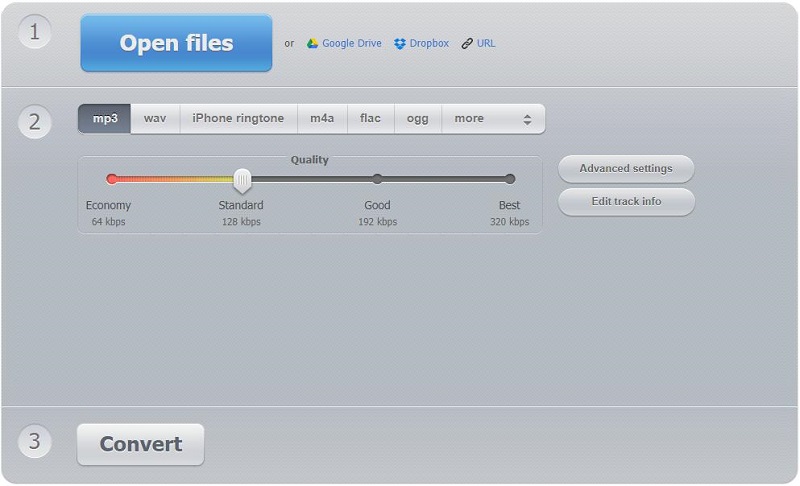
Pros:
- Work with over 300 different file formats
- Extract audio tracks from videos
- Configure the quality, bitrate, frequency, and number of channels
- Apply reverse or fade in/out effects
- Remove a voice from the audio track
- Convert multiple files simultaneously in a batch
Cons:
- Ads keep popping up
- Only support 7 audio formats
# CloudConvert
CloudConvert is also worth trying. It allows you to select and convert WAV files from a local computer, Dropbox, Google Drive, OneDrive, or URL. In addition, it supports almost all audio, video, document, e-book, archive, image, spreadsheet, or presentation formats.
Pros:
- Trim audio files before conversion
- Advanced and extensible API
- Process 218 different formats
- Support batch conversion
Cons:
- A confusing interface
- The free version only supports up to 25 conversions a day
Related article: Is CloudConvert Safe?
# Zamzar
Zamzar is another online WAV to MP3 converter that can be used with multiple modern web browsers on any operating system. Apart from audio files, it can be used to convert images, videos, and different types of documents.
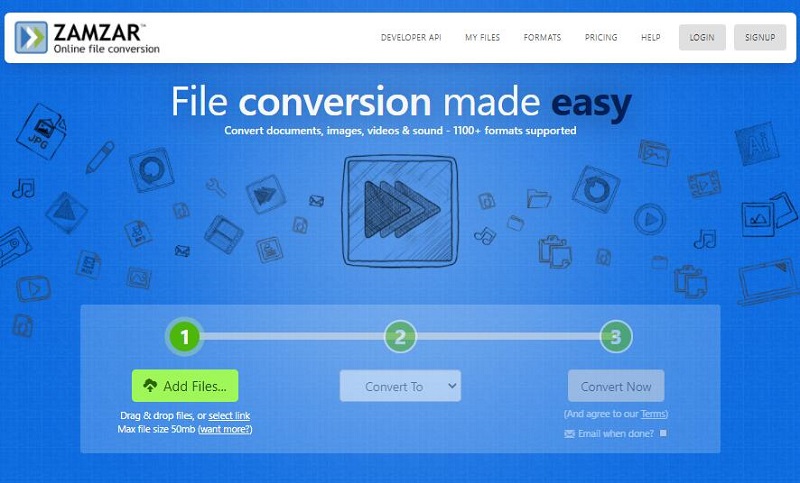
Pros:
- A simple and straightforward interface
- Support more than 1200 file formats
- Download now or wait for the email
Cons:
- The free version only supports files up to 50MB
- Slow conversion speed
# Convertio
Without Convertio, how could the list of the best WAV to MP3 online converters be complete? Convertio is a free WAV to MP3 converter online tool, allowing you to process 2 WAV files at the same time and save the converted files to the computer, Dropbox or Google Drive.
Pros:
- Support more than 300 formats
- Batch conversion available
- Provide advanced options
- Delete uploaded files instantly and converted ones after 24 hours
Cons:
- The maximum file size supported by the free version is 100 MB
- One has to sign up for an account to get the converted files
Also read: Top 12 Best MP3 Audio Converters
Best Desktop WAV to MP3 Converter – MiniTool Video Converter
MiniTool Video Converter is a powerful yet free audio and video converter. With this freeware, you can easily convert WAV files to MP3 at an incredible speed, without losing quality. Besides, it is also capable of downloading your favorite YouTube content.
MiniTool Video ConverterClick to Download100%Clean & Safe
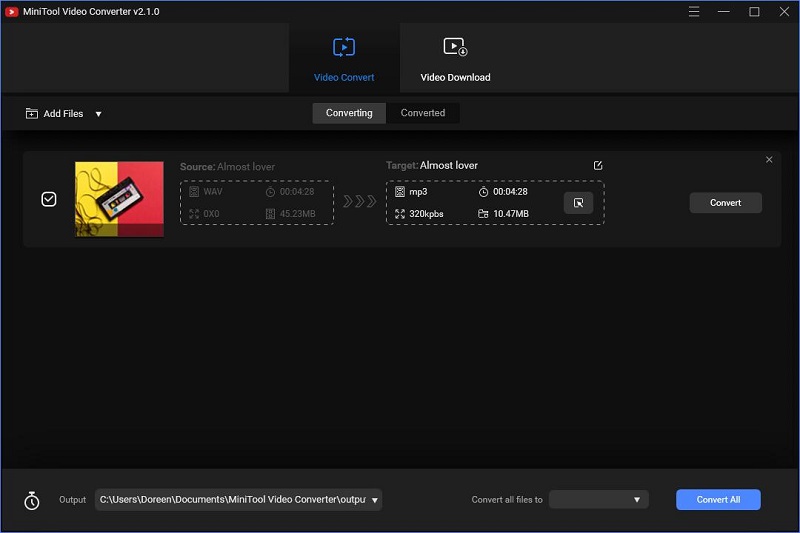
Pros:
- No bundles, no ads, and no watermarks
- Optional output quality
- Fast conversion speed
- Batch convert video/audio files
- Convert video and audio files to adapt to different mobile devices
- Support 1000+ conversions between popular video and audio formats
- Download videos, music, playlists, as well as subtitles from YouTube
Cons:
Only support the Windows system at current
Bottom Line
Whether to choose an online WAV to MP3 converter or desktop software depends entirely on your actual situation, such as network speed, file size, etc.
If you have any questions when using MiniTool Video Converter, please let us know via [email protected] or share them in the comments section below.


User Comments :