Pavtube Video Converter is a powerful all-in-one video converter. It can convert videos into other audio or video formats or portable devices’ supported formats. In this post, I’ll show you how to use it and offer you 5 best free alternatives (including MiniTool Video Converter) to Pavtube Video Converter.
What Is Pavtube Video Converter
What is Pavtube Video Converter? Pavtube Video Converter is a video conversion tool, supporting the most popular video & audio formats. It also offers some video editing options such as trimming, splitting, cropping, and adding text to video.
With it, you can convert videos into any format and edit them as you like. This video converter is not free and it costs $35.
Features:
- Compatible with multiple portable devices.
- Support all popular formats.
- Come with video editing features.
- Support batch conversion.
- Offer 6x faster conversion speed.
- Allow you to capture your beloved video scenes.
- Work on Windows and Mac.
How to Convert Videos with Pavtube Video Converter
Here’s a detailed guide on how to convert videos using Pavtube Video Converter.
Step 1. Launch Pavtube Video Converter after the installation.
Step 2. Tap on File > Add Video/Audio to import a video from your computer.
Step 3. Go to the Format box, and choose the desired output format from the drop-down list.
Step 4. Click the Settings button to adjust the output settings.
Step 5. In the end, press on Convert to convert the video.
Also read: Solved – How to Convert and Download Anything to MP4 Free
5 Best Free Alternatives to Pavtube Video Converter
If you want to convert videos for free, here are 5 best free Pavtube Video Converter alternatives.
5 Best Free Alternatives to Pavtube Video Converter
- MiniTool Video Converter
- Handbrake
- Format Factory
- GOM Encoder
- FreeConvert
#1. MiniTool Video Converter
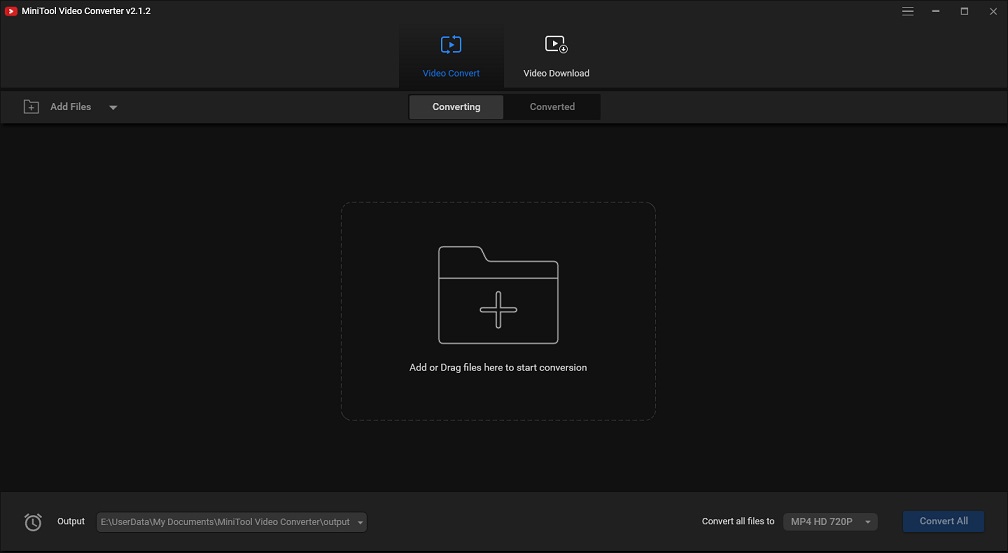
One of the best alternatives to Pavtube Video Converter is MiniTool Video Converter. This is a free conversion tool that can handle over 1,000 conversions. It also can batch process multiple video files at a time. What’s more, you can grab videos from YouTube with this awesome video converter.
MiniTool Video ConverterClick to Download100%Clean & Safe
#2. Handbrake
Handbrake is a free and open-source video converting software that can run on most operating systems including Windows, Mac, and Linux. It can import videos in any popular format, but it only supports 2 output video formats: MP4 and MKV. However, it’s still a good alternative to Pavtube Video Converter.
#3. Format Factory
Format Factory is another great Pavtube Video Converter alternative. It can convert videos to the format you want in minutes. Except for video, Format Factory also supports other file types like audio, image, PDF, Excel, and text. Aside from that, this video converter allows you to record streaming videos and download videos from websites.
#4. GOM Encoder
GOM Encoder is a Windows-based HD video converter that allows you to convert 4K videos easily. It’s available in free and paid versions, but for most users, the free version is enough for video conversion. The drawback of the free version is that it will watermark your video.
#5. FreeConvert
The last one is FreeConvert. It’s an online free file conversion tool that supports multimedia file conversion. By using it, you can convert videos without installing any software and it has no hidden cost.
Conclusion
Pavtube Video Converter is a wonderful video conversion tool. But if you are looking for alternatives to Pavtube Video Converter, here recommend MiniTool Video Converter. It’s completely free without watermarks and bundles.


User Comments :