MP4 is the most commonly used video format. It is regarded as the best format to store video files because it has a smaller size and better compatibility than other formats. So how to convert and download anything to MP4? Read this post and you will get the answer.
Want to convert anything to MP4 so you can watch videos on your devices without a hassle? Let’s see this post and learn how to do that with MiniTool Video Converter and DistillVideo.
Convert Anything to MP4
With over 1,000 video & audio conversions support, MiniTool Video Converter is one of the best free anything to MP4 converters. It’s capable of converting WAV to MP4, FLAC to MP4, MP3 to MP4, WMV to MP4, MKV to MP4, AVI to MP4, WebM to MP4, etc. Besides that, this conversion tool also supports anything to MP3 conversion. With this tool, all the conversions can be done in just a few clicks.
Here’s how to convert anything to MP4 for free.
Step 1. First, you need to download and install MiniTool Video Converter on the computer.
MiniTool Video ConverterClick to Download100%Clean & Safe
Step 2. Run the software and click the Add Files button to import the videos you want to convert to MP4.
Step 3. After importing video files, go to Convert all files to and click on it to get the output format window.
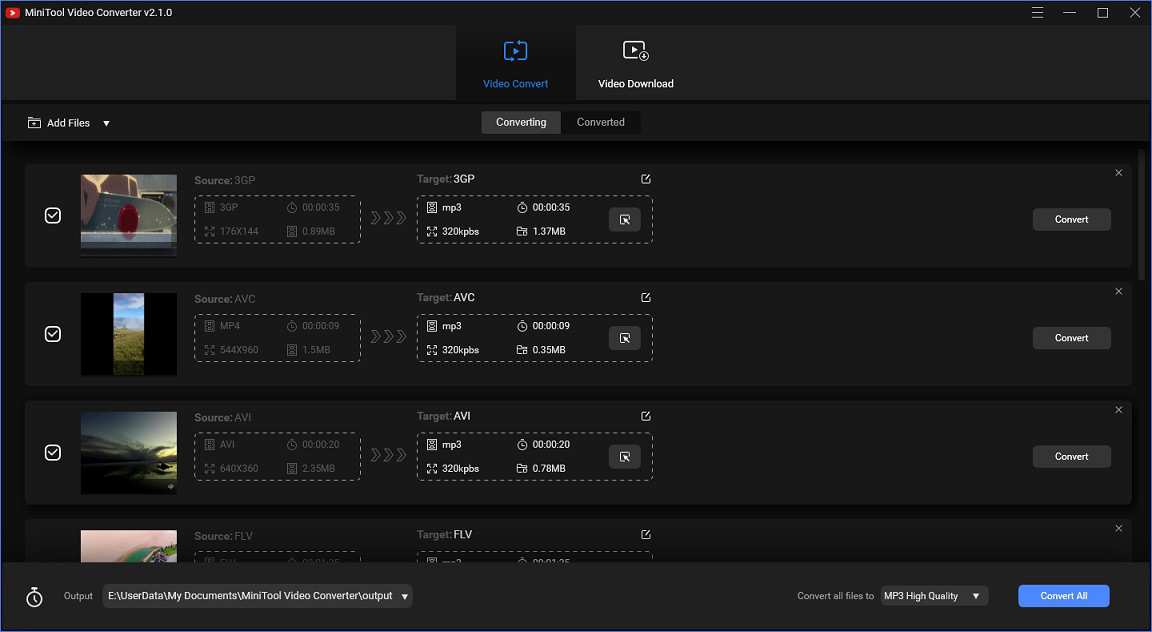
Step 4. Switch to the Video tab and choose the MP4 format and the desired output quality. Then press on Convert All to start anything to MP4 conversion.
Step 5. The conversion time depends on how large video files are, so just wait patiently until the converting process is finished. Once done, you can go to the Converted tab to check those converted videos.
Key Features
- Compatible with most common video and audio codecs.
- Convert multiple audio and video files at once.
- Convert MP4 to anything like MP3, MOV, MKV, etc.
- Download YouTube videos in MP4, WebM, MP3, and WAV.
- Convert video quality from 720p to 4K, 1080p to 4K, 4K to 1080p, etc.
- Free of charge, no bundles, no viruses, and no watermarks.
Disclaimer: Downloading copyrighted content is not legal and safe.
Download Anything to MP4
MiniTool Video Converter can convert anything to MP4, but what if you need to convert and download online videos to MP4? Here, in this part, I’m going to tell you how to download anything to MP4 with an online free MP4 downloader – Distill Video Downloader.
This video downloader gives you the ability to grab MP4 from online websites such as YouTube, Instagram, Facebook, Reddit, TikTok, and Liveleak. Meanwhile, online videos can be downloaded in MP4, AVI, WebM, FLV, 3GP, MP3, M4A, etc.
Follow the guidance to convert and download anything to MP4 online.
Step 1. Go to the DistillVideo website.
Step 2. Copy and paste the URL of the wanted video in the search box, and click on Start to analyze the video link.
Step 3. Select a desired one from the following the download options, and tap on Download to download the video to MP4.
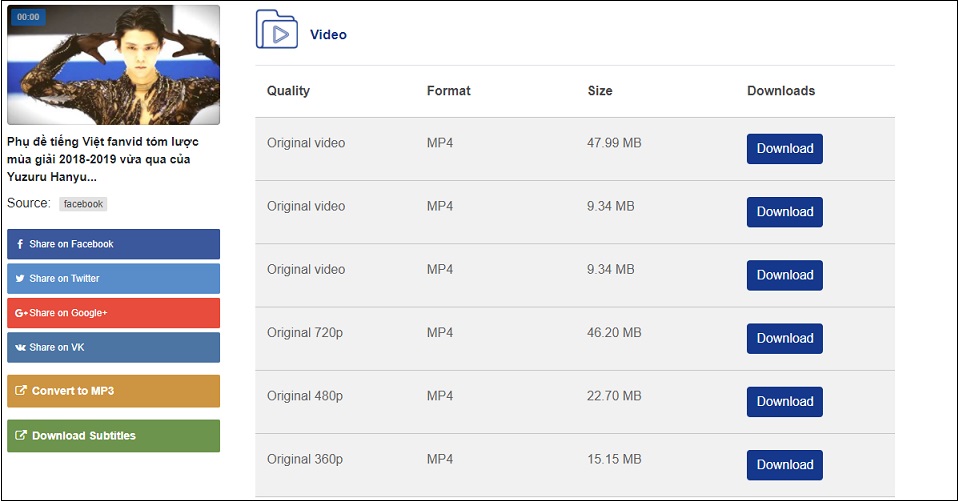
Related article: Top 6 Music Downloaders to Get Music for Free
Conclusion
The above-mentioned two anything to MP4 converters are free and reliable. They can help you convert and download any video to MP4 without difficulties. Have a try!


User Comments :