Why do you need an HD converter?
- To play HD videos on 4K TV, an HD video converter is needed.
- To solve the playback error triggered by incompatible video codecs.
- To convert videos from 4K to 1080p for use on some video-editing software.
- To compress videos from 4K to 1080p to get a smaller file for sharing.
Check the list of the best HD converters below and pick one for your device.
MiniTool Video Converter (Windows)
Looking for an HD converter with no limits on the size of the upload file? MiniTool Video Converter may suit you. It is by far the best free HD converter for Windows 10.
With a user-friendly and intuitive interface, this freeware provides fast conversion speed, various format support, optional output quality, user-defined video outputs as well as batch processing for converting multiple files simultaneously.
And it will save all converted videos to the folder you pre-designated for quick access and management. In addition, it can also be used as an HD YouTube converter to download and convert YouTube to MP4, WebM, MP3, and WAV.
MiniTool Video ConverterClick to Download100%Clean & Safe
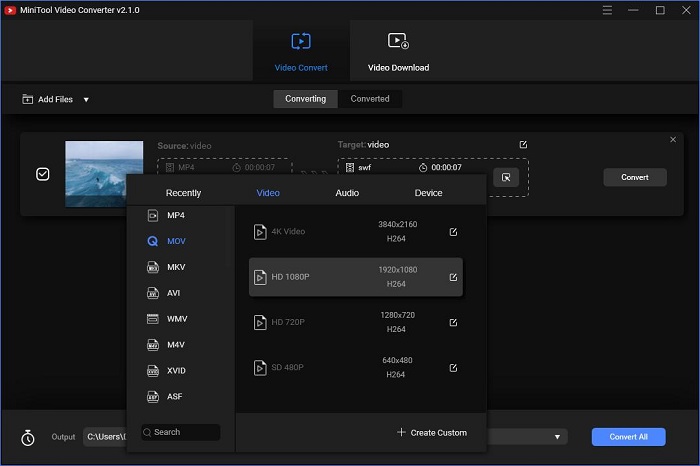
Pros:
- No bundles, no ads, and no watermarks
- No file size limit
- Optional output video quality (360p, 480p, 640p, 720p, 1080p, 4k)
- Fast conversion speed
- Batch convert video/audio files
- Conversion between various video and audio formats
- Download YouTube content
Cons:
Only available on Windows at present
WinX HD Video Converter for Mac (Mac)
WinX HD Video Converter for Mac is a powerful HD video converter, providing Mac users an ultimate HD video conversion solution.
With hardware acceleration tech, it converts Blu-ray videos, HDTV/HD-camcorders videos, 4K UHD videos, 1080p multi-track HD videos, standard videos in advanced 5x faster conversion speed.
Besides, it is capable of downloading online videos from YouTube, Dailymotion, and Facebook, recording videos, as well as making slideshows.
Pros:
- Customize video quality and file size
- Support multi-track HD and Blu-ray video
- Convert videos for Apple and Android
- Pre-built photo slideshow creator
- Clip and crop videos, merge videos and add watermark to videos
Cons:
Free trial
Related article: Convert Video for Twitter
HDConvert (Online)
Is there any way to convert HD files without installation? The answer is positive. HDConvert is a clean, straightforward, and web-based HD video converter. With it, you can convert any video to 720p, 1080p, 1440p, and 2160p resolution with no worries of codecs and transcoding settings.
Besides, this online HD converter does not have a file size limit, so you can easily upload multiple files of more than 1 GB at the same time to the server without worrying about network stability. The only drawback is that it will add a watermark on the output video.
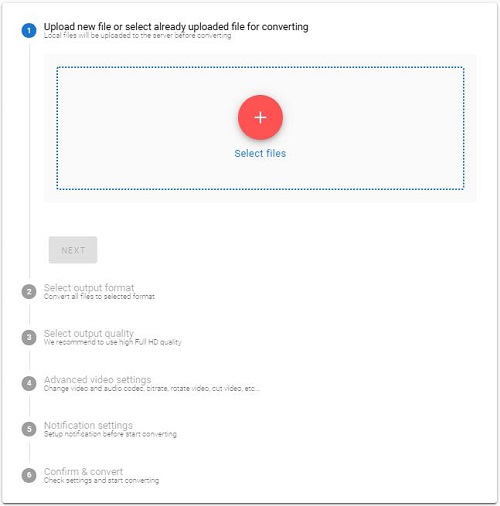
Pros:
- Support plenty of file formats
- Convert up to 900 frames/sec
- Multiple output format
- Optional output video quality
- No need to install any software or plugin
- Compress video to a smaller size
Cons:
- Pay to remove the watermark
- Annoying ads pop up on the screen
Also read: Top 4 Video Resolution Converters
Bottom Line
No matter what device you’re using, there is always one that can meet your HD video conversion needs. If you have any questions or suggestions about it, please let us know via [email protected] or share them in the comments section below.


User Comments :