RMVB, the abbreviation of RealMedia Variable Bit Rate file, is a multimedia digital container format created by RealNetworks. And RMVB files are usually used for storing local multimedia content.
When you have problems playing RMVB files, you can convert them to MP4, AVI, or other popular video formats. In this post, we’ll explain how to convert RMVB to AVI offline and online.
If you need a free AVI converter or a free AVI screen recorder, you can try MiniTool Video Converter, a one-stop program to convert videos/audio, record screen, and download YouTube videos/audio.
MiniTool Video ConverterClick to Download100%Clean & Safe
Method 1. MiniTool MovieMaker
MiniTool MovieMaker is a free RMVB converter. It allows you to convert RMVB to MP4, AVI, MOV, WMV, WebM, MKV, and more.
In addition, MiniTool MovieMaker is a free video editor to help you create awesome videos with many tools. It allows you to trim, split, rotate videos, edit video speed, apply filters and transitions, and more.
MiniTool MovieMaker is simple to use. Here’s how to convert RMVB to AVI with this program.
MiniTool MovieMakerClick to Download100%Clean & Safe
Step 1. Launch MiniTool MovieMaker after the installation, and close the pop-up window.
Step 2. Click the Import Media Files to add your RMVB file, and drag it to the timeline.
Step 3. Tap the Export button at the top of the video player window to open the output window.
Step 4. Go to the Format, click the drop-down menu and then select AVI.
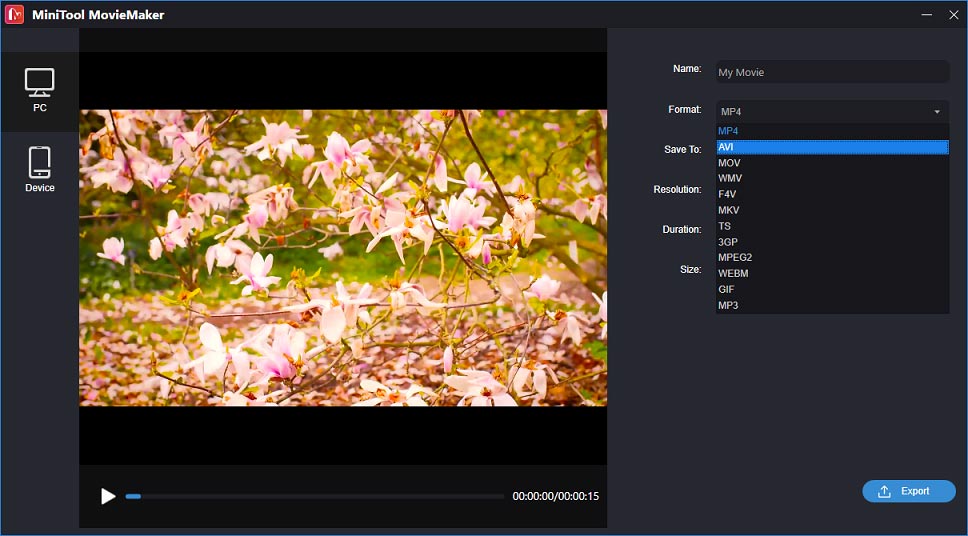
Step 5. Then you can rename this video, choose a folder to save it, and more. Click the Export to convert RMVB to AVI.
How to open RMVB files? Check this post: 10 Best RMVB Players for Windows/Mac/Android/iOS.
Method 2. Any Video Converter Free
Any Video Converter Free is a free and versatile video converter for Windows and macOS. It supports a wide range of video formats for input and can convert them to many common formats like MP4, AVI, WMV, FLV, SWF, M2TS, and more.
Besides, Any Video Converter Free enables you to edit videos before conversion by trimming, cropping, and others.
Here’s how to convert RMVB to AVI with Any Video Converter Free.
Step 1. Download Any Video Converter Free from the official site, then install and open it.
Step 2. Click the Add or Drag File(s) button to add your RMVB file.
Step 3. Click the Select output profile on the left side of the Convert Now button, go to Video Files, and choose an AVI profile.
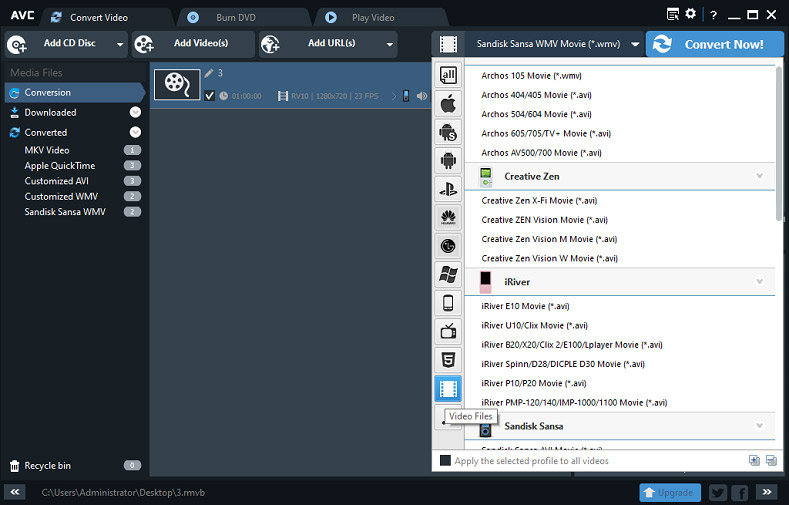
Step 4. Click the Convert Now button in the top right corner to start conversion.
Method 3. FreeConvert
FreeConvert is an online RMVB converter that lets you convert RMVB to AVI, MP4, MKV, OGV, and more. It has advanced settings that allow you to change the video screen size, convert video frame rate, rotate/flip video, and more.
You can use FreeConvert for free and without registration, but with the 1GB maximum file size limit. And FreeConvert allows you to upload files from your computer, Dropbox, Google Drive, or a URL.
Step 1. Navigate to the FreeConvert site, and click the Choose Files to upload an RMVB file.
Step 2. Click the Output menu, then tap Video, and choose AVI.
Step 3. Click the Convert To AVI button. Once done, download the AVI file.
Conclusion
You can easily convert RMVB to AVI with the 4 RMVB converters. If you want to share other quick ways to convert RMVB files, you can leave them in the comments area.


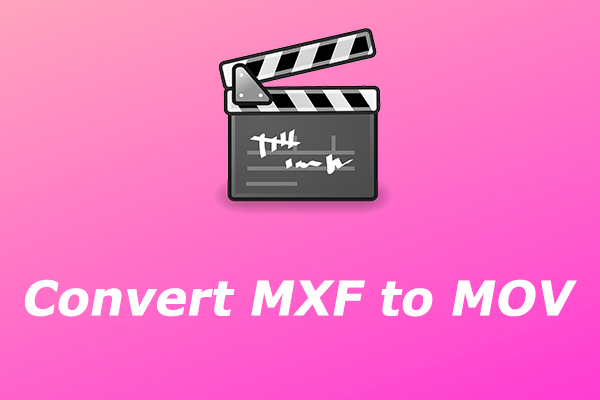
User Comments :