AVI vs MP4
AVI, standing for Audio Video Interleave, is a multimedia container format developed by Microsoft. An AVI file uses less compression to store files and takes up more space than many other video formats.
MP4, specified as MPEG-4 Part 14, is also a multimedia container format used to store video, audio, subtitles, and images into one single file. It is a standard video format that’s acceptable on all devices and websites.
AVI videos or movies generally have a large capacity and great picture quality, which is more suitable for watching on a computer. However, if you want to watch on a mobile device, it is recommended to convert AVI to MP4 format. The picture quality is not bad, while the file takes up less memory.
Related article: 3 Practical Ways to Convert AVI to MOV for Free
4 Ways to Convert AVI to MP4 Online
Now, let’s learn how to convert AVI to MP4 free online.
1. CloudConvert
CloudConvert claims that it is capable of converting anything to anything, including AVI to MP4. You can upload the AVI video from your local computer, Dropbox, Google Drive, OneDrive, or by pasting its URL, and then convert it to MP4, WMV, MKV, FLV, MOV, and more.
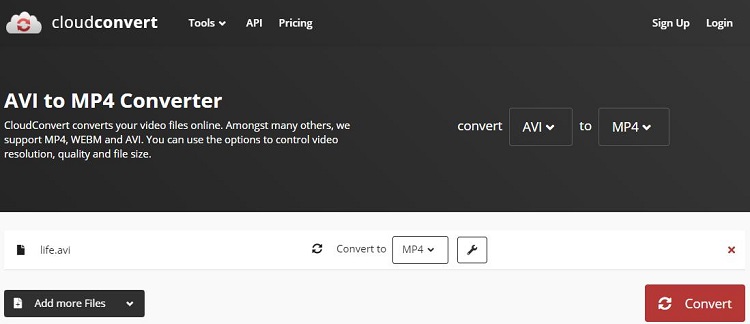
- Select AVI as the source format and MP4 as the output format.
- Choose your preferred method to upload your MOV file.
- If needed, click the wrench icon to adjust the video resolution, quality, and file size.
- Hit the Convert button to start the AVI to MP4 conversion.
Also read: Is CloudConvert Safe & What Are the Best Alternatives
2. Online-Convert
Online-Convert is an online converter that supports conversions of files like document, image, audio, video, etc. It is very easy to convert AVI to MP4 online with Online-Convert. However, you can only upload files no more than 100 MB file size.
- Click the Select target format drop-down arrow at the Video converter section, select Convert to MP4 from the list, and hit Go.
- Click Add Files to upload the AVI file that you’d like to convert. Or you can choose other available methods to upload it.
- Optionally, set advanced parameters for the output MP4 file.
- After finishing all settings, click Start conversion.
3. FileZigZag
To convert AVI to MP4 online, FileZigZag is also a nice option. It is a free online converter that supports a wide range of formats including audio, video, image, document, ebook, and archive. However, it only supports up to 10 files daily and 50 MB each.
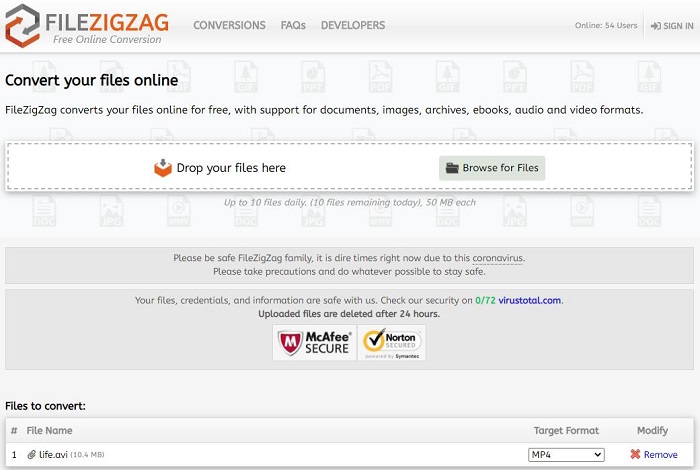
- Click the Browse for Files button to upload your AVI files.
- Set MP4 as the target format from the drop-down list.
- Tick the option – Send me an email with links to converted files if necessary and enter your email address.
- At last, tap on Start Converting.
4. ConvertFiles
ConvertFiles.com is another online solution to convert AVI to MP4 for free and it is much faster than the other 3 online converters. Besides, it supports more than 300 formats and files up to 250 MB currently.
- Tap on the blue Browse button to upload the AVI file that you wish to convert.
- Click the drop-down arrow behind Output format and select MP4 as the target format.
- Hit the Convert When the conversion is complete, your browser will display a message with a link to download the file.
Bottom Line
There are multiple useful ways to convert AVI to MP4 online and all of them are easy to use. If you have any questions or suggestions about it, please let us know via [email protected] or share them in the comments section below.


![How to Convert Video to MP4? [Ultimate Guide]](https://images.minitool.com/videoconvert.minitool.com/images/uploads/2020/10/how-to-convert-video-to-mp4-thumbnail.png)
User Comments :