AMR (Adaptive Multi-Rate) is an audio compression format optimized for speech coding that is not compatible with most of media players and platforms. Therefore, it is recommended to convert your AMR files to WAV format. If you need to convert other audio formats, try MiniTool Video Converter.
AMR is a file extension that is not supported by most media players and devices. How to fix the issue? Don’t worry. We will discuss how to convert AMR to WAV or other formats quickly in this post.
Zamzar
Zamzar is an online file converter that is capable of converting images, videos, and other types of documents. To convert AMR to WAV, it should be your first choice. The drawback of the site is that you can only convert files not exceeding 50 MB.

- Tap on Add File… to add the AMR file.
- Open the Convert To list to select WAV.
- Tick the Email when done option if needed.
- Hit the Convert Now button.
- Click the Download button to save the WAV file on your PC.
Convertio
Another great tool to convert AMR to WAV is Convertio. It is a free online file converter that supports 300+ formats. The platform allows you to convert a media file of a maximum of 100MB and process two files at the same time.
- Upload your AMR file to the program from any of the provided options.
- Select WAV as the output format.
- Optionally, click the gear icon to cut audio, change audio codec, change audio volume, and much more.
- Click the Convert button.
- At last, click Download to save the converted WAV file.
CloudConvert
To convert AMR to WAV, CloudConvert is also worth trying. It supports 200+ file types and allows you to import your AMR files from a local computer, Dropbox, Google Drive, OneDrive, or by pasting the URLs. Moreover, you can add multiple AMR files for batch conversion.
Related article: Is CloudConvert Safe?
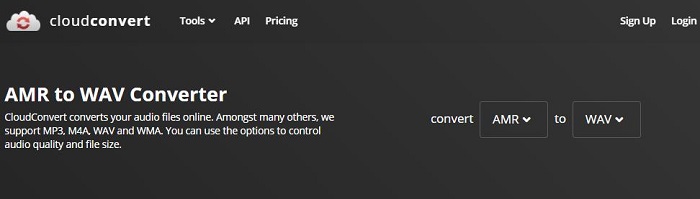
- Click Select File to select your AMR file.
- Choose the WAV option from the Convert to dropdown menu.
- Click the wrench icon to trim audio, change audio codec, adjust audio bitrate, etc.
- Hit the Convert button to start converting AMR to WAV.
- Tap on the green Download button.
Online-Convert
Online-Convert is other popular online file converter that enables you to complete conversions of various file formats like image, audio, video, document, eBook, archive, etc. Since it has a simplified design, you can easily convert AMR to WAV.
- Open drop-down list next to Select target format under the Audio converter section.
- Select Convert to WAV and hit the Go button behind it.
- Click Add Files to upload the AMR file that you’d like to convert.
- Then you can trim audio, normalize audio, change audio channels, and so on.
- Hit Start conversion.
- Click the Download button.
FreeFileConvert
The last AMR to WAV converter we’d like to introduce is FreeFileConvert. It is an online media converter tool that aims to convert your files into different formats. The site allows you to convert up to 5 AMR files (not exceeding 300MB combined) at a time.
- Click Choose File to import your source AMR file.
- Choose WAV from the Convert files to dropdown menu.
- Tap on the blue Convert option.
- Click the Download button.
Bottom Line
After reading this detailed guide, you must be able to easily convert AMR files to WAV or other desired formats. Why not share this guide with those who plan to change the AMR file to WAV format?


User Comments :