How to convert WMV to M4B free? In this post offered by the free file converter, I will walk you through 4 easy and quick methods (both online and desktop methods included) for this task.
How to Convert WMV to M4B on Desktop
MiniTool Video Converter is the most recommended tool to help you convert WMV to M4B free on a desktop. It’s completely free and easy to use. With it, you can easily accomplish this conversion task even if you are new to this software. It supports a wide range of audio and video formats, so you can not only convert WMV to M4B, but also MP4 to MP3, MXF to WMV, M2TS to WMV, OGG to AVI, etc. Additionally, to save you time, the free converter allows you to convert up to 5 files simultaneously.
Here are the steps.
Step 1. Hit the button below to download and install MiniTool Video Converter. Then open it.
MiniTool Video ConverterClick to Download100%Clean & Safe
Step 2. Click the Add File button or the Add or Drag Files here to start conversion area to load the WMV file.
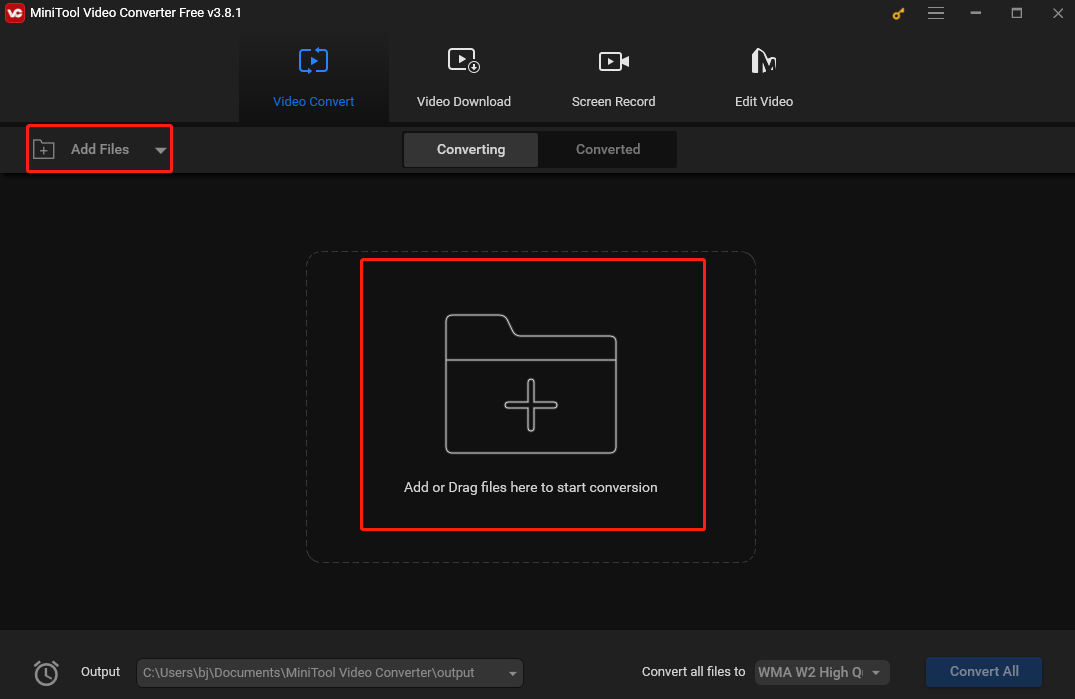
Step 3. Click the Edit icon under Target. Then the output format window will open, select Audio, choose M4B, and then pick your desired profile on the right to confirm the output format.
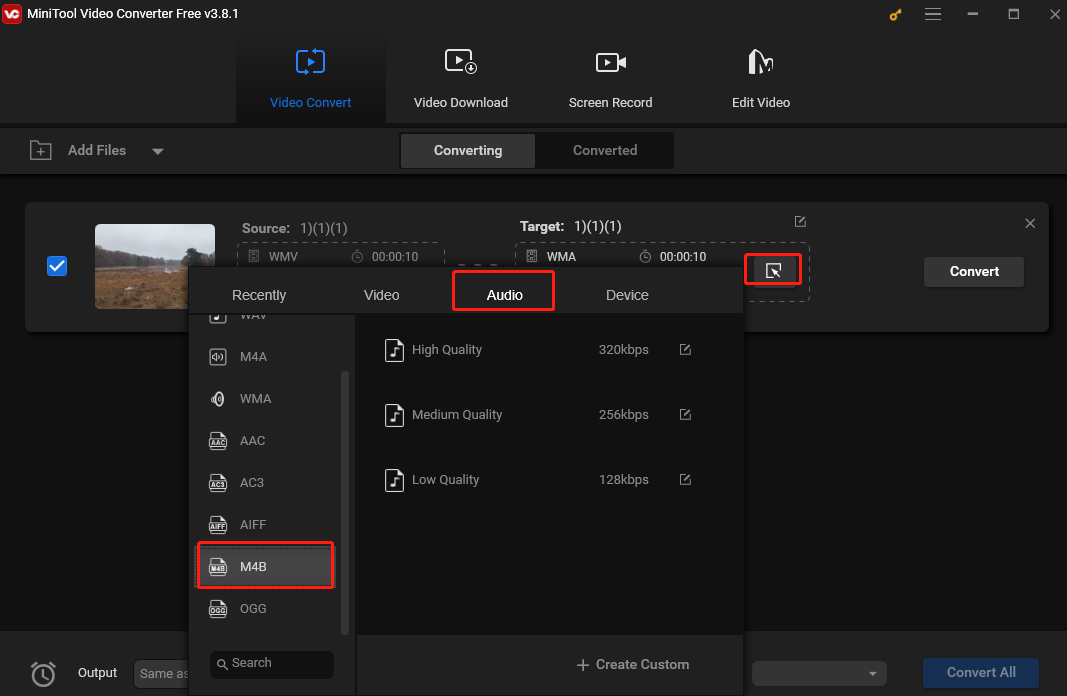
Step 4. Click the Convert button to convert WMV to M4B.
Step 5. Once finished, go to the Converted tab and click Show in folder to locate the converted file.
How to Convert WMV to M4B Online
Here are 3 online WMV to M4B converters.
1. ON4T
ON4T is an all-in-one tool that can convert your media files, download YouTube videos, compress videos, crop images, etc. Its free WMV to M4B converter is suitable for both seasoned users and those new to file conversion. For file conversion, all you need is a stable network connection.
Step 1. Visit the ON4T website using your browser.
Step 2. Scroll down your screen and click All-in-One Media Converters to access its conversion tools.
Step 3. Type WMV to M4B in the searching box and click Wmv to M4b Converter.
Step 4. Click Upload to add your WMV file to the service. You can also drag your file to it directly.
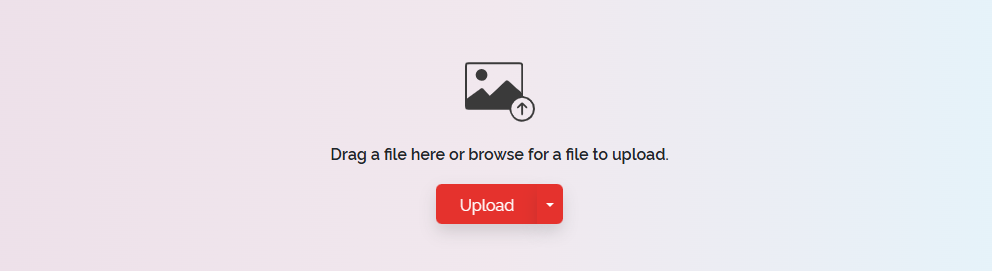
Step 5. Click Try Now to start converting WMV to M4B.
Step 6. After conversion, click the DOWNLOAD button to save your converted M4B file.
2. Converter365
Converter 365 is also a free online converter. It’s easy to use and supports many formats that can convert WMV to M4B, MP4, MOV, MP3, and many other formats.
Step 1. Navigate to the Converter 365 website using the browser.
Step 2. Click Add Files on the main page to load the WMV file from your device. You can also click Add From URL and copy and paste the file URL in the following box to add your file.
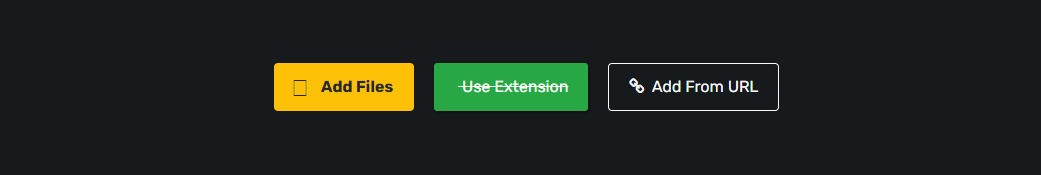
Step 3. Click the inverted triangle next to “Convert to”, type M4B in the searching box, then click M4B from the result.
Step 4. Click Start conversion to begin the process.
3. Movavi Online Video Converter
Movavi Online Video Converter can change WMV to M4B easily. This tool is quick and safe. It supports many formats including WMV, M4B, 3G2, 3GP, 3GPP, MKV, MOV, etc.
Step 1. Go to the Movavi website.
Step 2. Click ALL PRODUCTS on the top menu bar and choose Video Converter Online on the right in the Online section to open its online conversion tool.
Step 3. Click + Add Your Media to add your WMV file.
Step 4. Click the inverted arrow icon in the Output box, click Audio from the dropdown, and select M4B from the list.
Step 5. Click Convert to begin the process.
Conclusion
In this post, I have wrapped up 4 tools: 1 desktop converter and 3 online tools to help you convert WMV to M4B. I hope you enjoy it.


User Comments :