Have you ever found yourself in a situation where you need to convert WMV To AIFF but don’t know how? If so, you’ve come to the right place. In this post offered by the free video converter, I will present you with 3 easy and quick WMV to AIFF converters.
Most Recommended WMV to AIFF Converter: MiniTool Video Converter
The most recommended WMV to AIFF converter for Windows users is MiniTool Video Converter. It supports loads of media formats, including MP4, MOV, AVI, MKV, MP3, WAV, WMA, etc. It also offers multiple preset profiles tailored for popular social media platforms such as YouTube, Facebook, and Vimeo. This tool includes a batch-conversion feature that can process up to 5 media files simultaneously. It also offers the flexibility to change the parameters for the converted file. For AIFF files, you can adjust their encoder, sample rate, channel, and bitrate.
How to convert WMV to AIFF using MiniTool Video Converter? Here are the steps.
Step 1. Click the button below to download and install MiniTool Video Converter.
MiniTool Video ConverterClick to Download100%Clean & Safe
Step 2. Launch this free WMV to AIFF converter. Click the Add Files button or the Add or Drag Files here to start conversion area to load your WMV file.
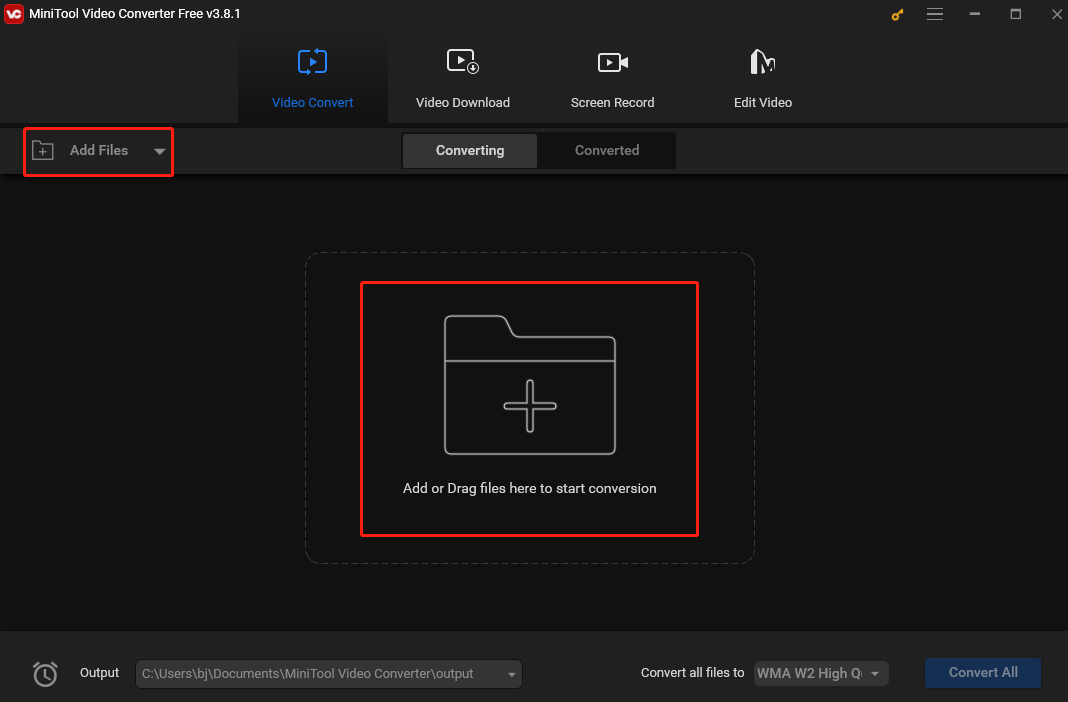
Step 3. Under “Target”, click the Edit icon in the dotted box. In the popup output format window, select Audio, choose AIFF, and then pick a profile on the right panel. For more settings, click the gear icon in the top-right corner.
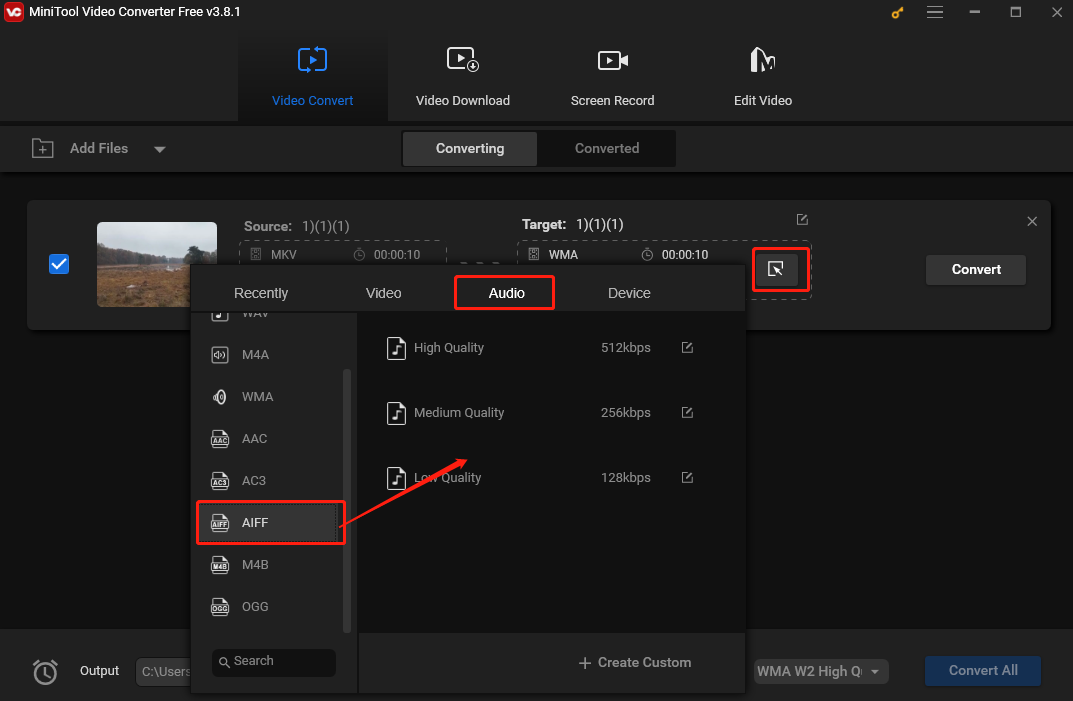
Step 4. Click the Convert button to convert WMV to AIFF.
Step 5. When the process is finished, click Converted and click Show in folder to locate the converted file.
2 Reliable Online WMV to AIFF Converters
If you run short on your device storage space, you can use an online WMV to AIFF converter for the conversion task. Here are 2 reliable such tools.
1. FreeConvert
FreeConvert is an excellent online WMV to AIFF converter. This tool is popular and easy to use and offers a seamless conversion experience. It can run on any browser and supports multiple file types, including video, audio, image, document, presentation, etc.
FreeConvert allows you to adjust parameters for the output file. For example, you can change the bitrate, sample rate, and channel for the converted audio file.
How to use this online WMV to AIFF converter. See as follows.
Step 1. Go to the FreeConvert website.
Step 2. Click Choose Files to load the target WMV file to this service.
Step 3. Click the inverted arrow icon near Output. In the following output format window, go to the Audio tab, and select AIFF as the output format.
Step 4. Click the Convert button to begin the process. When the conversion process is over, download the newly converted file to your device before it is deleted.
2. Convertio
You can also use Convertio to convert WMV to AIFF online. This tool supports a wide range of file formats. For example, it can convert WMV, MP4, AVI, MKV, FLV, WMV, AIFF, MP3, etc.
Let’s see how to convert WMV to AIFF using Convertio.
Step 1. Navigate to the Convertio website using the browser.
Step 2. Click Choose Files on the main page to load the WMV file from your device.
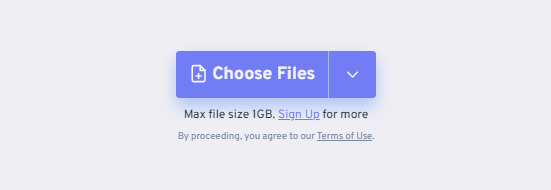
Step 3. Click the inverted arrow near “to”. From the dropdown, go to the Audio tab and select AIFF as the output format.
Step 4. Click the Convert button to convert WMV to AIFF. After conversion, don’t forget to download the converted file before it is deleted.
Conclusion
In this post, I have introduced you to 3 WMV to AIFF converters. Now pick one that suits your needs and let the fun begin.




![Convert AVI to M4B & Vice Versa with 3 Methods [Desktop/Online]](https://images.minitool.com/videoconvert.minitool.com/images/uploads/2025/01/convert-avi-to-m4b-thumbnail.jpg)
User Comments :