If you own some VTS files and want to play them on modern media players or devices, you need to convert them to other digital formats because of compatibility problems. This free file converter post from MiniTool will offer you the 2 best VTS to MP4 converters and specific steps to convert VTS to MP4.
For some people unfamiliar with VTS, I’d like to give a brief introduction to VTS before converting VTS to MP4.
What Is VTS?
VTS, short for Video Title Set, is a format applied for videos on DVDs. Usually, VTS files are located in the VIDEO_TS folder on DVDs and are crucial for video data storage. And they can be played on DVDs.
But, when you try to play or edit VTS files on digital devices, you may encounter some issues. In that case, you’d better convert the VTS files to other more compatible formats, for example, MP4. Please keep reading this article and see what we will get.
How to Convert VTS to MP4?
In this part, I will offer 2 VTS to MP4 converters and specific steps.
VTS to MP4 Converter 1: VLC Media Player
VLC Media Player not only can play video files but also have conversion functions. It supports multiple media formats such as MP4, OGG, TS, WebM, ASF, FLAC, and more. With this great VTS to MP4 converter, you can convert VTS to MP4 efficiently and easily.
The conversion details are as follows:
Step 1: Download and install this program from its official website.
Step 2: Launch the software to enter its main interface. Click the Media button, and then click the Convert / Save… button.
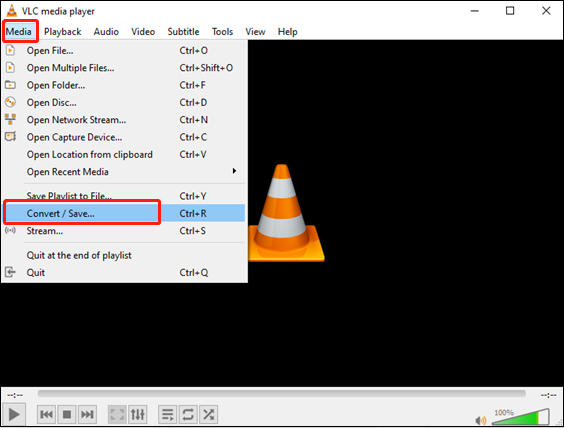
Step 3: Then you will see the Open Media window. Click the +Add… button to import your VTS file(s).
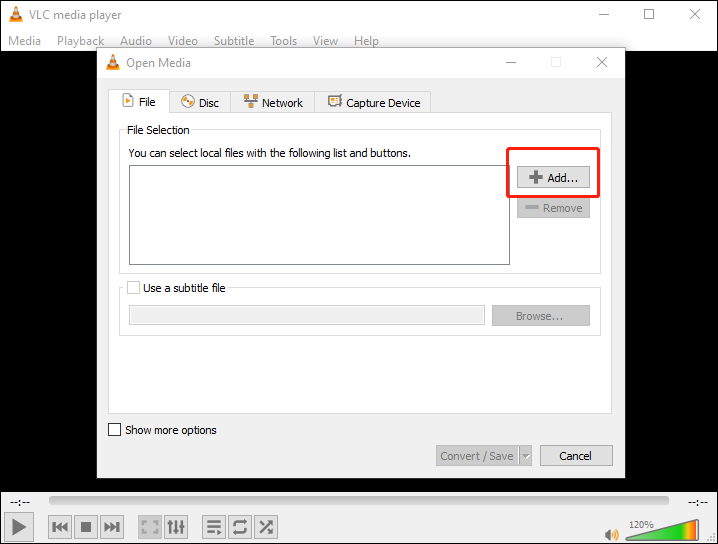
Step 4: Click the Convert / Save… button to open the Convert window, click the down-arrow button next to the tool icon to choose MP4 as the output format, and then click the Browse button to select an output destination.
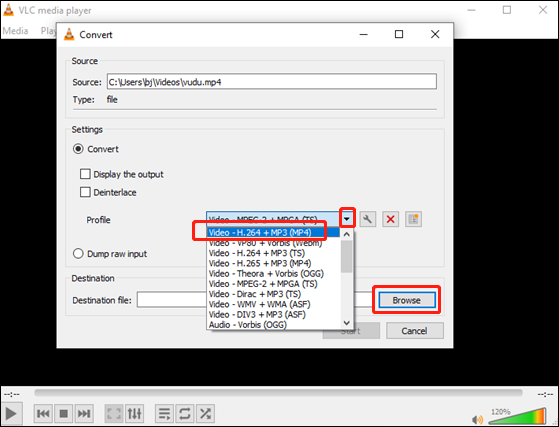
Step 5: Lastly, click the Start button to start converting your VTS file(s) to MP4 format. After finishing the conversion, you can check your MP4 file(s) in the chosen folder.
VTS to MP4 Converter 2: CloudConvert
CloudConvert is a reliable online video converter and can convert video/audio files between different popular formats. It is easy to use and does not need for installation. Besides, this online converter allows you to customize the parameters like frame rate, resolution, video/audio codec, audio bitrate, sample rate, and so on. With this converter, you can convert VTS to MP4 quickly and effortlessly.
Let’s see how to convert:
1: Search for CloudConvert in your browser to enter its official website.
2: Click the Select File button to import your VTS file(s).
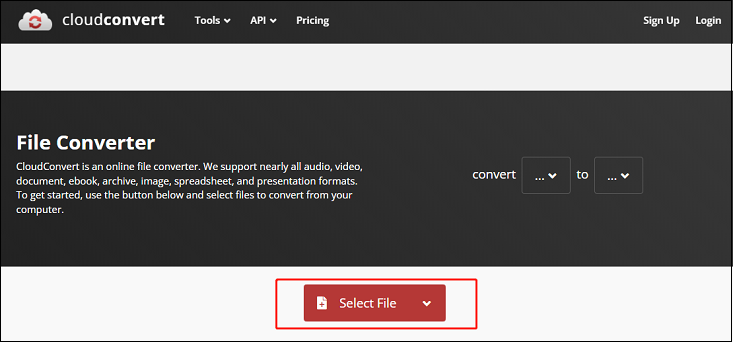
3: Click the down-arrow button next to the Convert to button to open the output format list. Next, select the Video tab and click MP4.
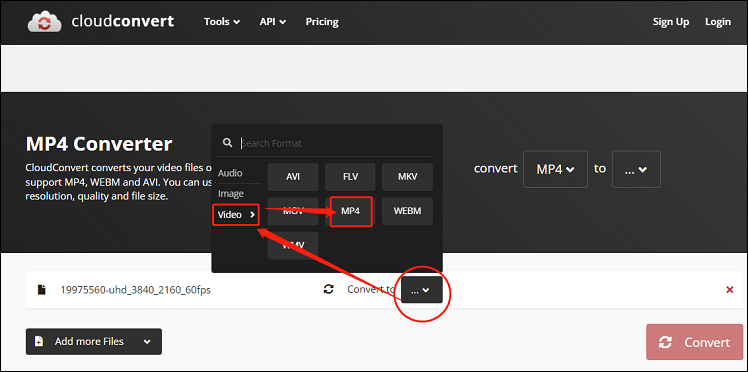
4: Lastly, click the Convert button to start converting.
5: After the conversion is done, you can click the Download button to download your file on your PC.
MiniTool Video ConverterClick to Download100%Clean & Safe
Conclusion
This article offers 2 excellent VTS to MP4 converters and shows you details about how to use them. Hope you can find the preferred solution.


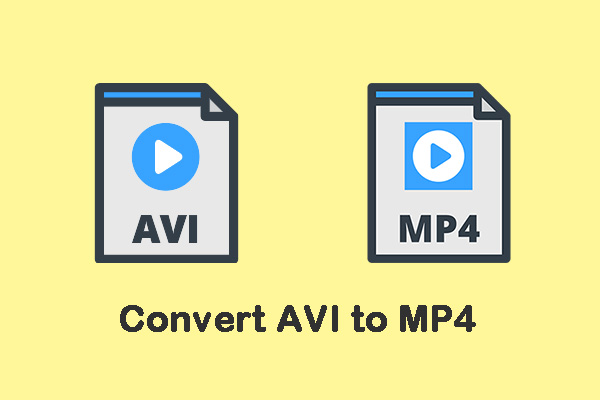
![Convert WebM to MPG for Free and Easily [Specific Guide]](https://images.minitool.com/videoconvert.minitool.com/images/uploads/2024/09/webm-to-mpg-thumbnail.png)
User Comments :