Mandragora: Whispers of the Witch Tree is a role-playing video game developed by Primal Game Studio and released on March 27, 2025. Set in a world with secrets and perils, you will choose from six distinct Classes to build your Inquisitor, then use magic and weapons to fight terrifying monsters in this game. How can you capture the thrilling game moments? How to record Mandragora: Whispers of the Witch Tree on Windows? Read on for more.
Method 1: Using MiniTool Video Converter
MiniTool Video Converter is an astonishing screen recording software supported by Windows. It supports recording your 4K screen for as long as you want. You can capture any on-screen activity, such as games, live streams, online chats, TV shows, video/audio calls, online webinars, and so on. In addition, MiniTool Video Converter allows you to record the full screen or a selected area with no without system audio and microphone sound.
Here’s how to record Mandragora: Whispers of the Witch Tree with MiniTool Video Converter:
Step 1: Click the download button below to download this software, and then follow the setup instructions to install it on your computer.
MiniTool Video ConverterClick to Download100%Clean & Safe
Step 2: Launch MiniTool Video Converter, choose the Screen Record tab, and then click the Capture everything you want on your PC screen area to access MiniTool Screen Recorder.
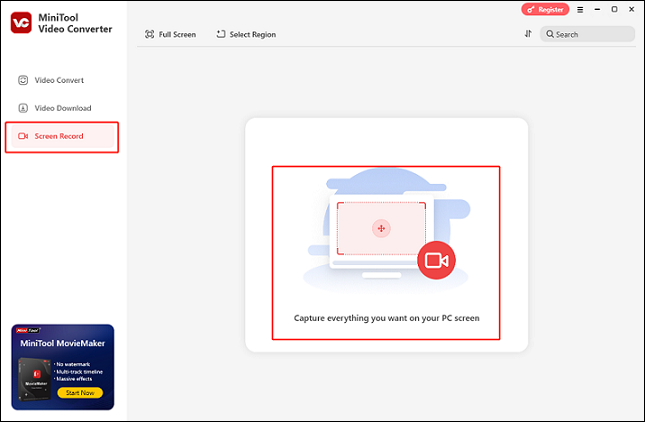
Step 3: The full screen will be recorded by default. Also, you can open the Full Screen option, click Select Region, and then specify the area you want to record.
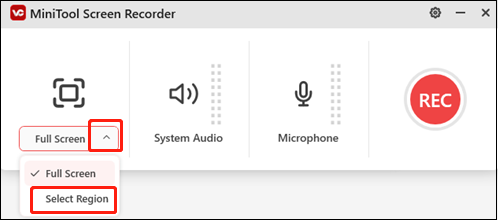
Step 4: Based on your needs, click the System Audio and Microphone sound icons to turn them on or off. To access more settings, you can click the gear icon on the top right to open the Settings window.
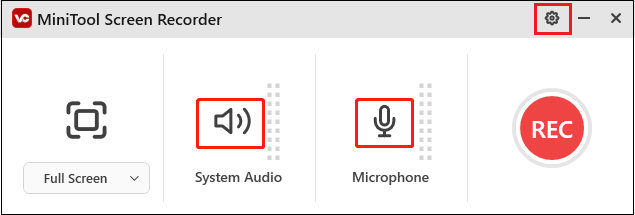
Step 5: Open the game and get ready to play. When you want to record the game, click the REC button to start recording. Alternatively, you can press F6 to start recording.
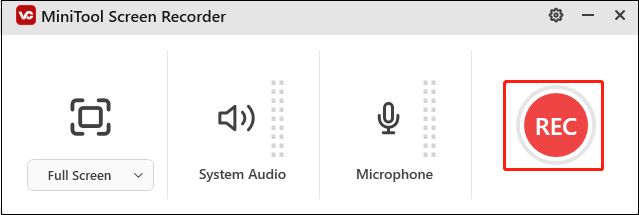
Step 6: In the process of recording, you can press F9 to pause/resume it. To end the recording, simply press the F6 key.
Step 7: You can find the recorded video in MiniTool Video Converter’s Screen Record section.
MiniTool Video Converter enables you to record Mandragora: Whispers of the Witch Tree with no hassle!
Method 2: Using Bandicam
With the help of the powerful screen recording program Bandicam, you can capture everything on your computer screen in high definition. It offers various recording options, including full screen, window recording, area recording, and more. Additionally, Bandicam allows you to record both the screen and webcam simultaneously.
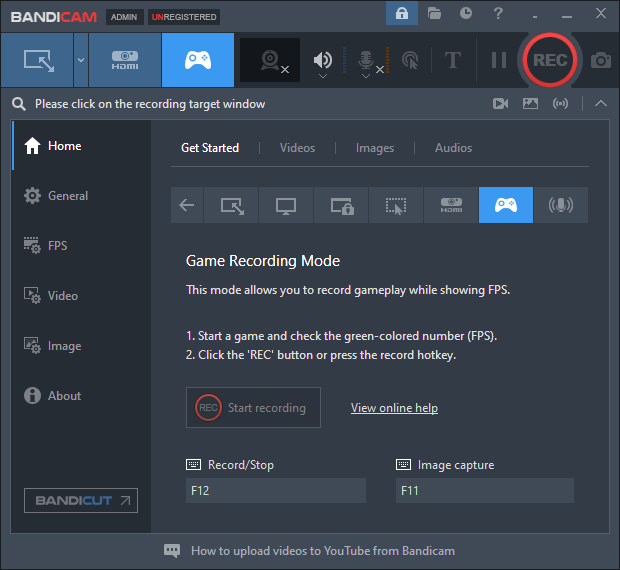
Method 3: Using RecMaster
RecMaster is also an ideal option to record Mandragora: Whispers of the Witch Tree gameplay on Windows PCs. It offers several recording options, such as 4K, HD, and scheduled recording. To suit your particular needs, you can customize the output parameters—such as format, quality, frame rate, encoder, output resolution, etc.—before recording.
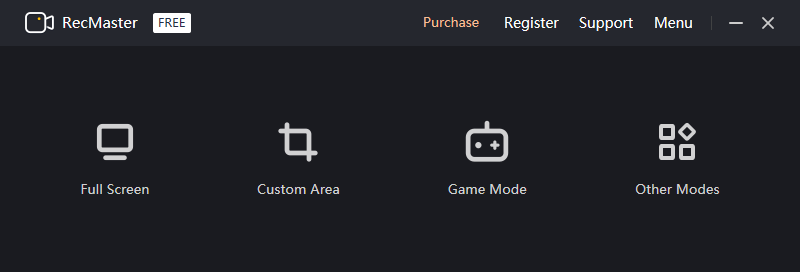
Bonus: Best Video Editor
An exquisite video always attracts more attention. Do you want to edit your game recording to make it more appealing? Give MiniTool MovieMaker a try! It is a feature-rich and advanced video editor that offers various functions. You can edit videos by trimming, cropping, splitting, reversing, rotating, and more. Additionally, you can add filters, motion, effects, transitions, text, audio, and more to make your video stand out.
Moreover, after recording, MiniTool MovieMaker allows you to export the video in different formats, such as MP4, MOV, AVI, etc. You can also adjust the output frame rate, bitrate, resolution, and more. Without ads, bundles, viruses, or watermarks, you can easily edit videos using MiniTool MovieMaker.
Just click the download button below and have a try!
MiniTool MovieMakerClick to Download100%Clean & Safe
Conclusion
How can you record gameplay of Mandragora: Whispers of the Witch Tree on Windows? This post offers three professional and user-friendly screen recorders. Additionally, using MiniTool Video Converter as an example, a step-by-step guide to recording Mandragora: Whispers of the Witch Tree is provided. I hope this article is very helpful to you!


![How to Record R.E.P.O. Gameplay on Windows [3 Useful Methods]](https://images.minitool.com/videoconvert.minitool.com/images/uploads/2025/03/record-r.e.p.o.-gameplay-thumbnail.png)

User Comments :