Both OPUS and MP3 are lossy audio formats that are commonly used in people’s daily lives. Have you ever been curious about the difference between OPUS and MP3? This free file converter post from MiniTool will give you a comparison paying attention to OPUS vs MP3.
OPUS and MP3 are the most widely used formats, and in the current digital area, they are frequently regarded as audio file standards. It has been difficult to select between OPUS and MP3 since the release of the OPUS file format. If you want to learn the difference between these two formats, please keep reading.
First of all, I’d like to give a specific introduction to OPUS and MP3 for your deeper understanding.
What Is OPUS?
The OPUS format is mostly utilized for streaming audio files over the internet. It is designed to efficiently code both speech and generic audio in a single format with minimal latency for interactive real-time communication and minimal complexity for low-cost embedded devices. For maximum efficiency, OPUS combines the lower-latency MDCT-based CELT algorithm with the speech-oriented LPC-based SILK algorithm, alternating between the two as needed. Besides, it is possible to smoothly alter the bitrate, algorithm, complexity, and audio bandwidth in every frame.
What Is MP3?
MP3, short for MPEG-1 Audio Layer 3, is a coding format for digital audio. It was first defined as the third audio format of the MPEG-1 standard, being kept and expanded upon as the third audio format of the MPEG-2 standard, which came after, adding support for more audio channels and defining additional bitrates.
The MP3 format can be used to compress files to reduce the file size and is famous for its file quality maintenance even when the file size is decreased. In addition, it’s compatible with most media players and devices and is popular with people.
Comparison Between OPUS and MP3
This part will compare these two formats concerning size, quality, bitrate, sampling rate, and compatibility.
#OPUS vs MP3: Size and Quality
OPUS: When compressing large files, OPUS maintains a respectable level of file quality while reducing the bitrate and size.
MP3: When lowering the file size, MP3 might harm audio quality.
Therefore, OPUS produces smaller files than MP3.
#OPUS vs MP3: Bitrate
OPUS: OPUS can handle bitrates of up to 510 kbps.
MP3: MP3 can handle bitrates of up to 320 kbps.
#OPUS vs MP3: Sampling Rate
OPUS: It supports a wide range of sampling rates, such as 8, 12, 16, 24, and 48.
MP3: MP3 supports a sampling rate range of 32 when using MPEG-1 and 16 when using MPEG-2.
#OPUS vs MP3: Compatibility
OPUS: Voice and music can be contained with it and shared online.
MP3: High compatibility. MP3 is compatible with almost any device that has a digital media player and can be used as a common format for music thanks to its excellent compatibility.
In a word, the main difference between these two formats is the widespread use of OPUS in online real-time applications.
Bonus: Practical OPUS to MP3 Converters
Just in case you need it, in this part, I will recommend 2 reliable OPUS to MP3 converters.
#1. Movavi Video Converter
It supports various popular media formats including OPUS and MP3. So, you can convert OPUS to MP3 quickly and easily with this converter.
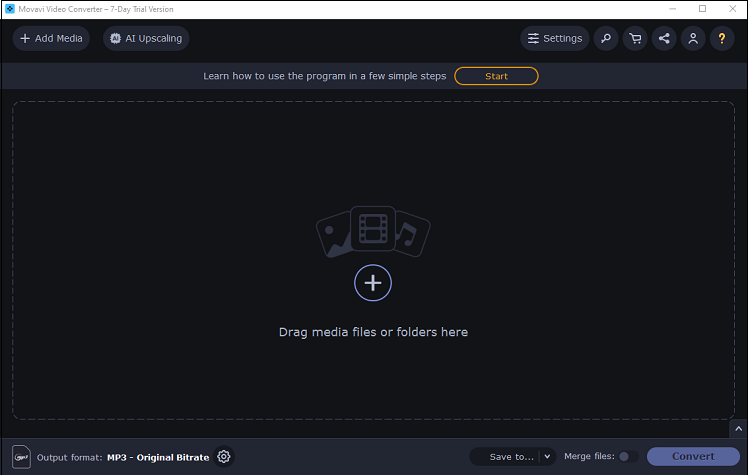
Pros:
- Simple interface
- Support many video or audio formats
- Customize the parameters is available
Cons:
- The free version is only available for 7 days.
#2. Convertio
Convertio is an online OPUS to MP3 converter which is no need for installation. Additionally, it is easy to use and can convert OPUS to MP3 effortlessly. Just type it in your browser and open it, then you can start conversion.
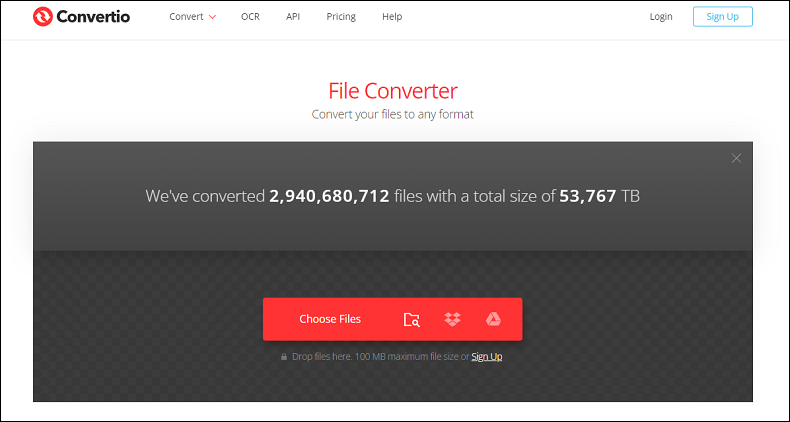
Pros:
- No need for downloading and installation
- Easy to use
- Support various popular formats
Cons:
- Too many ads
MiniTool Video ConverterClick to Download100%Clean & Safe
Conclusion
The content above offers a specific comparison focusing on OPUS vs MP3. Some practical OPUS to MP3 converters are also provided. Hope this article will help you a lot.


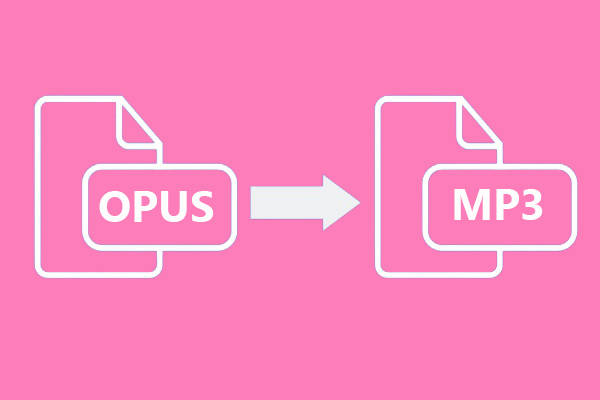
User Comments :