Instagram is a popular social media platform where you can share and enjoy photos and short-form videos. Sometimes, you may want to watch previous Instagram videos, but only to find that these videos have no sound. It is quite a disappointing thing to experience the “old Instagram videos no sound” error. How come?
Follow me to read the following content, and you can find the answer. What’s more, I’ll show you how to resolve the error with feasible solutions. Now, let’s get started!
Why Do My Old Instagram Videos Have No Sound
Have you ever wondered why your old Instagram videos have no sound? The first potential cause is owing to Instagram. In the early stage of development, Instagram used different audio formats (like MP3 and AAC) for videos. With the development of Instagram, M4A is used to match the H.264 video codec better.
In other words, these formats used in your old Instagram videos are not completely compatible with the newer encoding systems. Under that situation, your old Instagram video may lose sound. In addition to that, other potential causes like outdated Instagram versions, corrupted video files, and overloaded Instagram cache data.
4 Solutions for “Old Instagram Videos No Sound”
Want to make your old Instagram videos have original sound? How can you troubleshoot the “old Instagram videos no sound” error? I have collected various methods from online articles, forums, and communities. Also, I have tried these methods and picked 4 feasible ones from them. Let’s check them one by one.
Fix 1. Check the Volume Settings of Your Device
Sometimes, your old Instagram video actually has sound, but it’s just that you mistakenly think it doesn’t have sound due to your incorrect device volume or sound settings. Hence, when you encounter the “old Instagram videos have no sound” error, you need to check the volume settings of your device first.
For example, you should make sure that the volume of your device is not muted and there is no Bluetooth device connection. If you set the volume settings of your device correctly, but there is no sound on your old Instagram videos, you need to try the following solutions.
Fix 2. Download the Original Instagram Video and Convert It
Though your original Instagram videos have intact audio, you may still encounter the Instagram videos have no sound error. In that case, you can try to use a reliable Instagram video downloading service to download your old Instagram videos. For instance, you can use Inflact, iGram World, SnapInsta, and more. Using these services, you can download your old Instagram videos with the original audio.
Then you can use a video converter to transcode the downloaded video file to a standard format, like MP4 with AAC audio. How can you transcode video effectively? MiniTool Video Converter, HandBrake, or FFmpeg is worth a try.
Here, I highly recommend MiniTool Video Converter, which is a completely free video converter. It can transcode various video and audio formats as well as codecs. Meanwhile, it also provides you with video presets for Instagram, YouTube, Facebook, and Vimeo. It only needs a few clicks to complete the conversion process.
1. Download, install, and run MiniTool Video Converter.
2. Click Add Files to import the downloaded Instagram video.
3. Click the Output Settings icon, go to the Video tab, scroll down to choose Instagram, and select the preferred quality.
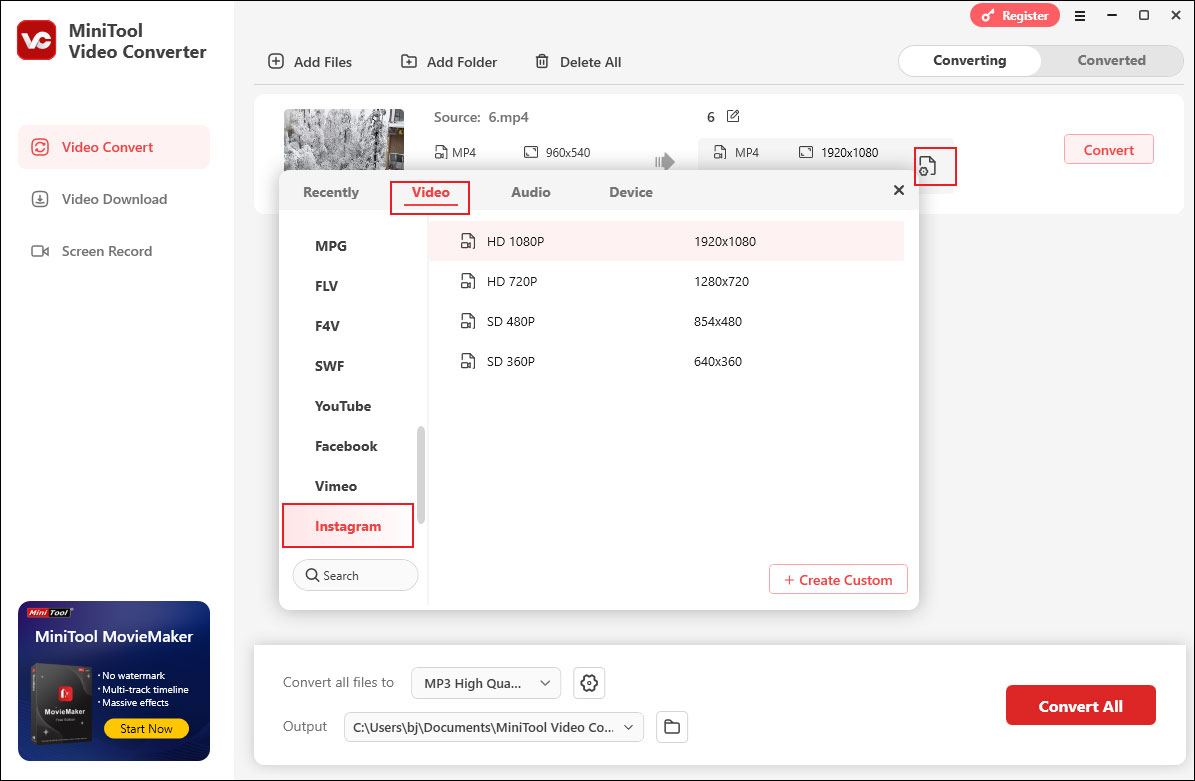
4. Finally, click the Convert button to enable the conversion process. Once done, click Open to locate it.
Fix 3. Clear Instagram Cache Data
Not only for Instagram, but also for other software like YouTube, TikTok, or Facebook, if there is too much cache, it is more likely to cause some problems, like videos having no sound. To avoid or resolve that error, you’d better clear the overloaded cache. How can you do that? Go to the Settings of your phone, find Instagram in the Apps section, and choose App management to find Instagram again. Then find the Clear Cache option to remove the cache.
Fix 4. Update Instagram to the Latest Version
Outdated Instagram apps also have some bugs that can cause various issues, including but not limited to “old Instagram videos no sound” and “Instagram story not uploading”. Generally, Instagram fixes bugs and releases new versions. To solve these potential errors, you need to update your Instagram to the latest version.
Bottom Line
The “old Instagram videos no sound” error can be caused by various potential factors. You can refer to the above solutions and try to resolve the error. I hope this post is helpful to you.




![How to Watch Snapchat Stories Anonymously [5 Trusted Tips]](https://images.minitool.com/videoconvert.minitool.com/images/uploads/2025/04/watch-snapchat-stories-anonymously-thumbnail.png)
User Comments :