If you're facing the “MX Player no sound MP4” problem, fret not – here's a comprehensive guide provided by MiniTool Video Converter to troubleshoot and potentially resolve the sound-related issues on MX Player.
MX Player has emerged as one of the go-to media players for Android, iOS, and web users, offering a user-friendly interface and robust features. However, encountering issues like “MX Player MP4 no sound” can be frustrating, especially when trying to enjoy multimedia content.
Understanding the MX Player MP4 No Sound Issue
Several factors can contribute to the absence of sound while playing MP4 files on MX Player. Those issues might be caused by file corruption, incorrect codec, audio settings, or device-specific problems. To tackle those problems effectively, follow the following troubleshooting steps.
#1 Ensure Volume and Device Settings are Proper
Sometimes, the simplest solution could be the answer. Ensure that your device’s volume settings are turned up and not muted. Check both the media volume and the device’s general sound settings. It’s also a good idea to verify if other apps or media files are producing sound on your device.
Within MX Player, navigate to its settings and check the audio settings specifically. Ensure that the audio track is selected and not muted. Also, experiment with different audio output settings like Software Decoder, Hardware Decoder, or Audio Track options to find the one that works best for the specific file.
#2 Restart MX Player and Your Device
A temporary glitch might be causing the sound issue. Close the MX Player app and reopen it. If the problem persists, restart your device to refresh system processes. Often, this simple step can fix various app-related issues.
#3 Clear Cache and Data
Excessive cache or corrupted data within the app could hinder proper playback. Go to your device’s settings, find MX Player under the “Apps” or “Applications” section, and clear its cache and data. This action resets the app to its default state, potentially fixing any underlying issues.
#4 Update MX Player and Codecs
Make sure you’re using the latest version of MX Player from the Google Play Store. Updates often include bug fixes that could resolve the “no sound” problem. Additionally, MX Player relies on codecs to play various file formats. Install the necessary codec packs to ensure compatibility and proper audio playback.
#5 Check File Integrity and Alternate Players
The MP4 file itself might be corrupted or encoded with an incompatible audio codec. Try playing the same file on a different media player or device to see if the issue persists. If it works elsewhere, consider re-downloading the file or obtaining a different version to resolve the problem.
If your MP4 file is corrupted, you can try to fix it with a professional video fixer such as MiniTool Video Repair, which can easily rebuild your MP4 media file and make it playable again.
MiniTool Video RepairClick to Download100%Clean & Safe
#6 Convert MP4 to Other Video Formats
Another solution that might deal with the audio problem of the MP4 playback on MX Player is to convert the MP4 to another video format like MKV, AVI, 3GP, and MPEG. Thus, you need a reliable free video converter such as MiniTool Video Converter, which supports 1000+ media file formats and can quickly turn your MP4 into a desired format.
MiniTool Video ConverterClick to Download100%Clean & Safe
Or you can rely on MiniTool MovieMaker, which can not only convert your MP4 into other formats but also allow you to do some editing like adding sound to the MP4 video before converting.
MiniTool MovieMakerClick to Download100%Clean & Safe
Conclusion
Troubleshooting sound issues on MX Player requires a systematic approach. By following those steps, you can often identify and resolve the “MX Player MP4 no sound” problem effectively. Remember to ensure your device is updated, the app settings are correctly configured, and the file itself is intact. If the issue persists, consider seeking further assistance from the MX Player support community or exploring alternative solutions. With those steps, you’re better equipped to enjoy uninterrupted audio playback on MX Player.


![[6 Ways] Movies and TV App No Sound Causes and Fixes](https://images.minitool.com/videoconvert.minitool.com/images/uploads/2022/11/movies-and-tv-app-no-sound-thumbnail.png)
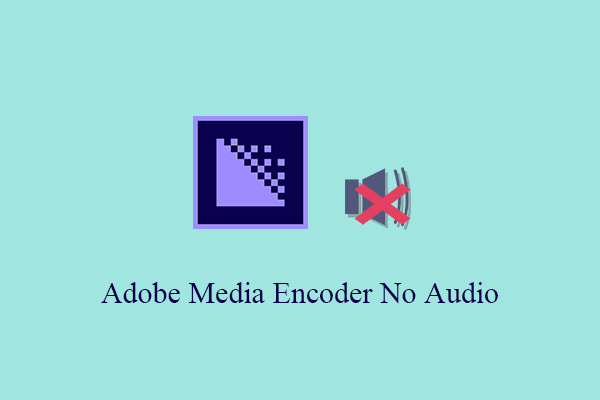
User Comments :