How to convert MTV to FLV with no hassle? This free video converter post from MiniTool provides 3 robust and professional file converters and shows you how to convert MTV to FLV specifically.
The following content covers 3 reliable MTV to FLV converters and specific guides on converting MTV to FLV. Read on for more.
MTV to FLV Converter 1: Tipard Video Converter Ultimate
Tipard Video Converter Ultimate is a professional and user-friendly file converter that can convert MTV to FLV efficiently. It supports various video or audio formats, including MP4, MKV, MOV, AVI, VOB, MP3, AAC, AIFF, FLAC, etc., and device-compatible formats, like iPhone, iPad, iPod, Samsung, Huawei, etc. Plus, this MTV to FLV converter allows you to customize multiple output parameters, including video quality, encoder, resolution, frame rate, bitrate, and more.
How to convert MTV to FLV? You can follow the details below.
Step 1: Navigate to Tipard Video Converter Ultimate’s official website to download and install it for free.
Step 2: Run this program and enter its main interface. Next, click the Add Files button to import the MTV file.
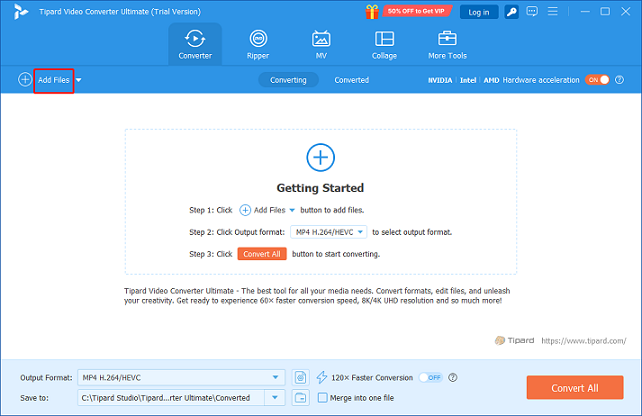
Step 3: Click the inverted icon next to the gear icon to open the format library. Next, choose the Video tab, click FLV, and select a preset you prefer.
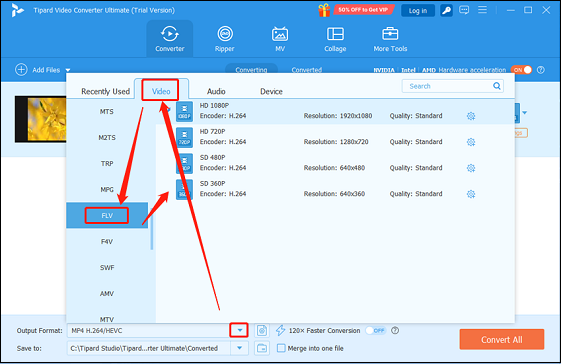
Step 4: Now, click the Convert All button to start conversion.
You can finish the conversion process efficiently by following the easy steps above.
MTV to FLV Converter 2: Aiseesoft Video Converter Ultimate
Aiseesoft Video Converter Ultimate is an easy-to-use tool for converting MTV to FLV. This expert file converter can convert MTV to FLV and other formats including MOV, MKV, MP4, FLV, DivX, OGV, OGG, MP3, FLAC, and more. Additionally, it offers formats that work with various platforms, including YouTube, Vimeo, TikTok, and others, as well as formats that work with devices, like Apple, Android, LG, Samsung, Huawei, etc. Furthermore, you can swiftly convert several files in bulk with this tool.
Follow the guide below to finish the MTV to FLV conversion task:
Step 1: Navigate to Aiseesoft Video Converter Ultimate’s official website to download and install it on your PC for free.
Step 2: Run this program to enter its main interface. Next, click the Add Files button to add the MTV file.
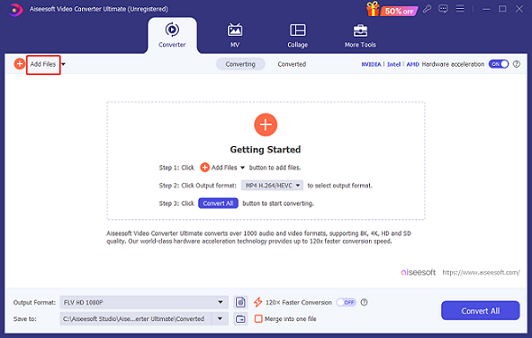
Step 3: Click the down-arrow icon on the right to open the format library, choose the Video tab, and then click FLV. Then, select a preset you want.
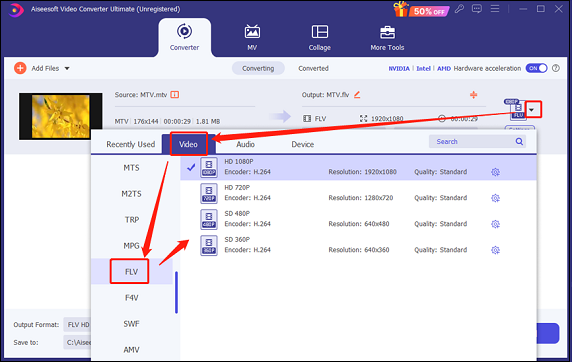
Step 4: Click the Convert All button to start conversion. Once finished, you can check the converted file in the Converted section.
You can convert MTV to FLV quickly and easily by following the simple steps above.
MTV to FLV Converter 3: Online-Convert
Online-Convert is a web-based file converter that can convert MTV to multiple formats, like FLV, MP4, MKV, MOV, MPG, etc. Uploading your MTV file, selecting the output format, and downloading the converted file are the only steps involved in the conversion process. Plus, batch conversion is supported by Online-Convert, allowing you to convert numerous MTV files simultaneously. It guarantees the safety and privacy of your files and offers a fast and high-quality conversion.
Follow the specific steps below to convert MTV to FLV:
Step 1: Open the browser on your device and enter Online-Convert’s official website (https://www.onlineconvert.com/).
Step 2: Click the Choose Files button to import the MTV file.
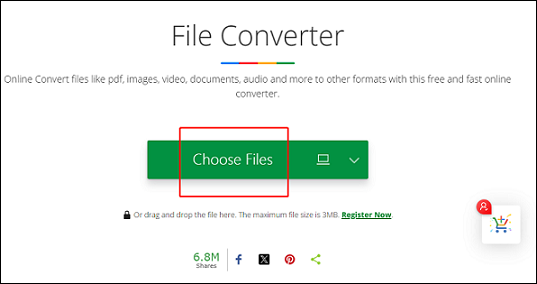
Step 3: Click the down-arrow icon to open the formats library, select the Video tab, and then click FLV.
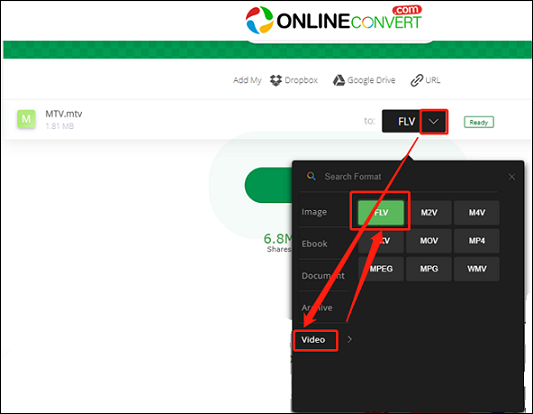
Step 4: Click the Convert button to start the MTV to FLV conversion. Once done, click the Download button to save the converted file to your local folder.
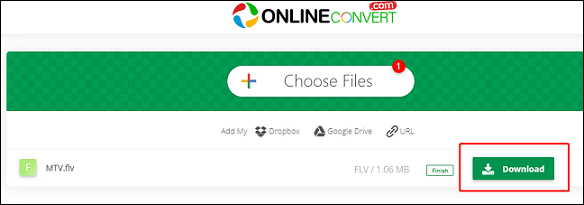
By following the instructions above, you can complete the conversion task without effort!
Bonus: Best FLV Converter – MiniTool Video Converter
In this section, I’d like to recommend a feature-rich and excellent FLV converter – MiniTool Video Converter. It is 100% clean and has no ads, bundles, or watermarks, offering a joyful conversion experience. This free converting tool supports various video/audio formats, including but not limited to FLV, MP4, MKV, MOV, OGV, OGG, MP3, AAC, AIFF, etc. It also provides multiple formats that are compatible with devices or platforms, such as YouTube, Facebook, Vimeo, Apple, Android, etc.
In addition, MiniTool Video Converter enables you to customize the output parameters, like frame rate, bitrate, quality, encoder, sample rate, etc. Moreover, MiniTool Video Converter can serve as a screen recorder to capture any on-screen activity. It also empowers you to download videos, music, playlists, etc. from YouTube.
Click the download button below to try it!
MiniTool Video ConverterClick to Download100%Clean & Safe
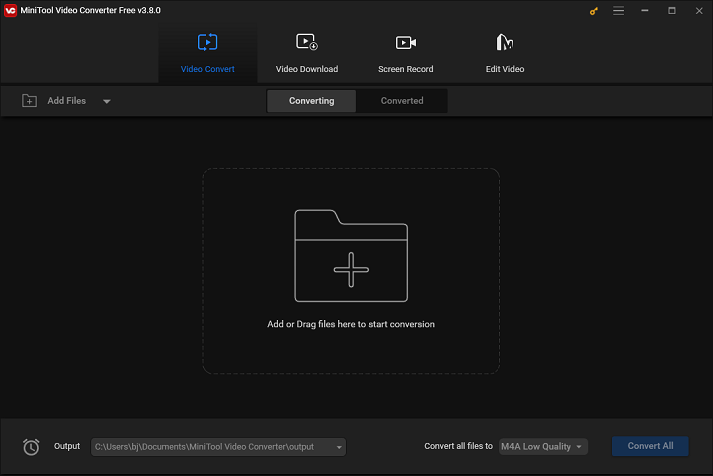
Conclusion
This post offers 3 useful MTV to FLV converters and shows you how to finish the conversion step by step. If you’re looking for a powerful FLV converter, never miss MiniTool Video Converter. Hope this article can help you a lot!


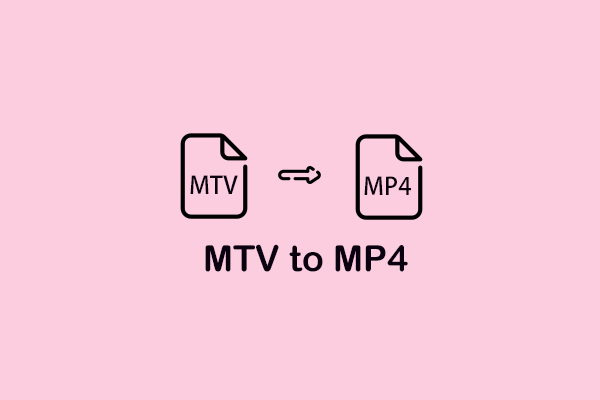
![Ultimate Guide to Hassle-Free RMVB to FLV Conversion [3 Methods]](https://images.minitool.com/videoconvert.minitool.com/images/uploads/2024/12/rmvb-to-flv-thumbnail.png)
User Comments :