This post will give you 4 simple and quick methods to convert MPG to WMV. With them, you can easily change the MPG format to WMV.
An MPG file is a common video file format that uses MPEG-1 or MPEG-2 video and audio compression. Short for Windows Media Video, WMV is a compressed video file format developed by Microsoft. If you want to convert an MPG file to WMV for better compatibility, you can try the following MPG to WMV converters like MiniTool Video Converter.
Convert MPG to WMV with MiniTool Video Converter
MiniTool Video Converter is a free video and audio converter that supports a wide range of media formats. Therefore, it can perform most conversion tasks between common video/audio file formats. Also, this application allows you to convert a video for Facebook, YouTube, Vimeo, Instagram, and mobile devices.
More importantly, MiniTool Video Converter can convert up to 5 files simultaneously and won’t add a watermark to your video. Follow the steps below to convert MPG to WMV with MiniTool Video Converter.
MiniTool Video ConverterClick to Download100%Clean & Safe
Step 1. Launch MiniTool Video Converter on your PC after the installation.
Step 2. Click the Add or Drag files here to start conversion area to upload your MPG file.
Step 3. Click the button circled in the below screenshot, go to Video, click on WMV on the left, and choose a resolution.
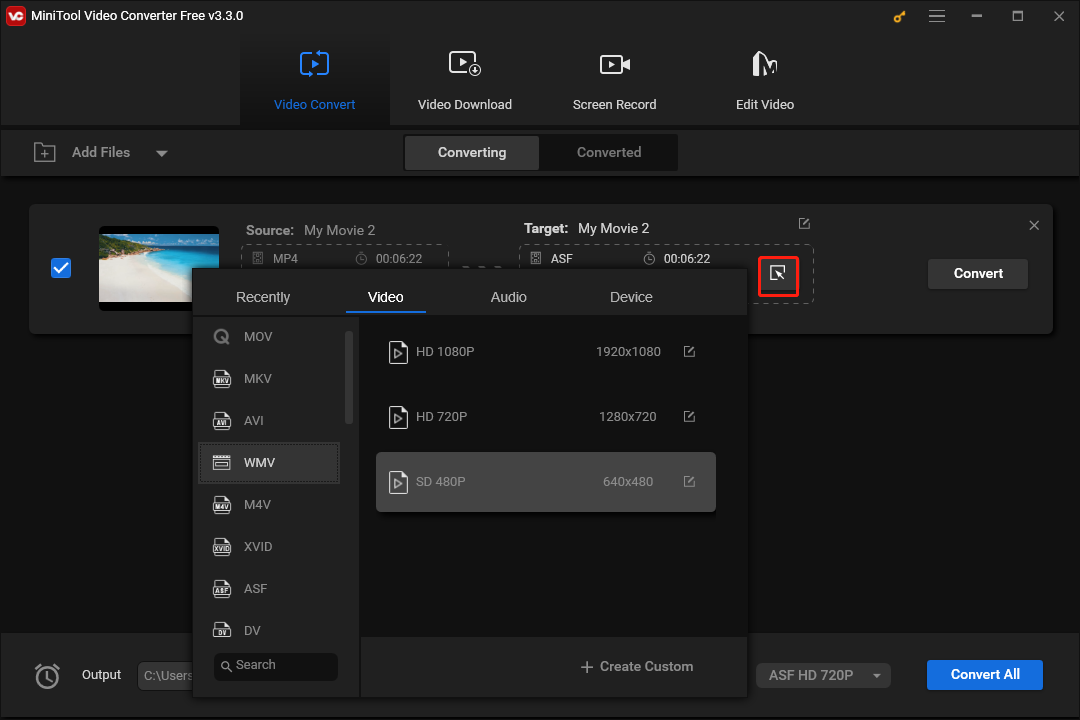
Step 4. Click the Output menu at the bottom and choose Browse to select the folder to save the converted video. Click the Convert button to start the MPG to WMV conversion.
Convert MPG to WMV with MiniTool MovieMaker
If you want an MPG to WMV converter with some editing features, MiniTool MovieMaker is a good choice. This video editor allows you to edit different video file types by trimming, cropping, adding filters, and more, and exporting them in MP4, WMV, MKV, AVI, MOV, WebM, etc. Also, MiniTool MovieMaker is a watermark-free MPG to WMV converter.
MiniTool MovieMakerClick to Download100%Clean & Safe
Step 1. Download, install, and then launch MiniTool MovieMaker. Close the promotion window to enter the main interface.
Step 2. Click on Import Media Files to upload your MPG file and then drag it to the timeline.
Step 3. Edit the video as you like. Once finished, click the Export button in the upper right corner.
Step 4. Expand the Format menu and select WMV from the list.
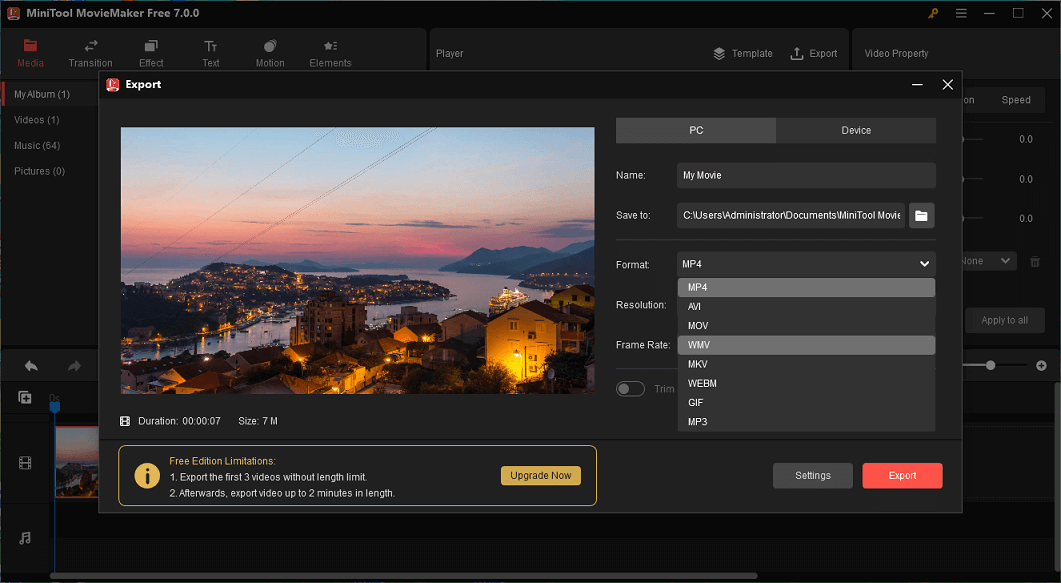
Step 5. Choose a folder to save the video and make other settings if necessary. Click Export to start the conversion.
Convert MPG to WMV with Format Factory
Format Factory is a free multimedia file converter capable of changing the format of any type of video, audio, or image file with a few clicks. As a video converter, it allows you to convert between a variety of file formats like MP4, MPG, WMV, MKV, MOV, and more.
In addition to video conversion, Format Factory also lets you split videos, crop videos, remove a logo from the video, etc.
Here’s how to convert MPG to WMV with Format Factory.
Step 1. Download and install Format Factory. Run this program on your PC and click the box with AVI FLV MOV.
Step 2. Expand the Output Format menu at the top and choose WMV from the list.
Step 3. Click on Add Files to upload your MPG file. If you want to trim or crop the video, click the Clip button. Click Output Settings to change the video quality and make other settings like speed, frame rate, aspect ratio, and more.
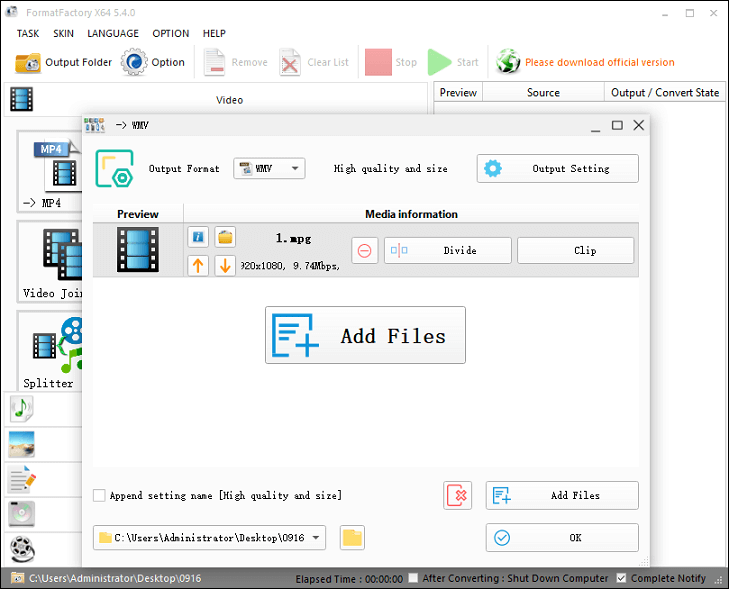
Step 4. Click OK to return to the main interface and click the green Start button at the top to start the conversion task.
Convert MPG to WMV with CloudConvert
CloudConvert is an online file converter that supports converting videos, images, audio files, documents, vectors, and more. As one of the best online video converters, CloudConvert works with the most popular video formats like 3GP, AVI, WTV, M4V, and more.
Step 1. Go to the CloudConvert website and click Select File to upload your MPG file from your computer, Google Drive, Dropbox, or OneDrive.
Step 2. Click the Convert to menu, go to Video,and choose WMV.
Step 3. Click Convert to start. Once done, download the WMV file to your PC.
Conclusion
With these MPG to WMV converters, you can turn an MPG file into WMV with ease. Choose one method and have a try.


![How to Fix “Couldn’t Upload Video” on TikTok [Mobile & PC]](https://images.minitool.com/videoconvert.minitool.com/images/uploads/2023/03/couldnt-upload-video-tiktok-thumbnail.jpg)
User Comments :