This article from the free file converter provides a friendly guide for converting M4V to ASF. It will walk you through 4 simple methods to achieve this task, ensuring that even beginners can follow along easily.
Both M4V and ASF are container formats that can contain videos and audio. M4V files are not supported by all applications, so you may need to convert your M4V file to the ASF format for compatibility or easier playback.
Convert M4V to ASF with MiniTool Video Converter
MiniTool Video Converter is my go-to for converting video and audio files. This tool is free and easy to use. It supports a wide range of formats and can convert up to 5 files simultaneously. It also gives you control over the converted file, allowing you to adjust the target video encoder, bitrate, resolution, and frame rate. What’s more, MiniTool Video Converter has no watermarks or size limits.
Let’s see how to convert M4V to ASF with MiniTool Video Converter.
Step 1. Click the button below to download and install MiniTool Video Converter.
Step 2. Open this free M4V to ASF converter. Click the Add Files button or the Add or drag files here to start conversion area to load the M4V file.
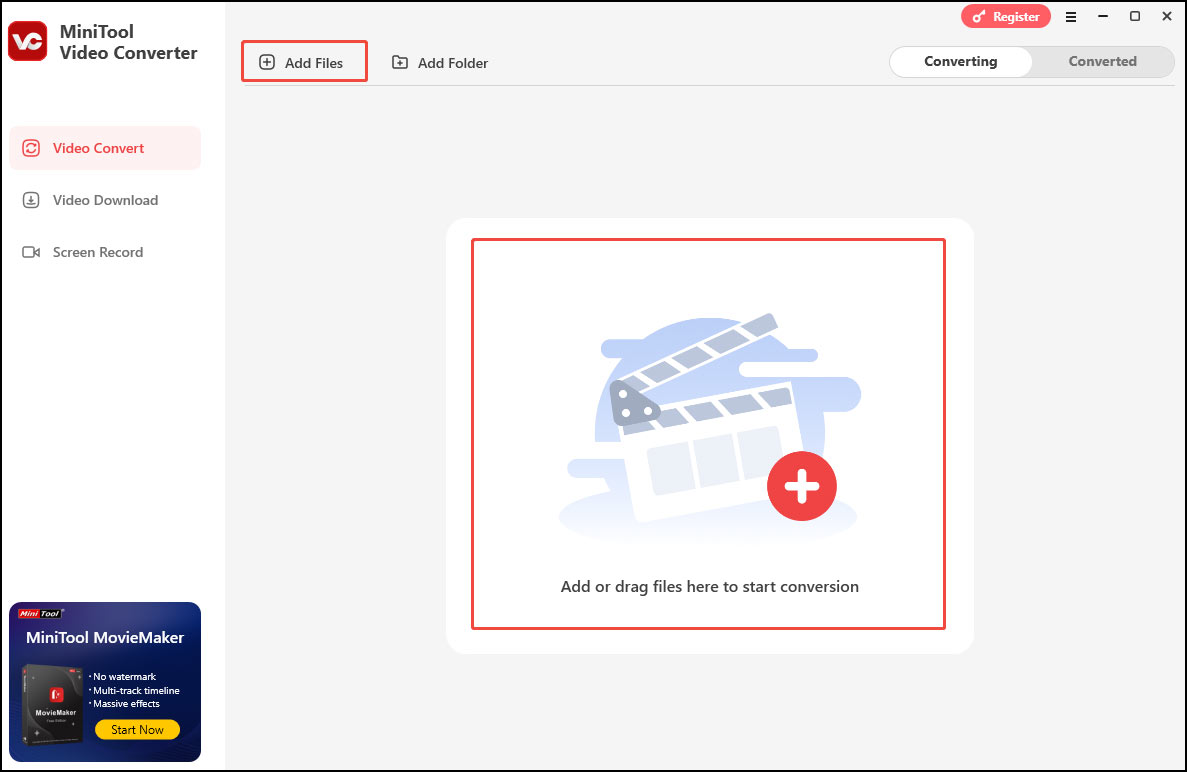
Step 3. Click the Edit icon to open the output format window. Here, go to Video, choose ASF, and select your desired profile on the right.
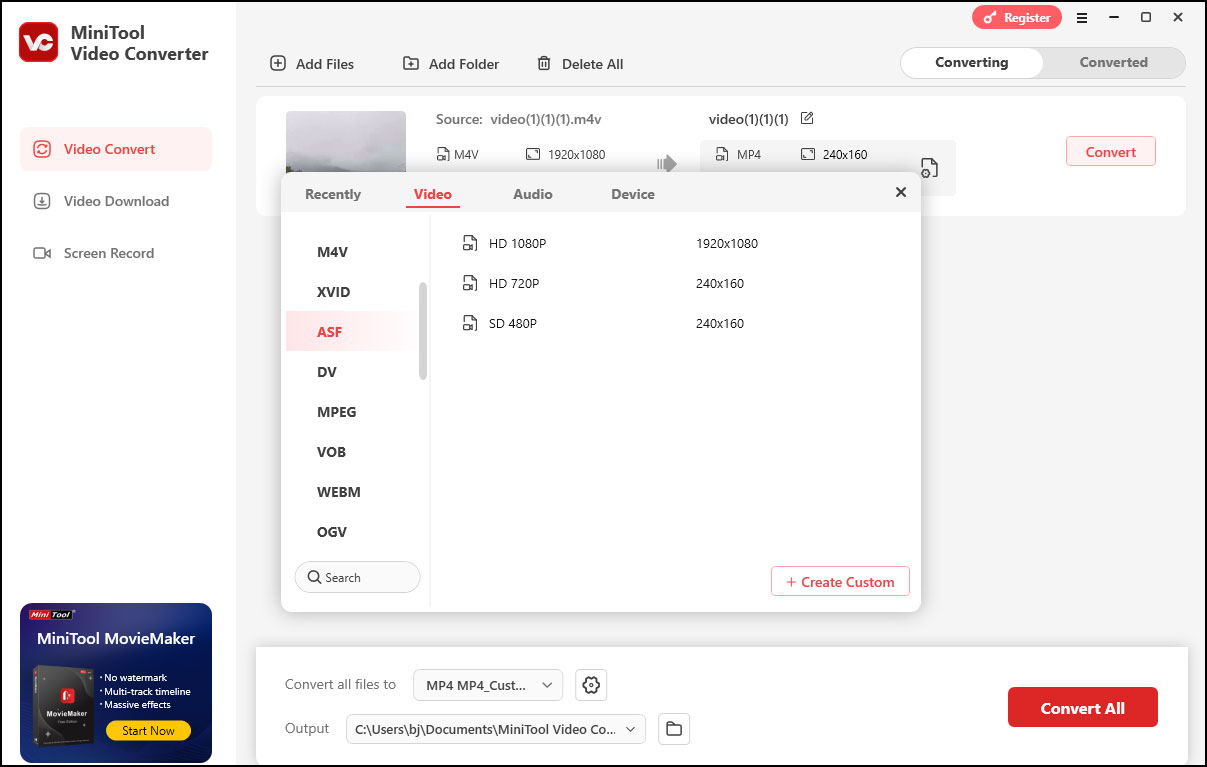
Step 4. Click the Convert button to start converting M4V to ASF.
Step 5. Once finished, click Open to check the converted file.
Convert M4V to ASF with NCH Prism Video Converter Software
NCH Prism Video Converter Software is also an M4V to ASF convert. It’s stable, comprehensive, and easy to use. It supports many formats, M4V and ASF included. It’s batch video conversion feature help you convert multiple videos at once.
Here, I will teach you how to convert your M4V file to ASF with this tool.
Step 1. Download and install NCH Prism Video Converter Software. Then launch the program on your computer.
Step 2. Click the green Add File(s) button to open the file finder window, select the M4V file on your computer, and click Open to add it to the program.
Step 3. Click the Save to Folder to select a destination folder from the list for the converted file.
Step 4. Click the drop-down arrow on the left-hand side of the program next to the “Output Format” and select ASF as the output format from the list.
Step 5. Click the Convert button to start the conversion process.
Convert M4V to ASF with Convertio
Convertio is a popular free online converter that can handle videos, audio, images, documents, end more. With it, you can convert M4V to ASF easily without downloading and installing software.
Step 1. Go to the Convertio website using your browser. Click Choose Files to add the M4V file.
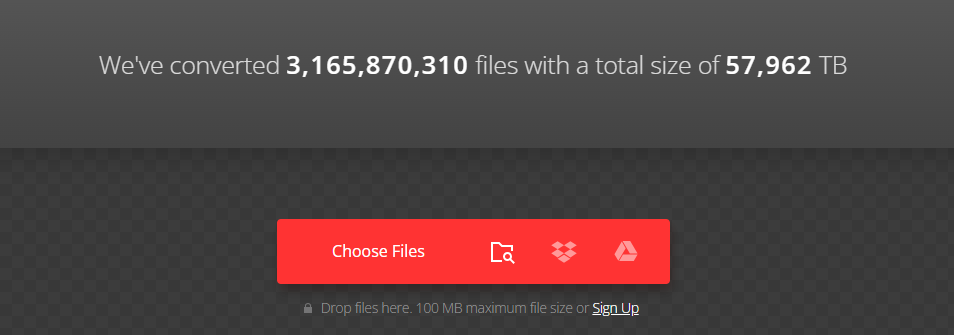
Step 2. Expand the output format option and choose ASF under the Video tab.
Step 3. Click Convert to begin the conversion.
Step 4. Download the converted file after conversion.
Convert M4V to ASF with ConvertFiles
Another tool you can use to convert M4V to ASF is ConvertFiles. This tool is also an online converter that supports a wide range of file formats, like M4V, ASF, AVI, FLV, M2TS, 3GP, MKV, etc.
Step 1. Go to the ConvertFiles website using your browser.
Step 2. Click Browse to load your M4V file.
Step 3. Expand the output format option and choose Advanced Systems Format File(.asf) as the output format.
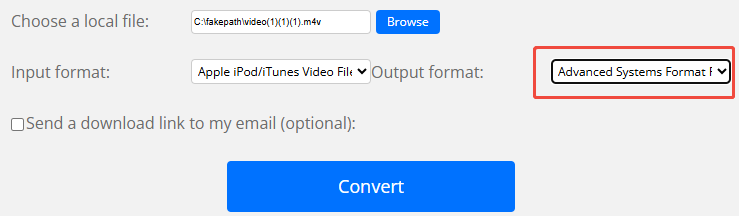
Step 4. Click Convert to start the conversion. Don’t forget to download your file after conversion.
Conclusion
Whether you opt for desktop software or online converters, this post has you covered. It offers you 2 desktop tools and 2 online converters with detailed instructions. Pick one you like and let the fun begin.


![How to Convert M4V to MXF with Ease [Desktop and Online]](https://images.minitool.com/videoconvert.minitool.com/images/uploads/2025/04/m4v-to-mxf-thumbnail.jpg)
User Comments :