How to Define KUX
Simply put, KUX can be defined as a video file format widely used in Youku, an online video-sharing platform from China. As a container of posted Youku videos, it has much to offer in helping users download and save the videos that they hanker for.
Why to Convert KUX to MP4
When talking about the reasons for converting KUX to MP4, the compatibility issue can never be overlooked. Sometimes, you may find it difficult to play your KUX videos if you don’t use relevant apps. However, some factors like limited storage space also bring you a headache when downloading these tools. In this background, one of the best ways is to convert your KUX files to a more compatible format like MP4.
How to Convert KUX to MP4
To convert .kux to MP4 effortlessly, I highly recommend a KUX to MP4 converter free called ezyZip. With ezyZip, you are able to convert KUX to MP4 online easily and quickly. In addition, it is easily accessible to neophytes. Below are the detailed steps to convert your KUX files using this tool.
Step 1. Navigate to the KUX to MP4 Converter page of ezyZip.
Step 2. Upload your KUX file by clicking on Select kux file to convert.
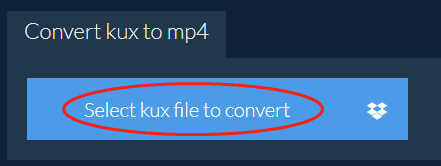
Step 3. Click on the Convert to MP4 button to begin the conversion from KUX to MP4.
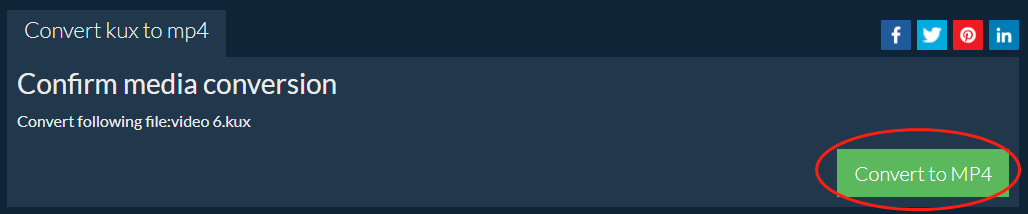
Step 4. Once your conversion is over, click on Save MP4 File to save and check your converted file.
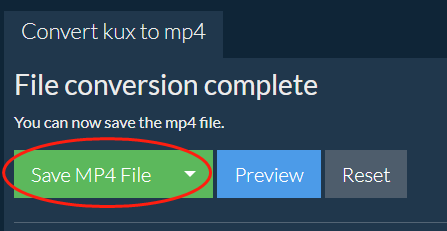
Undoubtedly, ezyZip is a remarkable and easy-to-use KUX to MP4 converter free. It allows you to get MP4 from KUX without downloading any apps or plug-ins. However, during the conversion, there are some dispensable ads that distract your attention. More than that, it barely enables you to convert one file at once.
MiniTool Video ConverterClick to Download100%Clean & Safe
How to Open a KUX File Without Conversion
Can you open your KUX files without any conversion? The answer is yes. I have listed some powerful programs below to satisfy your need for playing KUX.
Reliable KUX Players:
- Youku for Desktop (Windows and Mac)
- Youku for Mobile (Android and iOS)
- FFmpeg (Windows, Mac, and Linux)
With the applications mentioned above, regardless of the OS, you can open your KUX files without hassle.
Extended: How to Convert MP4 to Other Formats for Free and More Efficiently
How can you convert multiple MP4 files to other formats with ease and efficiency? To meet your satisfaction, I highly recommend MiniTool Video Converter. MiniTool Video Converter allows you to convert MP4 to numerous audio/video formats like AVI, WAV, MP3, and so on. Plus, it empowers you to convert up to five files simultaneously.
More importantly, MiniTool Video Converter provides you with many customizable options, letting you adjust parameters like resolution, bitrate, sample rate, and encoder based on your needs. In addition, with it, you can also record your screen without watermarks or time limits.
MiniTool Video ConverterClick to Download100%Clean & Safe
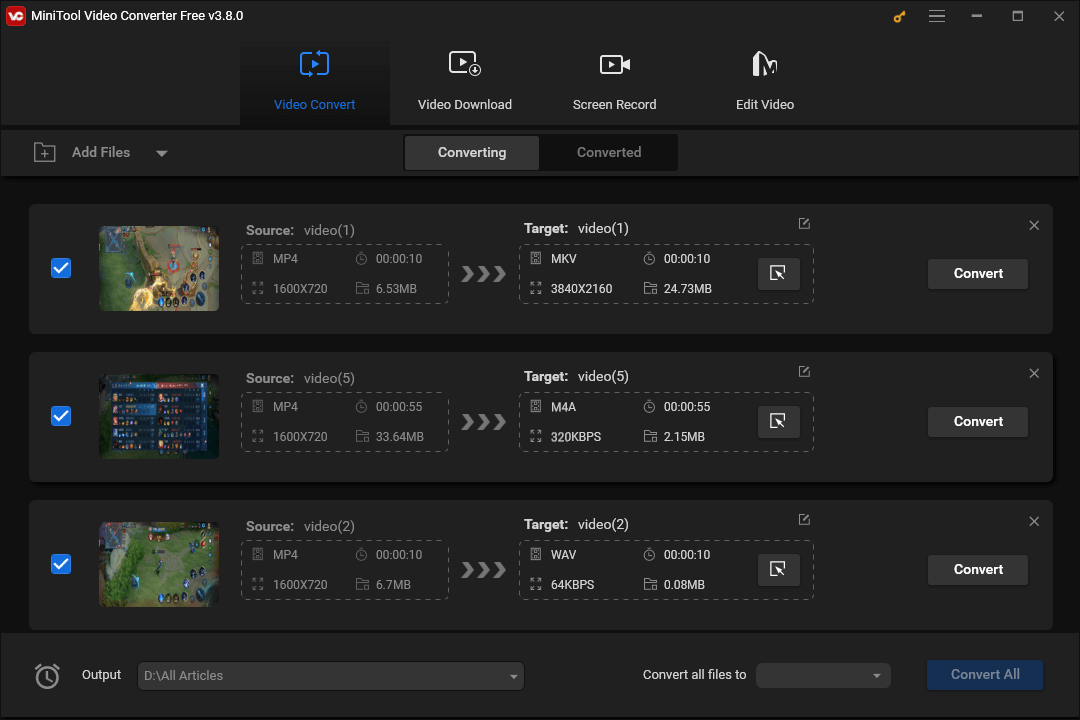
MiniTool MovieMakerClick to Download100%Clean & Safe
Conclusion
As an important video format in Youku, KUX is admittedly useful. However, its limited compatibility urges you to convert KUX to MP4 via ezyZip. If you want to play KUX without conversion, tools like FFmpeg, Youku for Desktop, and Youku for Android, can all suit your needs.


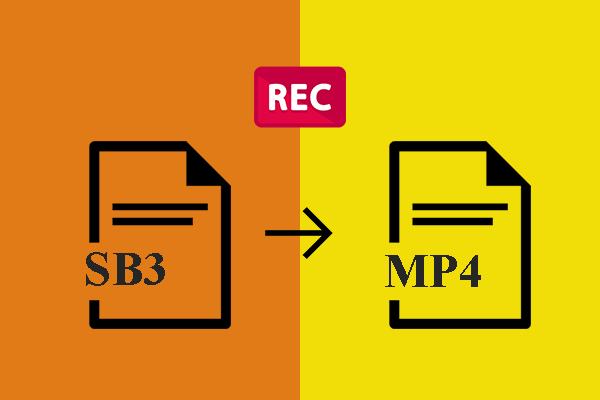
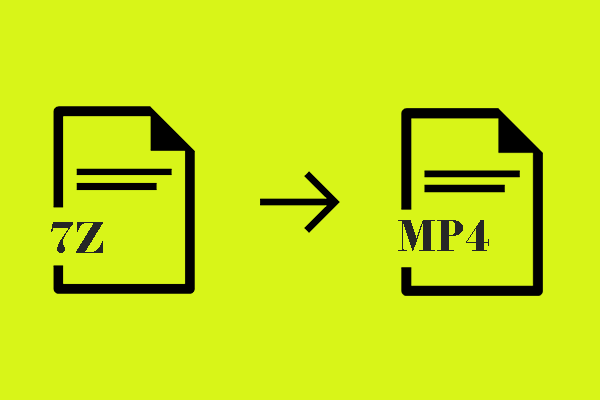
User Comments :