Published by the best free file converter, this post will explain the 7z file format and guide you to converting 7z to MP4. Meanwhile, you will grasp how to convert your MP4 files with images and videos.
Overview of 7z File Format
7z refers to an archive format that has a compressed nature. To create a 7z file, the 7-zip open-source software is never dispensable. To some extent, 7z shares a similarity with ZIP files. What makes 7z different from ZIP lies in the compression method. Specifically, 7z, which utilizes the lossless LZMA compression technique, realizes the reduction of file size and the preservation of quality simultaneously.
More importantly, there are many advantages brought by using a .7z file extension. For example, it brings people more convenience when they want to send large files by email. However, even if 7z has outstanding performances in file compression, it has limited compatibility, which makes it hard to open 7z files.
Considering that some of you want to open your 7z files without conversion, the following detailed tutorial is written below.
Step 1. After finding the 7z file that you want to open, launch the WinZip by double-clicking on this file.0
Step 2. Move to the right-side panel of the screen and choose Unzip to. Then, choose a saving path for the files that 7z contains.
Step 3. Begin the decompression task by clicking on Unzip. Once the task is over, go to the output location and check your files.
With the above-detailed steps, it will never be difficult for you to open your 7z files.
How to Convert 7z to MP4
To ensure that you can convert 7z to MP4 smoothly, a reliable file converter is very vital. Here, I recommend ezyZip, an online tool that enables you to convert .7z to mp4. Below are the detailed steps to implement the conversion using this tool.
Step 1. Visit the 7z to MP4 Converter page of ezyZip.
Step 2. Upload your 7z file by clicking on the Select 7z file to convert button.
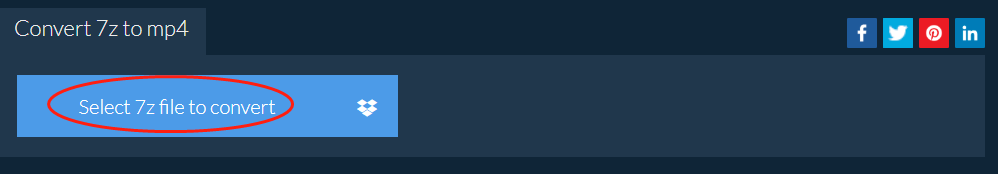
Step 3. Once the conversion is over, click on the Save All or Save button to save and check your MP4 files.
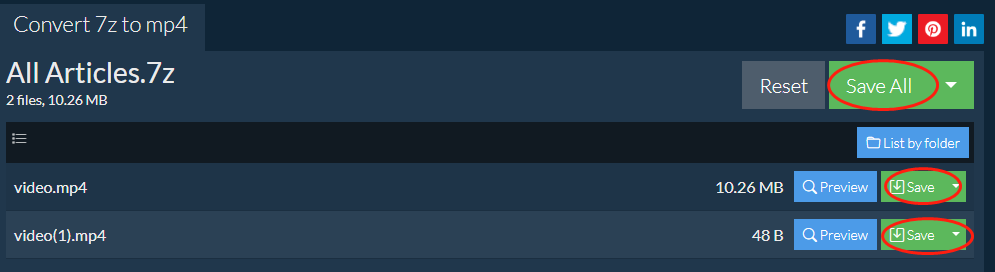
With the above-detailed tutorial, you can convert 7z to MP4 online without hassle. However, this 7z to MP4 converter barely allows you to convert one file at once. Therefore, when you want to use it to convert multiple 7z files, you need to spend a lot of time.
MiniTool Video ConverterClick to Download100%Clean & Safe
Other Recommended 7z to MP4 Converters
In the following content, I will list the other two 7z to MP4 converters to facilitate your conversion tasks.
Choice 1. Converthelper
If you want to convert 7z to MP4, the online converter called Converthelper can also satisfy your needs. In addition, it is incredible at converting your 7z files to a slew of formats like MPEG-1, ISO, and so on. Simply put, Converthelper is really a good option for those who want to get MP4 from 7z.
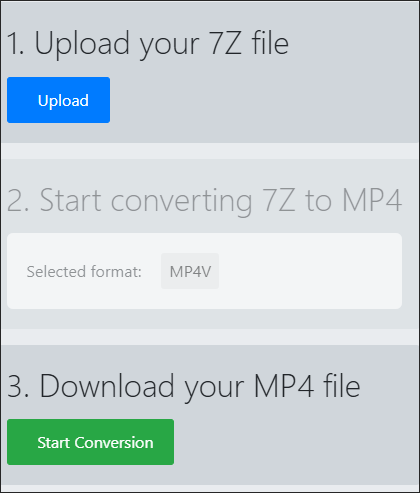
Choice 2. ASPOSE
ASPOSE is another choice for you to convert 7z file to MP4 online. With it, you don’t have to download and install any plug-ins or applications. In addition, it has an intuitive interface, which brings newbies more convenience. However, when you use ASPOSE to convert 7z to MP4, some dispensable ads will distract your attention.
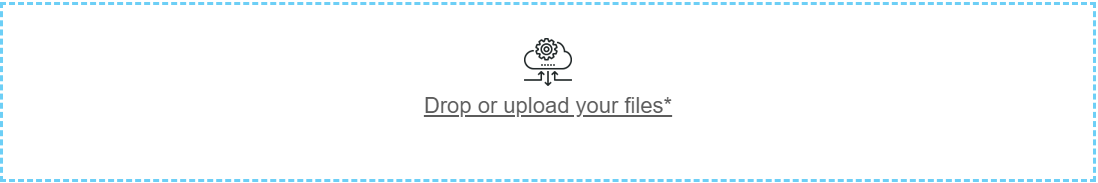
MiniTool MovieMakerClick to Download100%Clean & Safe
Bonus: How to Convert Your MP4 Files with Images and Videos
Do you want to convert your MP4 files with images and videos easily and quickly? If you do, MiniTool MovieMaker, which is a professional video editor, can meet your satisfaction. It allows you to add images, videos, and audio to your MP4 files. Meanwhile, you are capable of saving your MP4 files in many formats like MKV, AVI, WMV, and more.
More than that, MiniTool MovieMaker allows you to add elements such as motions, effects, filters, transitions, and more to your MP4 files. In addition, it empowers you to change the volume of your files or rotate them. Apart from that, MiniTool MovieMaker has an easy-to-use nature, which is easily accessible to greenhands.
MiniTool MovieMakerClick to Download100%Clean & Safe
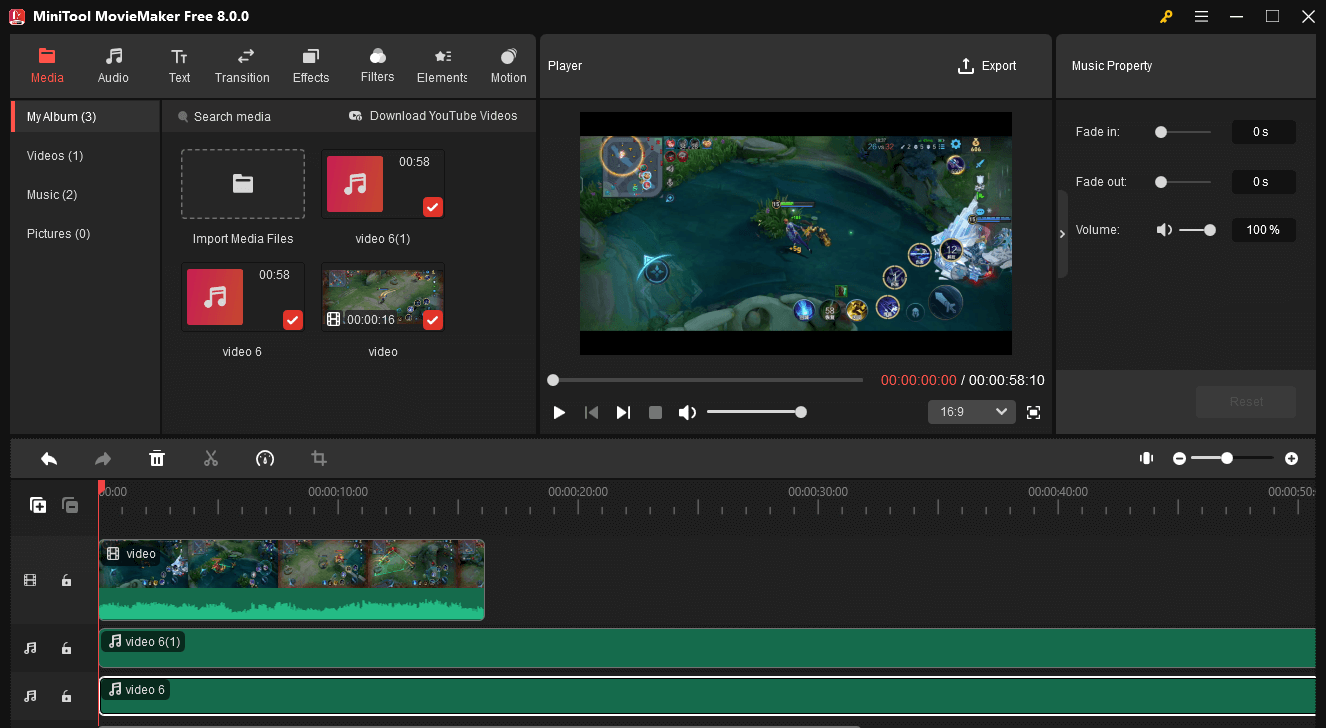
In conclusion, this article has delineated the 7z file format and offered 3 great 7z to MP4 converter. Please choose one based on your needs.


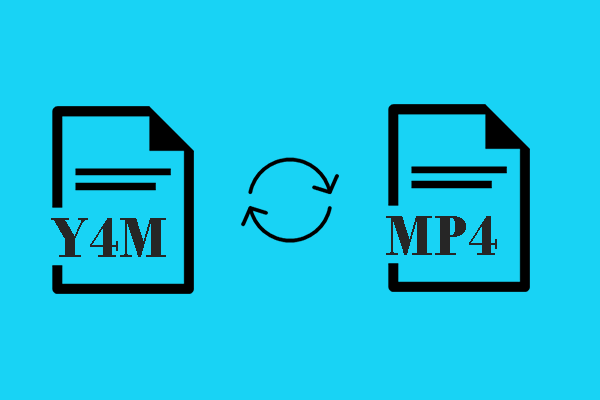
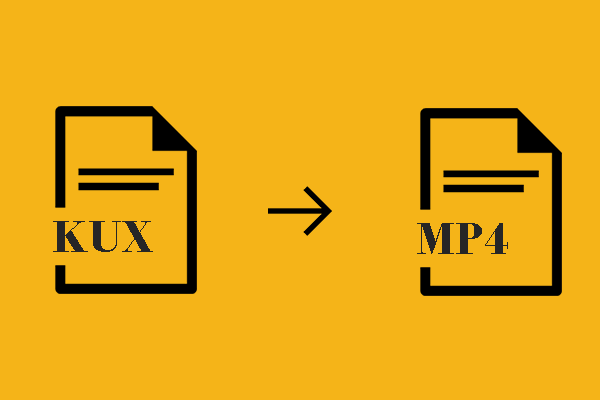
User Comments :