On your iPhone, the music stops playing when you open the Camera app and go to the Video tab. It means you can’t record a video with music in the Video mode of your Camera app. How to record on iPhone while playing music? This guide offers 4 methods.
Method 1: Use iPhone Camera’s Photo Mode
iPhone’s Camera app is quite good for taking photos and recording videos. In addition to normal videos, this default camera app can record QuickTake videos, time-lapse videos, slow-motion videos, cinematic mode videos, etc.
However, when you’re trying to switch to the Video mode in your iPhone’s Camera app, your music will stop playing. Therefore, you’ll record a video without music.
Can you record on iPhone with the Camera app while playing music? Yes, there’s a trick for you. You can use the Photo mode to record a QuickTake video with music on iPhone XS, iPhone XR, and later.
Here’s how to record while playing music on your iPhone.
- Open a music streaming app like Apple Music or Spotify and play a song.
- Open the Camera app and you’ll be in the Photo mode. Don’t switch to Video mode.
- Touch and hold the Shutter button to start recording a QuickTake video.
- Slide the Shutter button to the right to record the video without holding the button.
- Tap the Record button to stop recording and the video will be saved in the Photos app.
Method 2: Cast Your Music to a Smart Speaker
If you want to use the Camera’s Video mode to record a video with music, you can cast your music to a smart speaker like Google Home or Amazon Echo. Then, open the Camera app, move to the Video tab, and record a video with music playing in the background.
Method 3: Use Third-Party Video Recorders
However, if you have an older iPhone model that doesn’t support QuickTake video recording, you can try other third-party video camera apps to record video with music on your device.
There’re many video recording apps you can try to record amazing videos with music on your iPhone. Here’s a list of recommendations.
- MoviePro
- Beastcam
- FiLMic Pro
- MAVIS Pro Camera
- ACDSee Camera
- PauseCam Video Recorder Camera
- ProMovie Recorder
- Protake
Method 4: Use Snapchat/Instagram Camera
In addition to third-party video recording apps, some social media apps like Snapchat and Instagram can record videos without pausing music on your iPhone.
With Snapchat and Instagram, you can easily record a video with music playing on your iPhone. However, unlike other video camera apps, these two apps can’t let you record videos without a time limit. For instance, currently, you can only record a Reel video of up to 90 seconds on Instagram.
Tip: How to Record a Video with Music on PC
If you want to record your computer screen with music, you can try MiniTool Video Converter. This application has a Screen Record feature that lets you record everything on your computer screen with audio. It’s free to use, doesn’t limit recording time, and won’t watermark your video, and it saves the recorded video in MP4, WMV, MKV, AVI, MOV, FLV, and TS formats.
MiniTool Video ConverterClick to Download100%Clean & Safe
Conclusion
If you’re still wondering how to record video while playing music on iPhone, you’ve come to the right place. This guide offers 4 ways to help you record videos without stopping music on your iPhone. Choose one way and record your unique video with your favorite music.



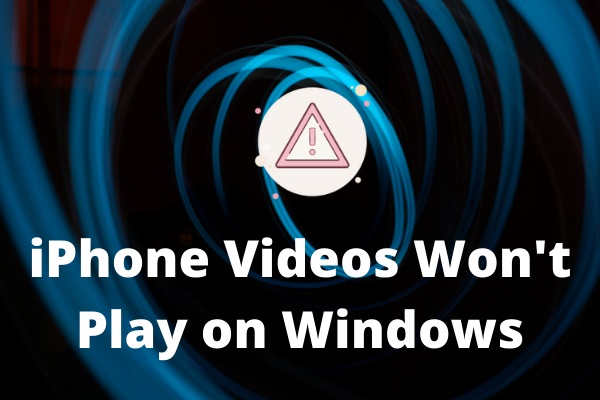
![[Solved] How to Record on Snapchat Without Holding the Button](https://images.minitool.com/videoconvert.minitool.com/images/uploads/2022/05/how-to-record-on-snapchat-without-holding-the-button-thumbnail.jpg)
User Comments :