WhatsApp is a popular instant messaging and VoIP service where you can contact others by sending text, voice or video messages, making voice or video calls, etc. For some reason, you may choose to or be blocked by someone. How to know if someone blocked you on WhatsApp? How to block and unblock someone on WhatsApp? All the answers are outlined in the MiniTool video converter post.
WhatsApp provides users with options to block and unblock any contact. Sometimes, you may be blocked by someone because they are no longer interested in your service or product, you send too many spam messages, or for other reasons. How do I know if someone blocked me on WhatsApp? In the following content, we will show you 5 methods on how to see who blocked you on WhatsApp. As a bonus, we will show you how to block and unblock someone on WhatsApp. Now, let’s explore the following methods to verify your suspicion.
MiniTool Video ConverterClick to Download100%Clean & Safe
Way 1. Check the Last Seen or Online Status of the Contact
How to see who blocked you on WhatsApp? WhatsApp doesn’t offer a feature to check that. But there still are some tricks to tell if someone blocked you on WhatsApp. The first way is checking the Last Seen status of the contact. The Last Seen status is a ticker to show the last time the contact used WhatsApp. If you can no longer see a contact’s Last Seen or Online status, it could mean that they’re blocking you.
You just need to open the WhatsApp app and find the chat with the contact. If the Last Seen or Online status is visible under the contact’s name, it means you are not blocked.
One thing you need to pay attention to is that WhatsApp allows users to hide their Last Seen status. Hence, the Last Seen or Online status is not an exact indication of being blocked.
Way 2. Check the Profile Photo
Also, you can go to check their profile photo. You may not be able to see updates to a contact’s profile photo when he blocks you. Like the first way, this way is also not definite. Since the contact just has no time to update their profile picture or just delete the profile picture coincidentally. If you combine this with the first method, then the likelihood of success in determining that you are blocked can be as high as eighty percent.
Way 3. Check for the Checkmarks for Messages
WhatsApp offers a series of ticks to indicate the delivery status of the message. You can see one single grey check mark when you send a message but it is not received. Once the message is received but not read, there are two grey check marks. The double blue check mark refers to the message read confirmation. If you are blocked, you can only see one grey check mark.
You may also interest in: Solved: How to Add Music to WhatsApp Status (3 Methods)
Way 4. Try to Call the Contact
How to see who blocked you on WhatsApp? One of the obvious ways to tell if someone blocks you on WhatsApp is to make a call. Your WhatsApp number is blocked if the call can’t go through.
Way 5. Try to Add the Contact to a WhatsApp Group Chat
When you are a group admin and try to add someone to the WhatsApp group chat, but you can’t add them and there is a notification “Failed to add…”. This means you are blocked.
The above 5 ways can help you check if someone blocks you. Though they are not absolute indications that you’re blocked, they are worth a try to tell if you are blocked on WhatsApp.
How to Block or Unblock Someone on WhatsApp
In this part, you can learn how to block or report someone on WhatsApp.
#For Android Users
1. Open the chat with the contact that you want to block, tap the vertically aligned ellipsis, and choose Settings.
2. Select Account, tap Privacy, and tap the Blocked contact option.
3. Finally choose the name of the contact to block him.
If you want to unblock a contact, just go to Privacy > Unblock and then choose the name of the contact.
#For iOS Users
1. After launching the WhatsApp application, tap the Settings tab at the bottom of the screen.
2. Navigate to Account > Privacy.
3. Choose Blocked and select Add New… to find the contact you want to block.
To unblock a contact, you need to go to Settings > Privacy > Blocked, swipe left on the name of the contact, and then choose the Unblock option.
Conclusion
How to know if someone blocked you on WhatsApp? This post has shown 5 feasible ways. Also, we have displayed how to block and report someone on WhatsApp. Hope this post can solve your problem.



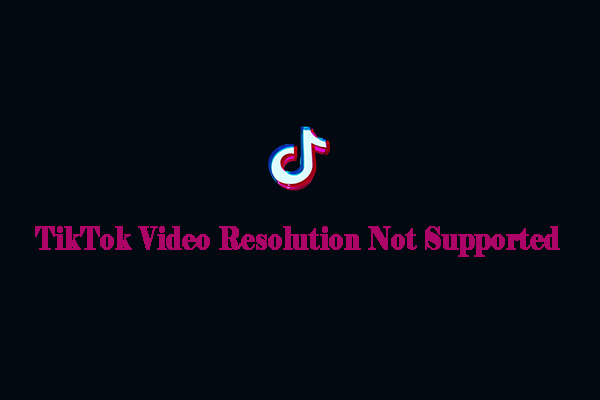
User Comments :