G64X is a proprietary format that can only be viewed or edited with a specialized player or converter. If you want to play G64X files seamlessly on different devices, it is a good idea to convert G64X to MP4. This free file converter post from MiniTool provides 2 useful methods to guide you to finish the G64X to MP4 conversion process efficiently
What Is G64X
G64X is a video format mainly used by Genetec Security Center software to store surveillance footage from cameras or other devices. It may contain private or sensitive information, and other players or editors do not generally support this format.
Why Convert G64X to MP4
Most editors or players do not commonly support the proprietary video format G64X. While MP4 is a widely used and standard video format that works with most platforms and devices. Therefore, converting G64X to MP4 makes it easier and hassle-free to play or edit G64X files.
How to Convert G64X to MP4
How to convert G64X to MP4? The following content offers 2 useful ways to complete the G64X to MP4 conversion efficiently. Read on for more details.
Method 1: Open G64X Files on PC with Genetec Video Player
To play or view G64X files directly in Genetec, it is necessary to install Genetec Video Player on the computer. Firstly, verify that the G64x video files you wish to watch have been downloaded.
Now, you can convert G64X to MP4 by following the instructions below:
Step 1: Download Genetec Video Player’s most recent version on your PC. Then, launch this program.
Step 2: In the Genetec Video Player, drag & drop the target G64X video file to it and the video will begin to play automatically.
Step 3: Click File, click Save as, and then click MP4. Finally, click Save to convert G64X to MP4.
You can convert G64X to MP4 quickly by following the steps above!
Method 2: Export G64X to MP4 with Genetec Security Desk
The second method is to export G64X to MP4 in Genetec Security Desk. If you have installed Security Desk and have full deployment permissions for the Genetec Security Center software, you may easily export G64X files to MP4 by following the instructions below.
Step 1: Make sure you have authorization to export G64X video files and set up the exporting settings beforehand.
Step 2: Open any task that can playback video or display live from the Security Desk Home page, then choose the target video to export.
Step 3: In the report window, select one or more objects, then click Export video, Camera, and Export video.
Step 4: In the Export settings window that appears, choose the MP4 format from the File Format drop-down menu. Additionally, you can choose the precise time, date, file name, and folder to store the file.
Step 5: Finally, click Export to convert the G64X to MP4 and export the converted file.
Now you can finish the conversion task with no effort!
Bonus: How to Convert Videos to MP4 for Free
Here, I’ll suggest a trustworthy desktop video converter – MiniTool Video Converter if you wish to convert other unique formats to MP4 for hassle-free sharing and playing. MiniTool Video Converter is a professional and user-friendly file converter that supports various video/audio formats, including MP4, MKV, MOV, M4V, FLV, WebM, VOB, AAC, MP3, etc.
Plus, this free file converter offers multiple platform-supported or device-compatible formats, such as Vimeo, Facebook, YouTube, Apple, Samsung, etc. It also enables you to customize the output parameters, like frame rate, bitrate, quality, resolution, encoder, etc.
Moreover, MiniTool Video Converter allows you to convert up to 5 files in bulk, saving a lot of conversion time. With no ads, bundles, size limits, or watermarks, this MP4 converter provides a joyful user experience.
Click the download button below to try it!
MiniTool Video ConverterClick to Download100%Clean & Safe
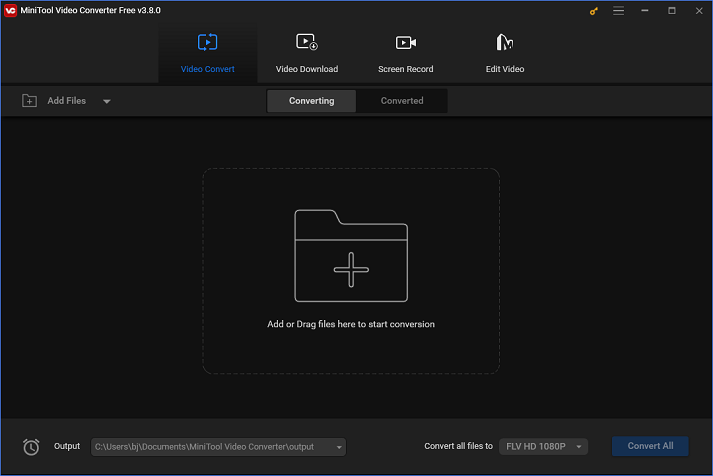
Conclusion
This post offers 2 useful ways to convert G64X to MP4 easily and quickly. Besides, if you want to convert video/audio files to MP4 effortlessly, I highly recommend a powerful and easy-to-use MP4 converter – MiniTool Video Converter. Hope this article can help you a lot!


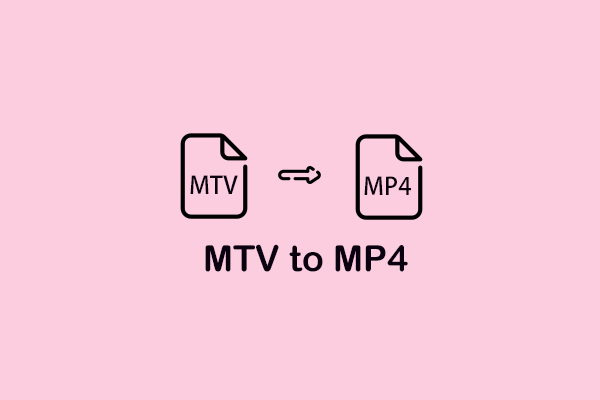
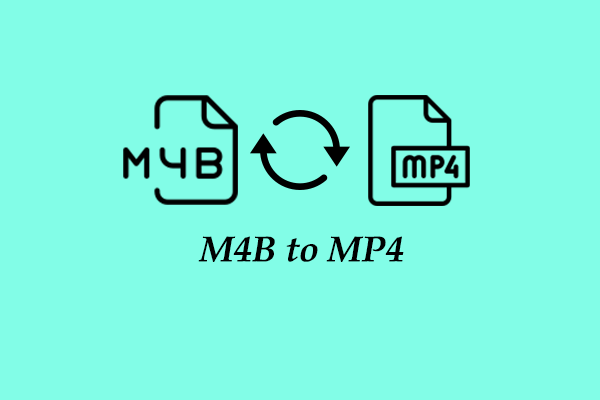
User Comments :