As a credible free file converter, MiniTool Video Converter releases this post to walk you through Flashback Express. Recommends five remarkable Flashback Express alternatives to facilitate your recording tasks.
What Is Flashback Express
Flashback Express is a professional screen recorder available on Windows 10 and 11. With it, you can record a webcam, system, microphone sounds, and screen with ease and efficiency. In addition, Flashback Express has much to offer in creating fantastic tutorials, videos, and marketing content.
More than a screen recorder, Flashback Express also provides you with some editing features, enabling you to crop, cut, and trim your recording files. Plus, it is equipped with an element library that offers you shapes, text, music, and transitions to optimize your recordings.
Furthermore, when you use Flashback Express to record your screen, it empowers you to stress the key points by drawing. However, what to do if there is something wrong with Flashback Express? You can try some Flashback Express alternatives to accomplish your recording tasks. If you know little about these alternatives, please read on for more.
Flashback Express Alternative 1. MiniTool Video Converter
MiniTool Video Converter is a can’t-miss Flashback Express alternative available on Windows.
About MiniTool Video Converter
MiniTool Video Converter, as a watermark-free screen recording tool, empowers you to record your screen without time limits. More importantly, this screen recorder doesn’t require any payment, which makes MiniTool Video Converter an ideal choice for people who are on a tight budget.
Meanwhile, MiniTool Video Converter has an intuitive interface, which can be accessed by neophytes effortlessly. Additionally, this application will automatically save your recording files in the MP4 format, facilitating your video viewing and file sharing. In addition, MiniTool Video Converter is beyond a screen recorder.
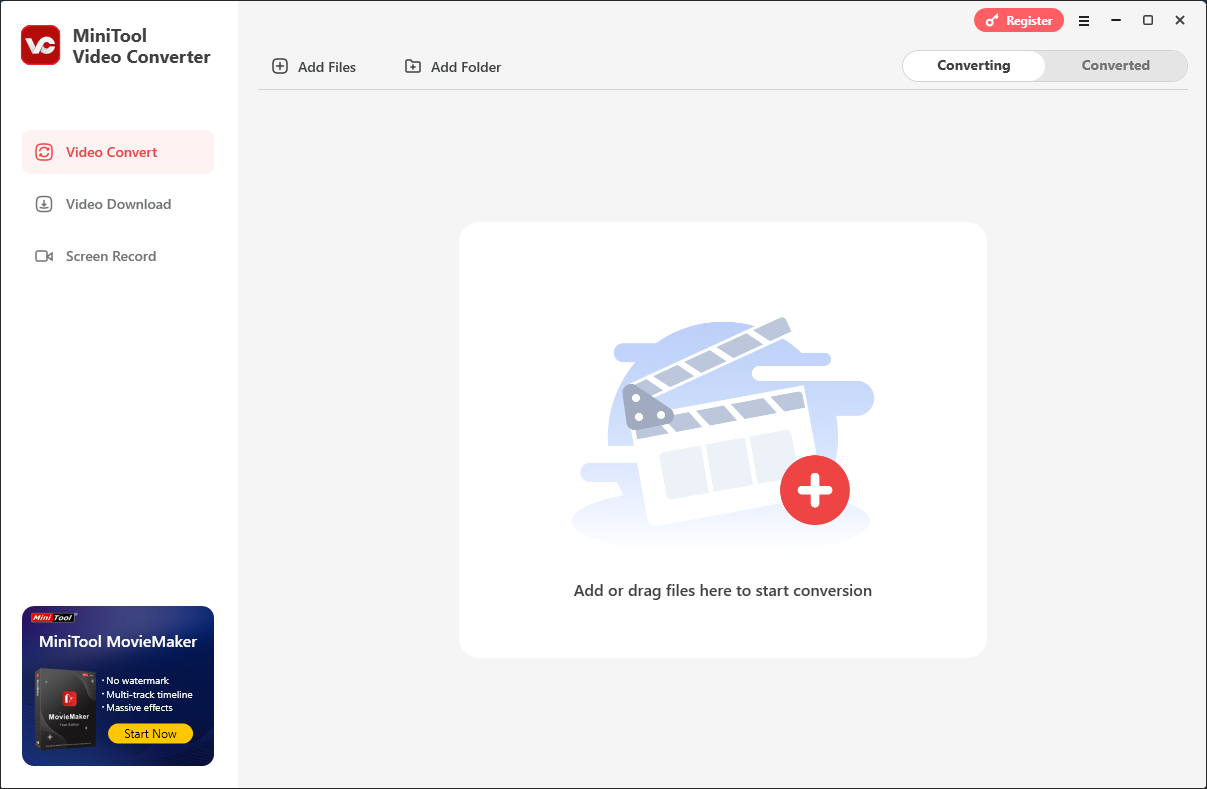
- It supports various audio/video conversion tasks, including AVI to MP4, MKV to MP3, AIFF to MP3, and more.
- It enables you to download various content from YouTube.
- It allows you to compress your audio/video files by adjusting the encoder, audio channel, bitrate, frame rate, sample rate, and resolution.
- It empowers you to convert videos/audio for devices and platforms such as Apple, Android, Instagram, Facebook, and more.
If you want this feature-rich screen recorder, just click on the download button below.
MiniTool Video ConverterClick to Download100%Clean & Safe
How to Record the Screen with MiniTool Video Converter
Below is a specific guide on how to use this Flashback Express alternative.
Step 1. Click on the download button below to download and install MiniTool Video Converter on your PC.
MiniTool Video ConverterClick to Download100%Clean & Safe
Step 2. Run MiniTool Video Converter and click on the Screen Record tab. Next, click on the recording icon to access the MiniTool Screen Recorder window.
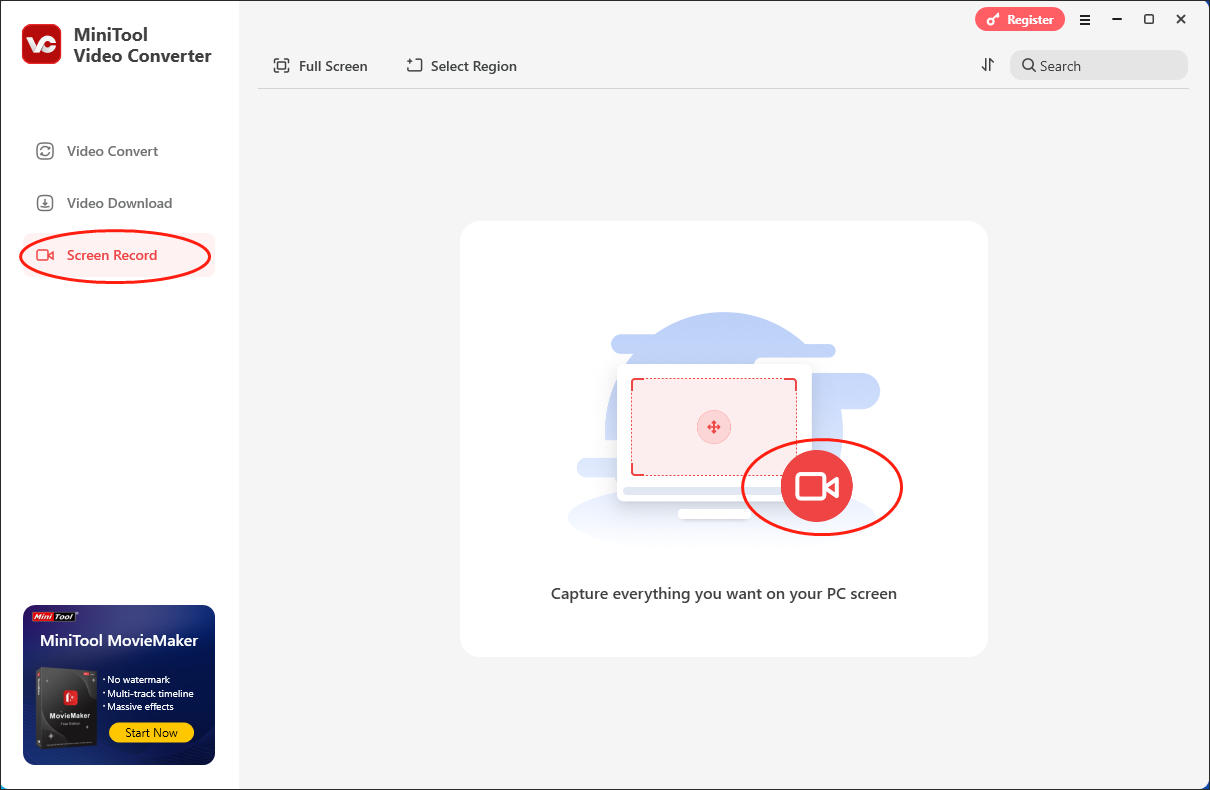
Step 3. By default, MiniTool Video Converter will capture the whole screen. If you want to customize the recording area, press the Alt + R keys to choose.
Step 4. Click on the System Audio icon and Microphone icon to manage the audio recording.
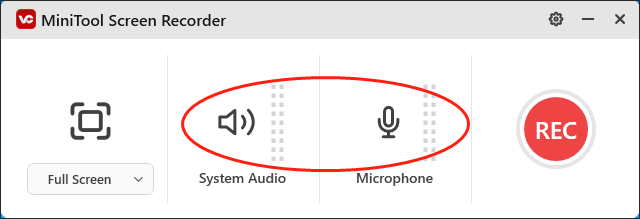
Step 5. Press the F6 key to commence the recording. After a 3-second countdown, begin the computer activity that you want to record.
Step 6. If you have recorded what you want, press the F6 key again to end the recording.
Step 7. Click on the folder icon to locate and check the recording file.
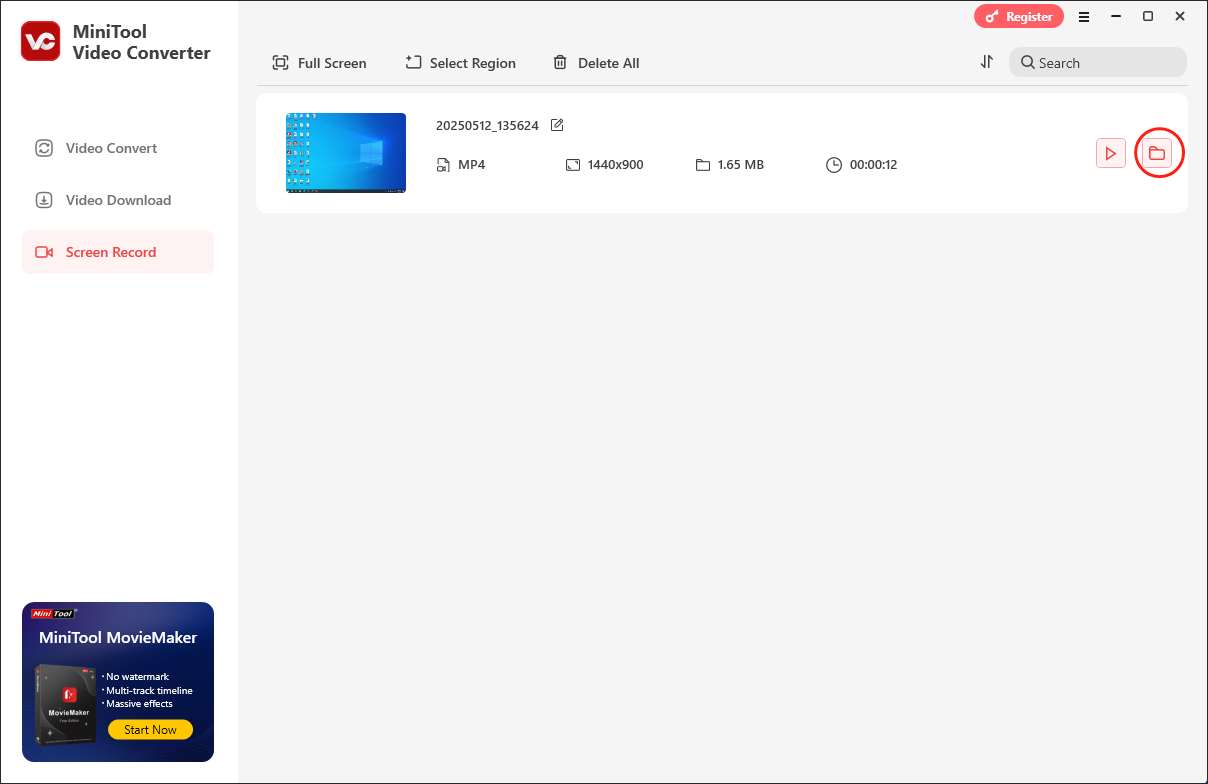
As you can see, MiniTool Video Converter is one of the best Flashback Express alternatives.
Flashback Express Alternative 2. Snagit
Snagit is another alternative to Flashback Express. Below are the details about this screen recorder.
- It is supported by Windows and Mac.
- It supports a full-screen and a regional recording mode.
- It enables you to capture the microphone and system sounds simultaneously or desperately.
- It empowers you to record a webcam and screen without time restriction.
- It allows you to take screenshots quickly.
As one of the Flashback Express alternatives, Snagit can meet your satisfaction very well.
Flashback Express Alternative 3. Loom
Loom also contributes to a Flashback Express alternative.
- It is incredible at recording audio and screen on Windows, Mac, and Chrome.
- It offers you editing features to edit recorded videos.
- It gives you drawing tools to facilitate the emphasis and annotations.
- It allows you to choose the recording area based on your needs.
If you want more Flashback Express alternatives, keep reading.
Flashback Express Alternative 4. Camtasia
In this section, I will introduce a Flashback Express alternative called Camtasia.
- It is not only a screen recorder but also a video editor available on Windows and Mac.
- It enables you to capture your screen up to up to 4K at 60fps.
- It allows you to record the system and microphone audio based on your needs.
- It supports adding many elements including transitions, music, filters, and more to your video files.
Undoubtedly, Camtasia is a great Flashback Express alternative.
Flashback Express Alternative 5. Zight
The final Flashback alternative lies in Zight. Also known as CloudApp, it is a screen recorder that can replace Flashback Express.
- It is compatible with Windows, Mac, Linux, and iOS.
- It provides you with rich editing functions to optimize your videos.
- It allows you to record a wide range of videos while sharing them via instant shareable links.
- It offers you many workplace tools.
By the way, admittedly, Zight is a great Flashback Express alternative. You may need to pay for the upgrade to get more advanced functions.
In Summary
This article has summarized five fabulous Flashback Express alternatives, including MiniTool Video Converter, Snagit, Loom, Camtasia, and Zight. Please select the one that you like.


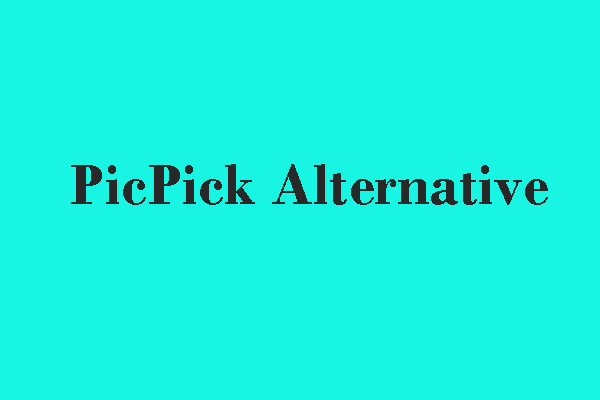

User Comments :