Sometimes, you may want to watch your DVDs on an iPad, because it is portable and has a big screen that can offer you a better watching experience. For this purpose, this free file converter post from MiniTool will offer 2 excellent DVD-to-iPad converters and show you how to use them to convert.
2 Best Converters to Convert DVD to iPad
With the advancement of time and technology, media content such as movies and videos has significantly shifted to digital platforms. However, there are still many DVD collectors who have a large collection. And they’re seeking methods for enjoying their DVD content on iPad. Therefore, I will recommend 2 excellent DVD to iPad converters and show you how to use them. Please read on.
#1. Using Wondershare UniConverter
Wondershare UniConverter is a professional and easy-to-use video converter that allows you to convert DVDs to other devices-supported formats including iPad, iPhone, Android, etc. Besides, it supports over 1000 formats and can convert video files at a fast speed without quality loss.
Let’s see how to convert DVD to iPad with it:
Step 1: Head to Wondershare UniConverter’s official website to download and install it.
Step 2: Launch this program to enter its main interface. Click Tools and then click Converter.
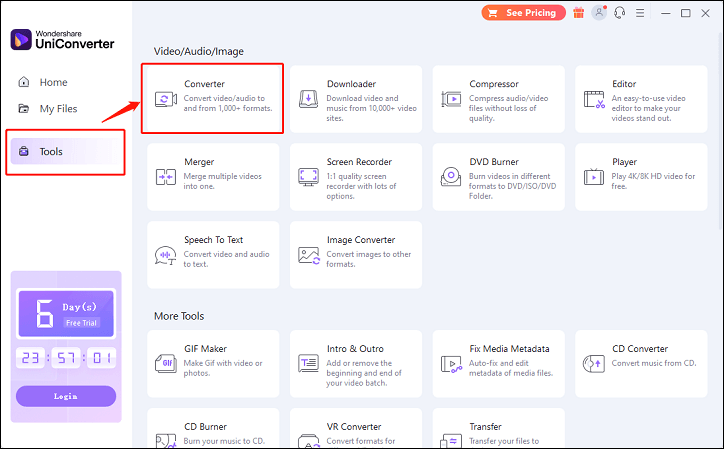
Step 3: In the Converter section, click the down-arrow button next to Load DVD to open the menu, then click Load DVD Folder. After that, a new window will pop up and ask you to copy all the movies or the main movie, you can choose as you like.
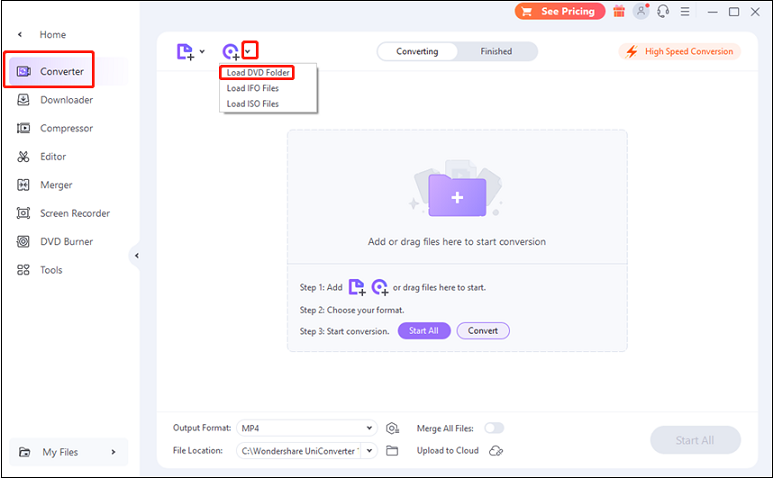
Step 4: Click the down-arrow button next to the gear icon to open the format library. Choose the Device tab, click Apple, and then select an iPad model you like.
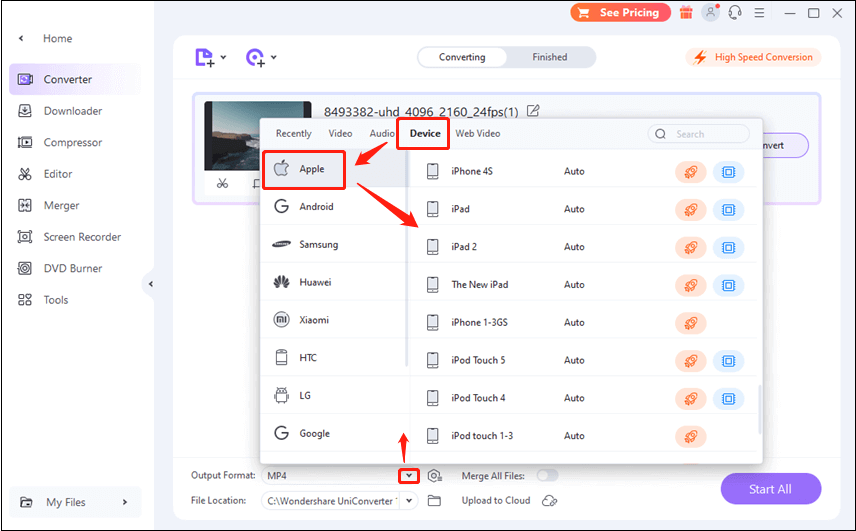
Step 5: Click the down-arrow button next to Open Folder at the bottom to choose an output destination. Finally, click Start All to start conversion.
#2. Using WinX DVD Ripper
WinX DVD Ripper can help you convert DVD to iPad effortlessly and smoothly. It has many prepared presets for iPads such as iPad Pro, iPad mini, iPad Air, etc. Moreover, it also has popular video or audio formats including MP4, MP3, MKV, and more. It is capable of converting your DVD to iPad quickly and the file will be compressed.
Just follow the details below:
Step 1: Visit WinX DVD Ripper’s official website to download and install the software. Next, insert your DVD into your computer’s DVD drive.
Step 2: Run the program to enter its main interface. Click DVD Disc to choose the source DVD disc. Then click OK. This tool will automatically choose the main movie.
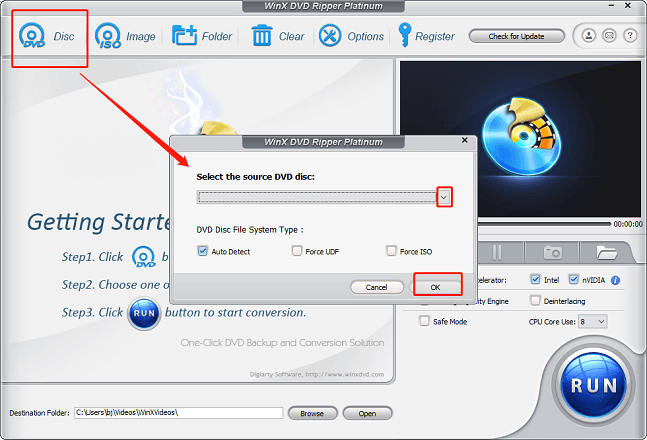
Step 3: Next, you will see the Output Profile window. Find the Apple Device section, click to iPad Video, and then choose an iPad model you want to convert to.
Step 4: Click Browse at the bottom to select an output folder. Then click RUN.
How to Transfer DVD to iPad?
After converting the DVD to an iPad-supported format, you can transfer it to your iPad for watching. Wondershare UniConverter has this capacity and can transfer files quickly and smoothly.
Please follow the specific steps below:
Step 1: Launch Wondershare UniConverter to enter its main interface. Click Tools, and then scroll to find Transfer, click it.
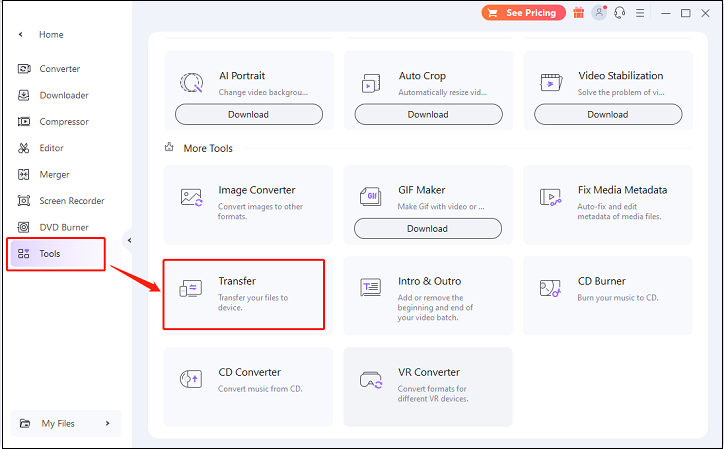
Step 2: Connect your device to the computer. Next, click the down-arrow button next to Add Files to choose the file you just converted from DVD format.
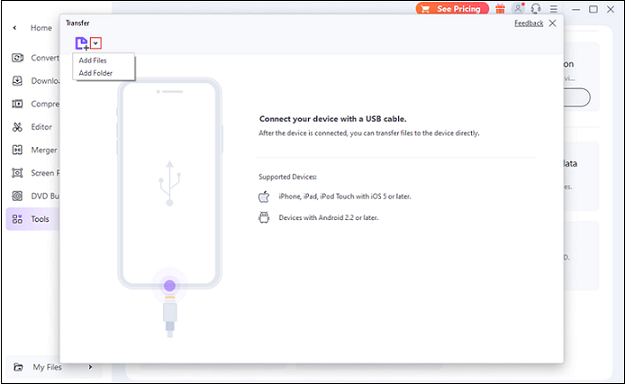
Step 3: Lastly, click Transfer All to transfer your files from the computer to your iPad.
MiniTool Video ConverterClick to Download100%Clean & Safe
Conclusion
This post shows you how to convert and transfer DVD to iPad. Hope it can help you a lot.



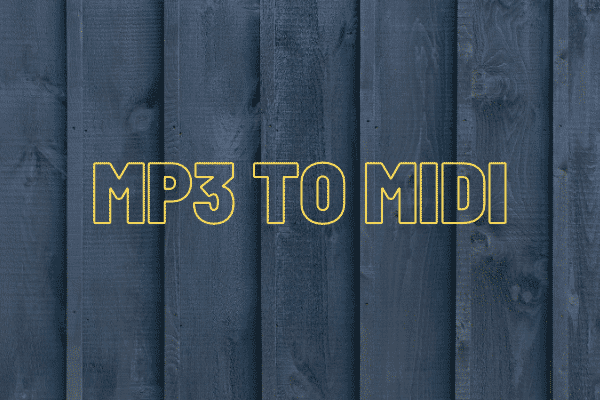
User Comments :