Does Facetime notify screen recording? How to protect your privacy when having a Facetime video call? Can you screen record Facetime video calls with audio? This free file converter post from MiniTool will answer all of your questions. Read on for more information!
Does Facetime notify screen recording? Before answering this question, it is necessary to give a brief introduction to Facetime.
What Is FaceTime
FaceTime is a video calling application developed by Apple in June 2010 and supported on iOS, Mac, and tvOS. Any iOS device with a forward-facing camera and any Mac computer with a FaceTime camera are compatible with FaceTime. It has enabled Apple users to communicate in a variety of ways since its launch.
Does Facetime Notify Screen Recording
Does Facetime notify you when you screen record? The answer is no. FaceTime won’t inform the other person on the call if they are being recorded. Even so, doing so without the other person’s permission is not always morally or legally acceptable. Therefore, it might be wise to notify them in advance and get their permission before screen recording FaceTime calls.
How to Keep Yourself Safe and Protect Your Privacy on FaceTime
In this internet era, cybersecurity has become an important part of people’s daily lives. How to stay safe and protect your privacy when talking to others on Facetime? Here are some tips you might be interested in.
- Don’t turn on the camera casually.
- Avoid discussing private or sensitive information during the FaceTime chat with somebody you don’t trust.
- Only taking calls from people you can trust, such as your friends and family.
How to Record Facetime Calls with Audio on Mac
Can you screen record Facetime video calls on Mac? Yes! How do you screen record Facetime calls with audio? EaseUS RecExperts can do you a favor. It is a professional screen recording tool that can record your computer screen with internal audio.
Follow the step-by-step guide below to record Facetime calls on Mac:
Step 1: Download and install EaseUS RecExperts on your Mac from its official website.
Step 2: Open the Facetime video call, run EaseUS RecExperts, and select the Full Screen option to record the entire screen. You can also click the Region option to specify the recording area.
Step 3: If you want to adjust some settings, click the Settings option to customize the quality, frame rate, etc. After that, click OK to save the modifications you made.
Step 4: Turn on the microphone and system sound by clicking the Microphone icon. Next, click the REC button to start recording.
Step 5: Press F9 to stop the recording. Then you can check the recording in the next window.
You can record Facetime video calls with audio on the Mac with no lag by following the instructions above!
How to Record Facetime Calls on iPhone
Does Facetime notify screen recording? The answer is no. How to screen record Facetime calls on iPhone? You can follow the simple steps below:
Step 1: Open your iPhone device and swipe down the Control Center.
Step 2: Press and hold the Screen Recording button. Then, turn the microphone on.
Step 3: Start the Facetime call and screen record it with audio.
By following the easy steps above, you can record Facetime calls with audio on your iPhone without hassle!
Bonus: Best Windows Screen Recorder – MiniTool Video Converter
How to screen record on Windows with no lag? Never miss MiniTool Video Converter! It is a top-grade and reliable screen recorder capable of capturing any activity on your computer screen, including but not limited to games, on-screen tutorials, online lessons, video calls, online chats, etc. Besides, this application allows you to record with system audio and microphone sound simultaneously or separately.
Moreover, you can choose to record the full screen or specify a recording region. Before recording, you can also adjust the frame rate, quality, hotkeys, etc. Without ads, bundles, watermarks, and time limits, MiniTool Video Converter will give you a pleasant user experience.
Click the download button below to try it!
MiniTool Video ConverterClick to Download100%Clean & Safe
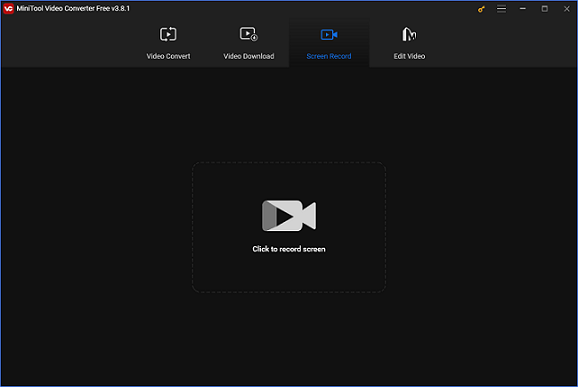
Conclusion
Does Facetime notify screen recording? The answer is no! Sometimes, you will find yourself in a circumstance where you must record a FaceTime call, this post offers 2 useful methods, which can do you a favor. Plus, if you want to screen record on Windows, try MiniTool Video Converter and it will surprise you. Hope this article can help you a lot!



User Comments :