What Is VOX
VOX can be defined as an audio file format that is not as popular as audio formats such as MP3 and WAV. This file format is widely used for the storage of digitized voice data. Simply put, the voice data in arcade games and phones can be a case in point. When describing voxel-based assets in virtual environments, it can also help.
Why Convert VOX to MP3
Why do you need to convert VOX to MP3? Here are the reasons. An MP3 file is more compressed than a VOX. Hence, MP3 is a better choice for people who want a smaller file size. On the other hand, compared with VOX, MP3 has higher compatibility, which allows you to play your audio files on a variety of devices.
VOX to MP3 Converter 1. Convertio
If you want to convert VOX to MP3 with an easy-to-use online file converter, this part is for you. In the following content, I will introduce this online conversion tool to you and offer you a step-by-step conversion guide.
About Convertio
Convertio is a top-grade online converter that allows you to convert VOX to MP3 with simple clicks. In addition, this tool provides you with detailed introductions to the VOX and MP3 formats. Furthermore, Convertio offers you advanced options, allowing you to customize the audio bitrate and audio channel.
How to Convert VOX to MP3 Using Convertio
Below are the detailed instructions on how to convert VOX to MP3 with Convertio.
Step 1. Go to https://convertio.co/vox-mp3.
Step 2. Upload your VOX files by clicking on the Choose Files button.
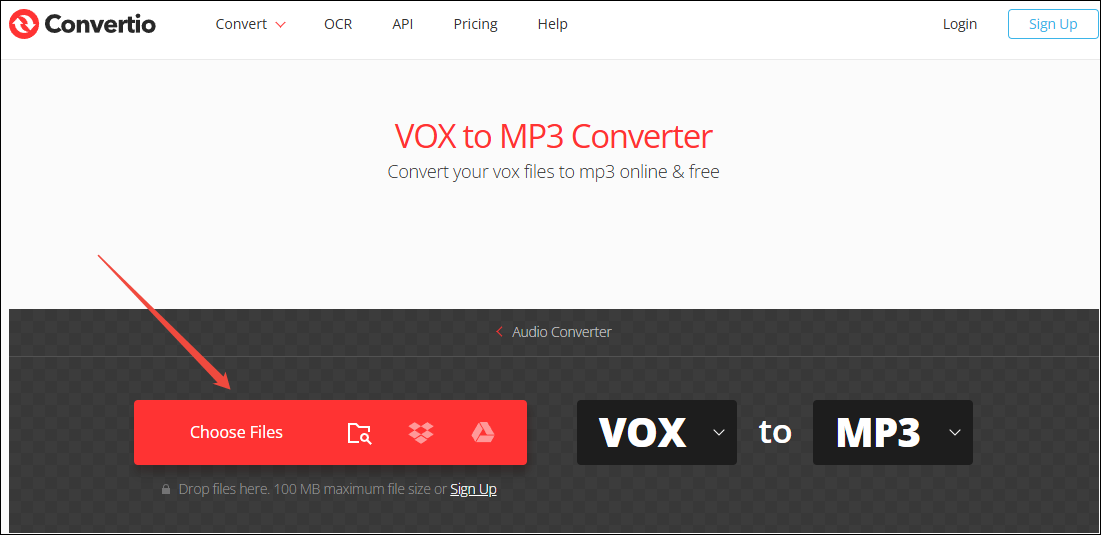
Step 3. Begin the conversion process by clicking on the Convert button.
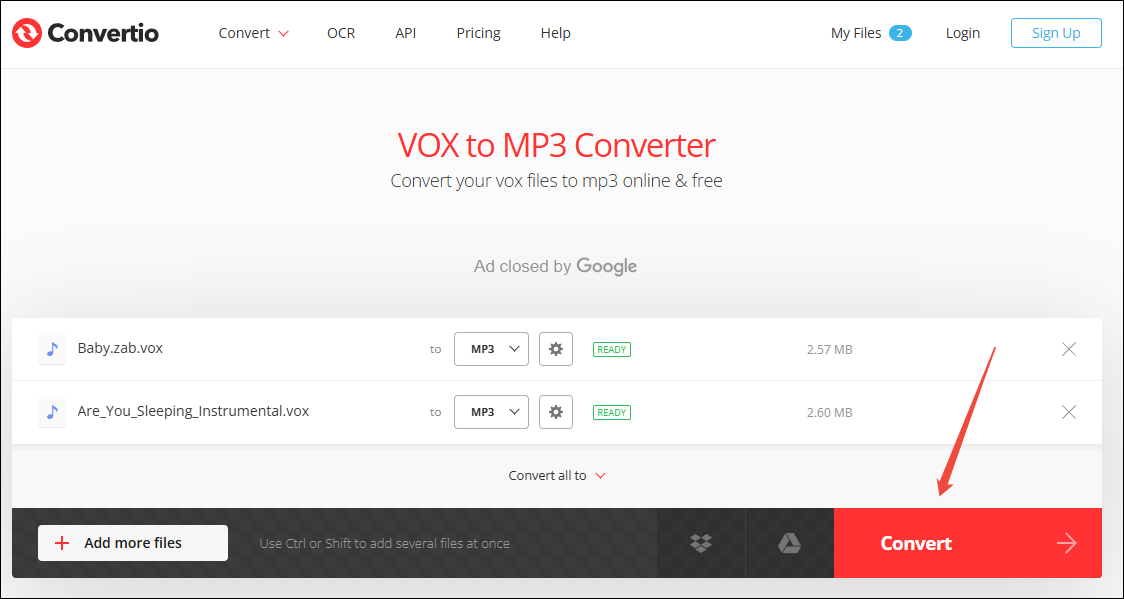
Step 4. After the conversion is done, download and check the converted files.
As you can see, Convertio is a remarkable VOX to MP3 converter. By the way, Convertio is also an MP3 to VOX converter.
VOX to MP3 Converter 2. CoolUtils
The second option is CoolUtils. In the following paragraphs, I will introduce this online converter to you and give you an in-depth conversion tutorial.
Overview of CoolUtils
CoolUtils is an online tool that attaches great importance to file security. All your files in this converter will be removed within 24 hours. Apart from the VOX to MP3 conversion, CoolUtils also enables you to convert VOX to other formats like WMA, MP4, OGG, and WAV. Also, it enables you to adjust the bitrate, sample rate, and audio channels.
How to Convert VOX to MP3 with CoolUtils
Below are the detailed steps to convert VOX using CoolUtils.
Step 1. Go to https://www.coolutils.com/online/VOX-to-MP3.
Step 2. Click on the down arrow icon to import your VOX file.
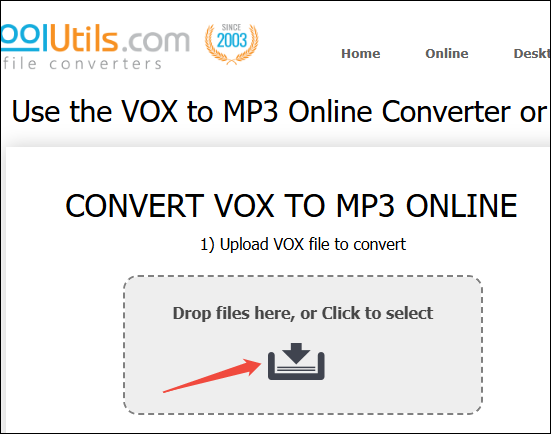
Step 3. Once the file upload is over, click on the DOWNLOAD CONVERTED FILE button to get the converted file.
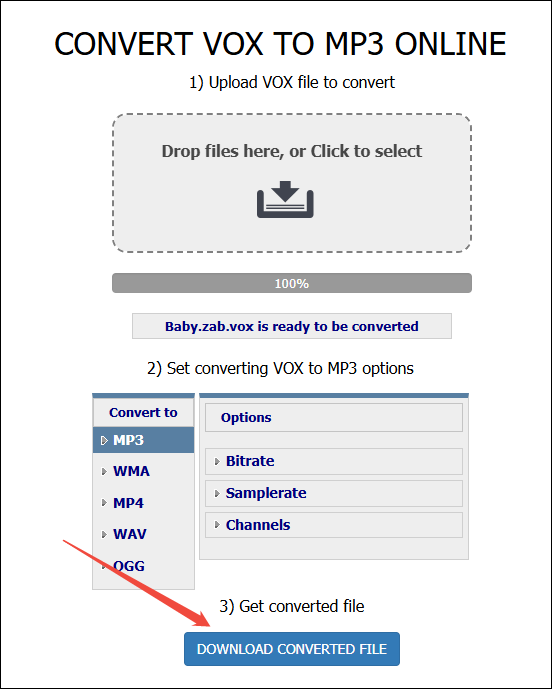
Now, you have learned two ways to convert VOX to MP3. Awesome!
Bonus: A Can’t-Miss MP3 Converter – MiniTool Video Converter
Now, you have grasped how to convert VOX to MP3 and vice versa. Do you want to convert other formats to MP3? If so, never miss MiniTool Video Converter. In the following content, I will walk you through this MP3 converter.
MiniTool Video Converter enables you to get MP3 from a wide range of video/audio formats, including MP4, WAV, MKV, AIFF, MOV, WMA, AVI, M4A, and so on. In addition, this file converter supports batch conversion, allowing you to convert up to five files at the same time. More importantly, MiniTool Video Converter never costs you a dime and is very easy to use.
MiniTool Video ConverterClick to Download100%Clean & Safe
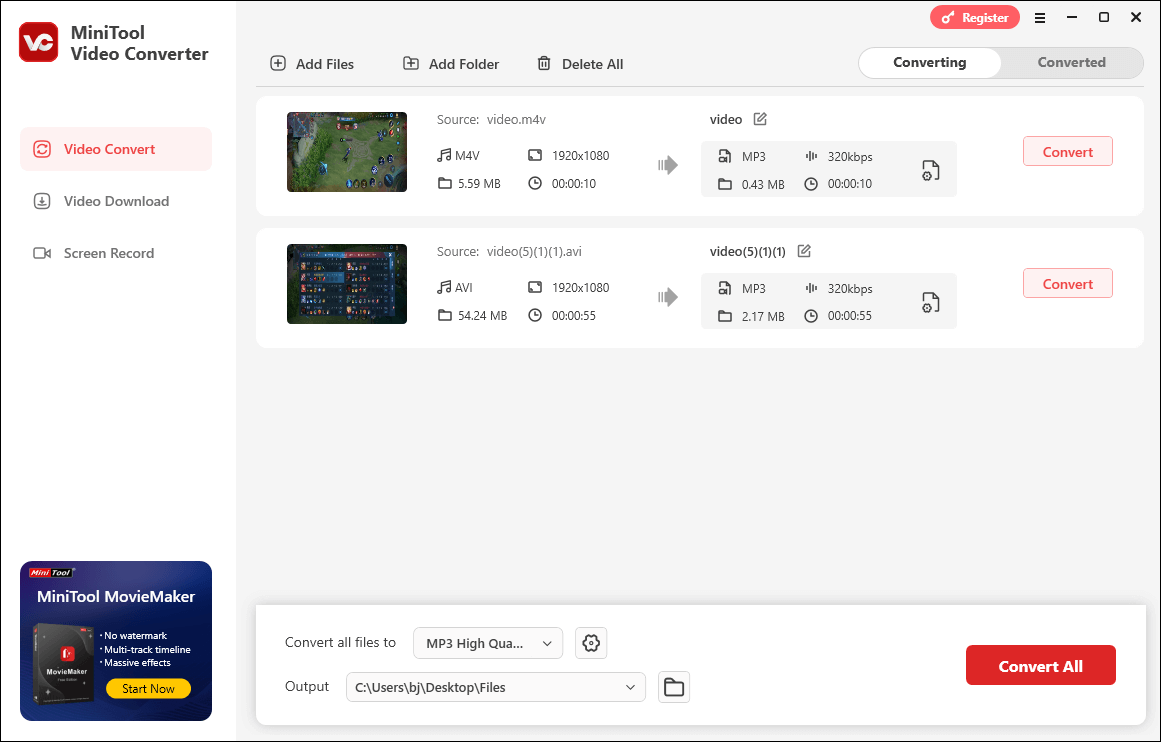
MiniTool MovieMakerClick to Download100%Clean & Safe
Final Thoughts
Both Convertio and CoolUtils empower you to convert VOX to MP3 for free. If you want get MP3 from other formats, try MiniTool Video Converter.


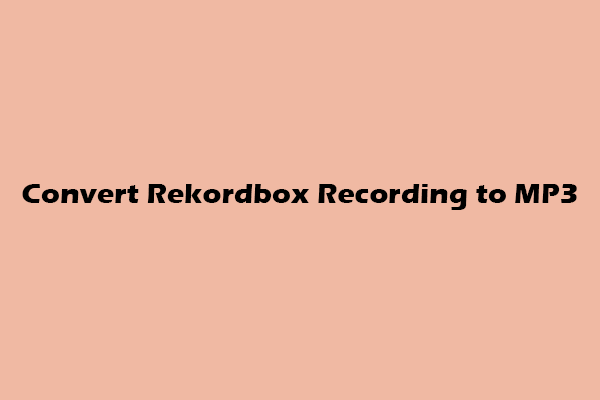
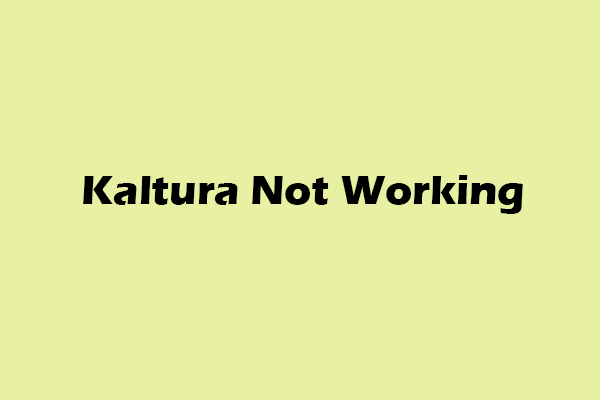
User Comments :