edTPA has a 500MB video size limit. To help you bypass the video limit, this article shows you how to compress video for edTPA with MiniTool Video Converter, MiniTool MovieMaker, or FreeConvert.
What Is the edTPA Video Size Limit
edTPA, whose full name is Educative Teacher Performance Assessment, is a platform that focuses on teacher candidates’ skill measurement. Sometimes, some teacher candidates need to upload some videos to edTPA. However, edTPA has a 500MB file size limit. Hence, to ensure that you can upload videos successfully, you can compress video for edTPA.
How to Compress Videos for edTPA
You can compress video for edTPA with MiniTool Video Converter, MiniTool MovieMaker, or FreeConvert.
Method 1. Use MiniTool Video Converter (Oflline)
MiniTool Video Converter is one of the best video compressors for edTPA that I want to recommend.
What Is MiniTool Video Converter
MiniTool Video Converter, as a watermark-free video compressor, enables you to reduce the video file size of your videos for free. In addition, it supports various video formats, such as MP4, AVI, MKV, MOV, M2TS, FLV, WMV, and so on.
With an intuitive interface, MiniTool Video Converter simplifies the compression process as much as possible, which makes it an awesome option for entry-level users. More importantly, MiniTool Video Converter enables batch compression, allowing you to compress up to 5 videos simultaneously.
How to Compress edTPA Videos with MiniTool Video Converter
Below is a detailed guide on how to compress video for edTPA using MiniTool Video Converter.
Step 1. Download and install MiniTool Video Converter.
MiniTool Video ConverterClick to Download100%Clean & Safe
Click on the download button above to download and install MiniTool Video Converter on your PC. Then, run this edTPA video compressor.
Step 2. Import your edTPA videos.
Navigate to the Compress Video tab. There, click on the Add Files option to import the edTPA videos that you want to compress.
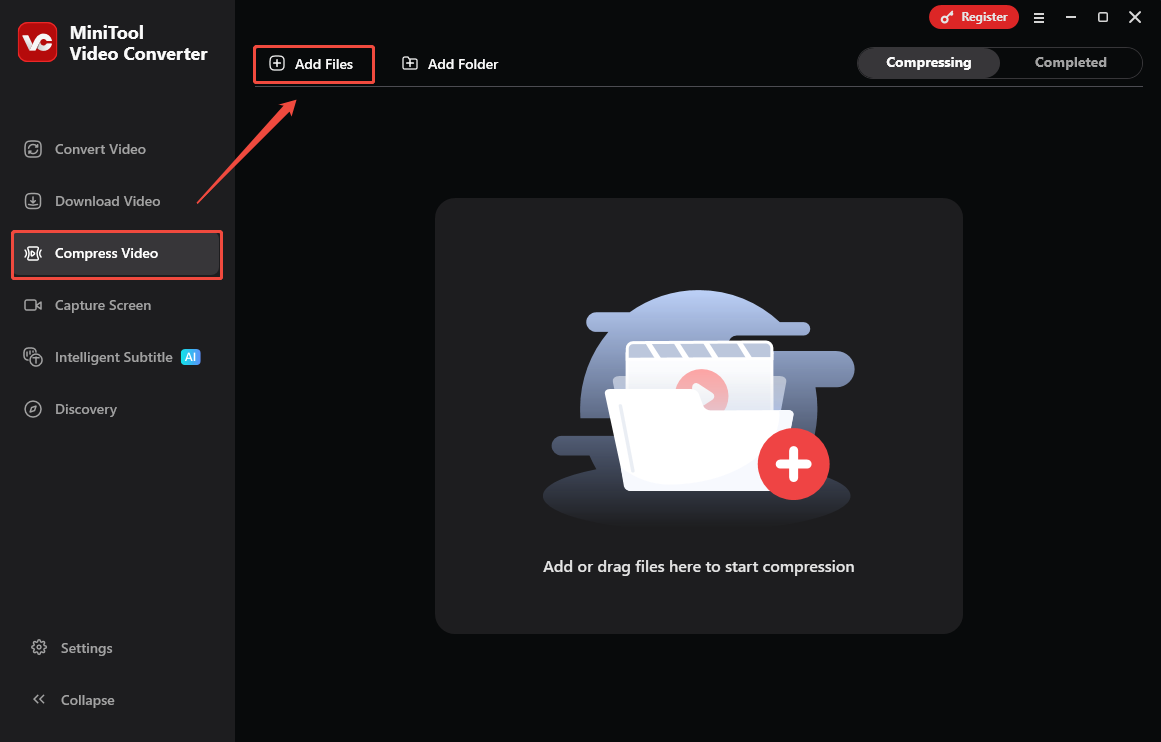
Step 3. Specify the compression settings.
Click on the Settings icon to access the Compression Settings window.
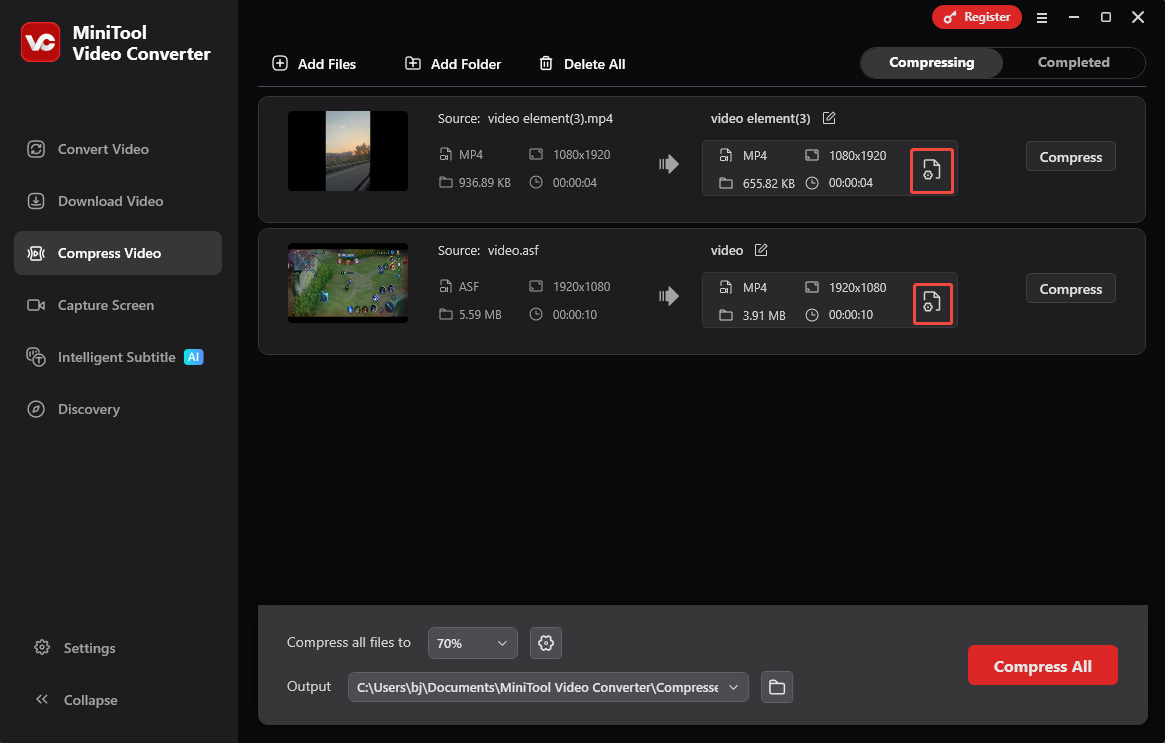
In the pop-up window, drag the red slider to adjust the output file size. Then, expand the Format option to choose an output format (MP4, MKV, and WEBM are available). Expand the Advanced Settings drop-down menu to adjust the audio encoder, video encoder, resolution, audio channel, frame rate, and sample rate.
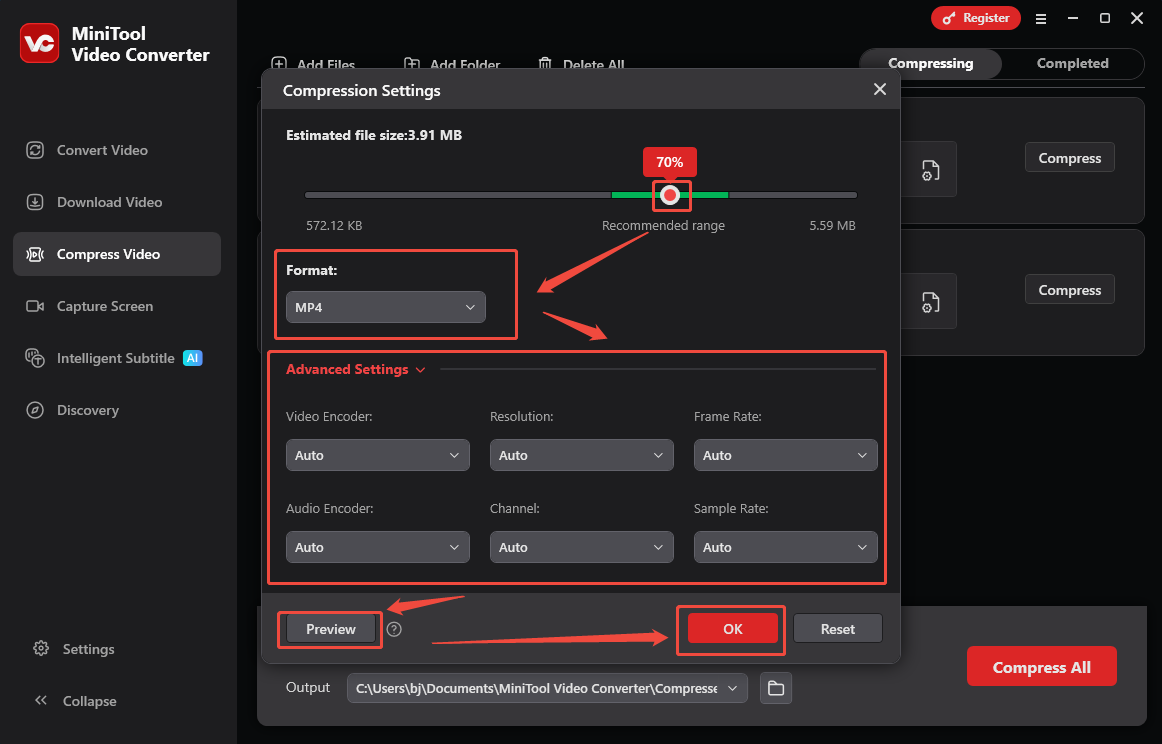
To check whether the compression level is appropriate, click on the Preview button. Then, apply the compression settings by clicking on the OK button.
Step 4. Set an output folder and start compression.
Expand the bottom Output option to choose a saving path for the compressed videos. Then, begin the compression tasks by clicking on the Compress All button.
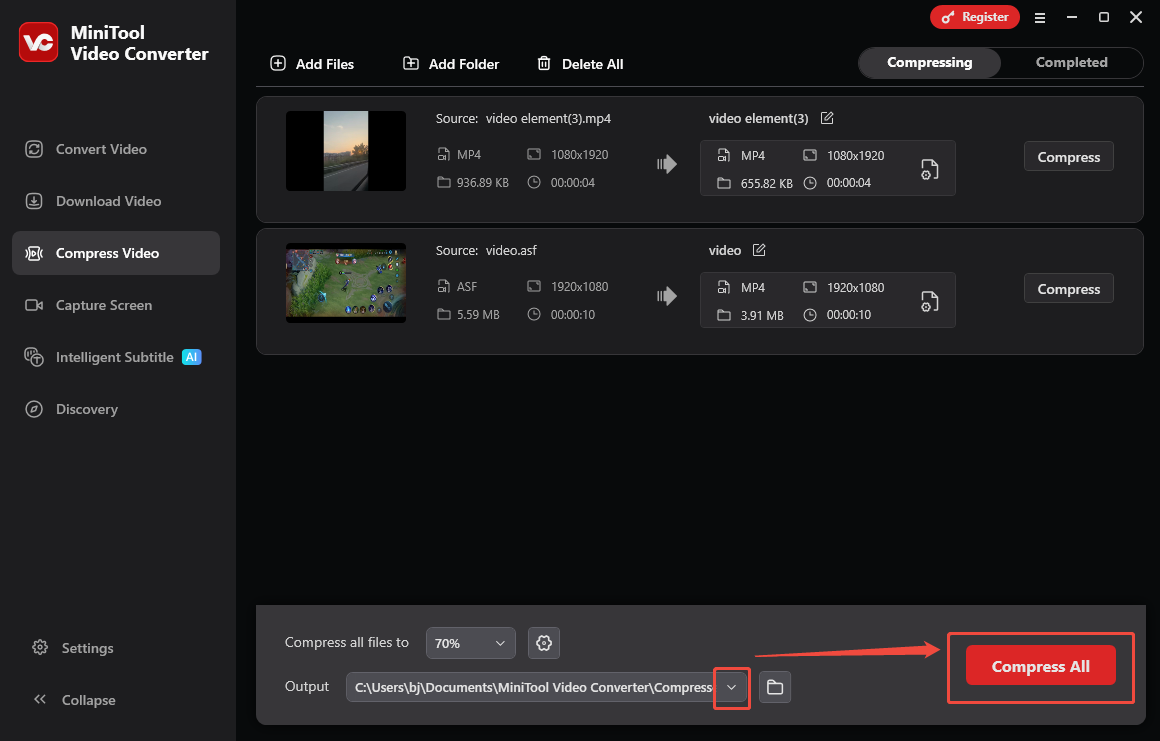
Step 5. Check the compressed files.
When the file compression process ends, this video compressor for edTPA will automatically switch to the Completed tab. There, click on the Play icon to view the compressed files. If you want to locate the output videos, click on the Folder icon.
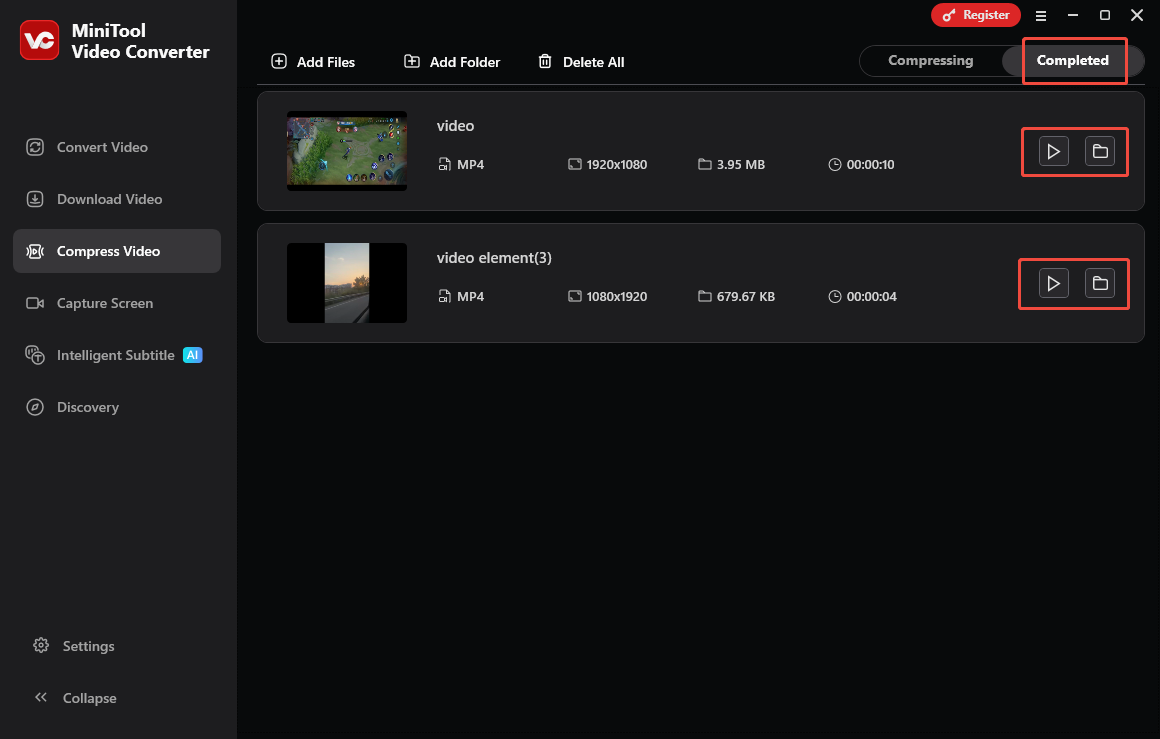
With the above-detailed guidance, you can compress video for edTPA effortlessly. By the way, MiniTool Video Converter is also a free screen recorder that enables you to capture the screen without watermarks or time limits.
Method 2. Use MiniTool MovieMaker (Offline)
The second feature-rich application that can help you make edTPA videos smaller is MiniTool MovieMaker.
Overview of MiniTool MovieMaker
MiniTool MovieMaker is not only a video editor but also a video compressor. It provides you with rich editing features to compress the video files by trimming or speeding up. As a professional video compressor, MiniTool MovieMaker allows you to compress edTPA videos by adjusting the resolution, frame rate, and bitrate.
Plus, MiniTool MovieMaker also empowers you to convert your edTPA videos to a more compressed video format, like MP4. What’s more, to facilitate novices’ file compression, it is equipped with a well-organized interface.
How to Compress an edTPA video with MiniTool MovieMaker
Below is an in-depth guide on how to compress video for edTPA using MiniTool MovieMaker.
Step 1. Download and install MiniTool MovieMaker.
MiniTool MovieMakerClick to Download100%Clean & Safe
Click on the download button above to download and install MiniTool MovieMaker.
Step 2. Import your edTPA video.
After launching MiniTool MovieMaker, close the promotion window. Click on the Import Media Files area to upload the edTPA video that you want to compress. Then, drag the video file onto the timeline below. If you want, you can also use the editing functions to trim or speed up the videos.
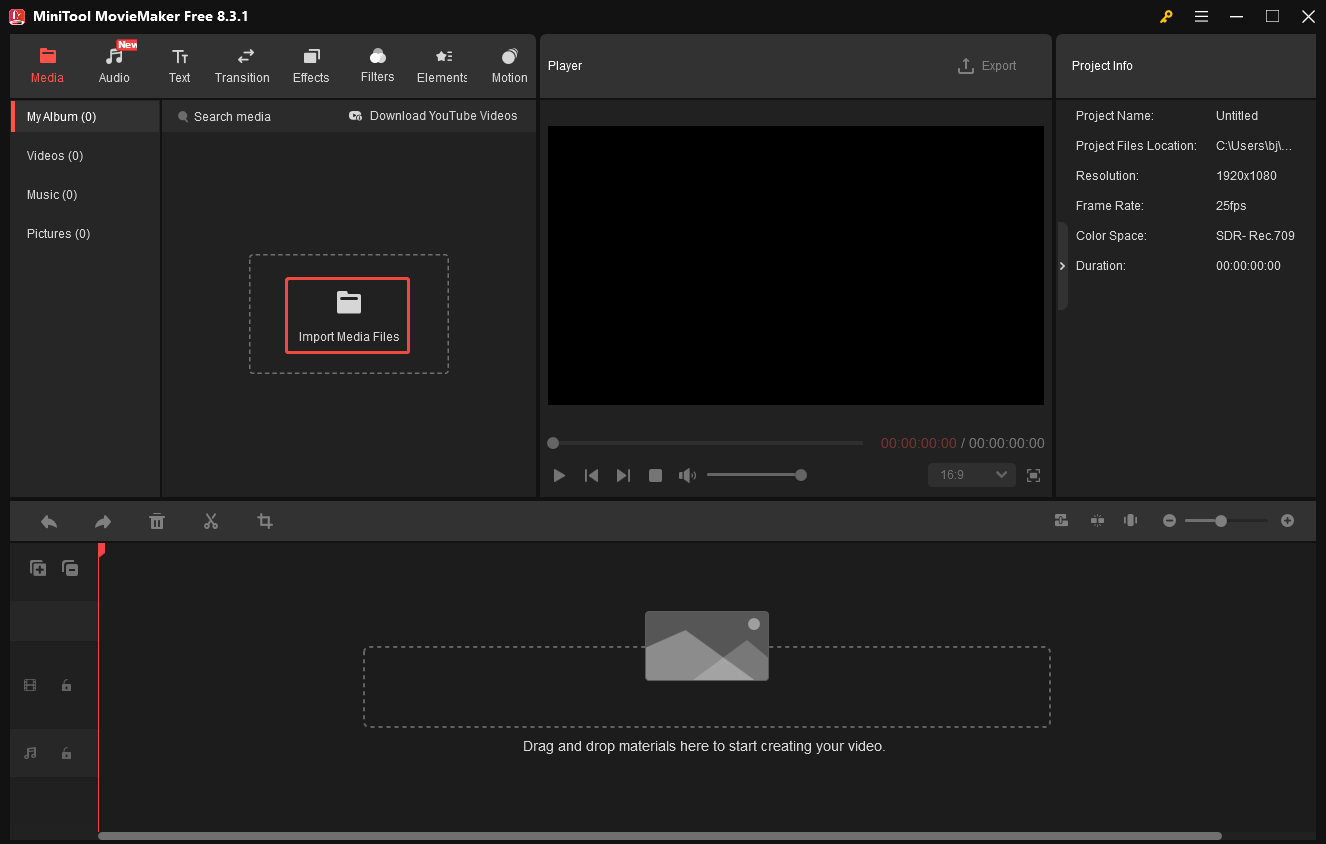
Step 3. Specify the output settings and start compression.
Click on the Export icon to enter the Export window. There, you can customize the storage location, output format, frame rate, and resolution based on your needs. Once the customization is done, click on the Export button to save the compressed video.
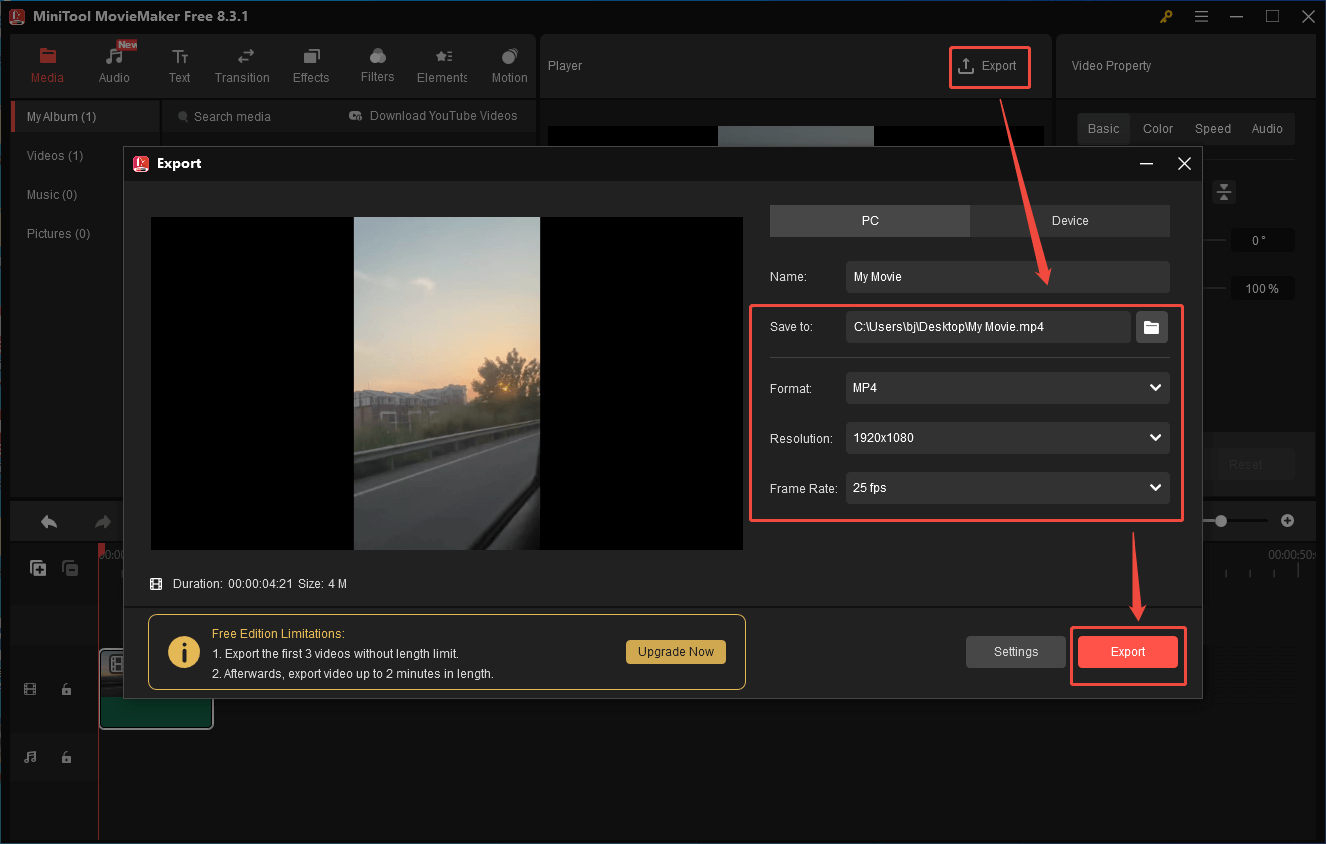
Step 4. Check the output file.
When the compressed file is saved, click on the Find Target button in the pop-up window to locate the compressed video file.
As you can see, MiniTool MovieMaker is a can’t-miss choice for you to compress edTPA videos.
Method 3. Use FreeConvert (Online)
Some of you may want to compress video for edTPA without downloading extra software. Given this, I highly recommend FreeConvert. FreeConvert is a robust web-based video compressor that allows you to compress various videos easily and quickly.
Furthermore, FreeConvert allows you to upload your video files from multiple sources, including your device, Dropbox, Google Drive, and OneDrive. Below is a detailed guide on how to compress edTPA videos using FreeConvert.
Step 1. Go to the interface of FreeConvert Video Compressor.
Visit https://www.freeconvert.com/video-compressor.
Step 2. Import the video files.
Import the edTPA videos by clicking on the Choose Files button.
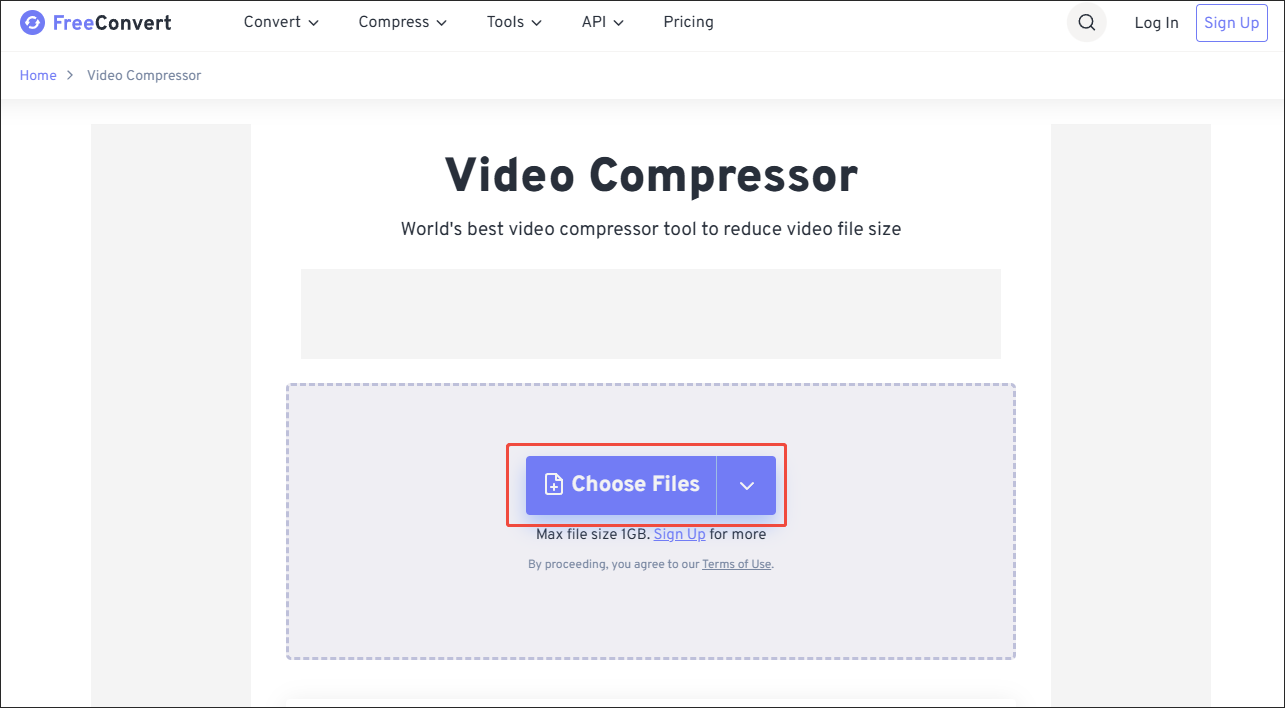
Step 3. Start compression.
Start the compression process by clicking on the Compress Now button.
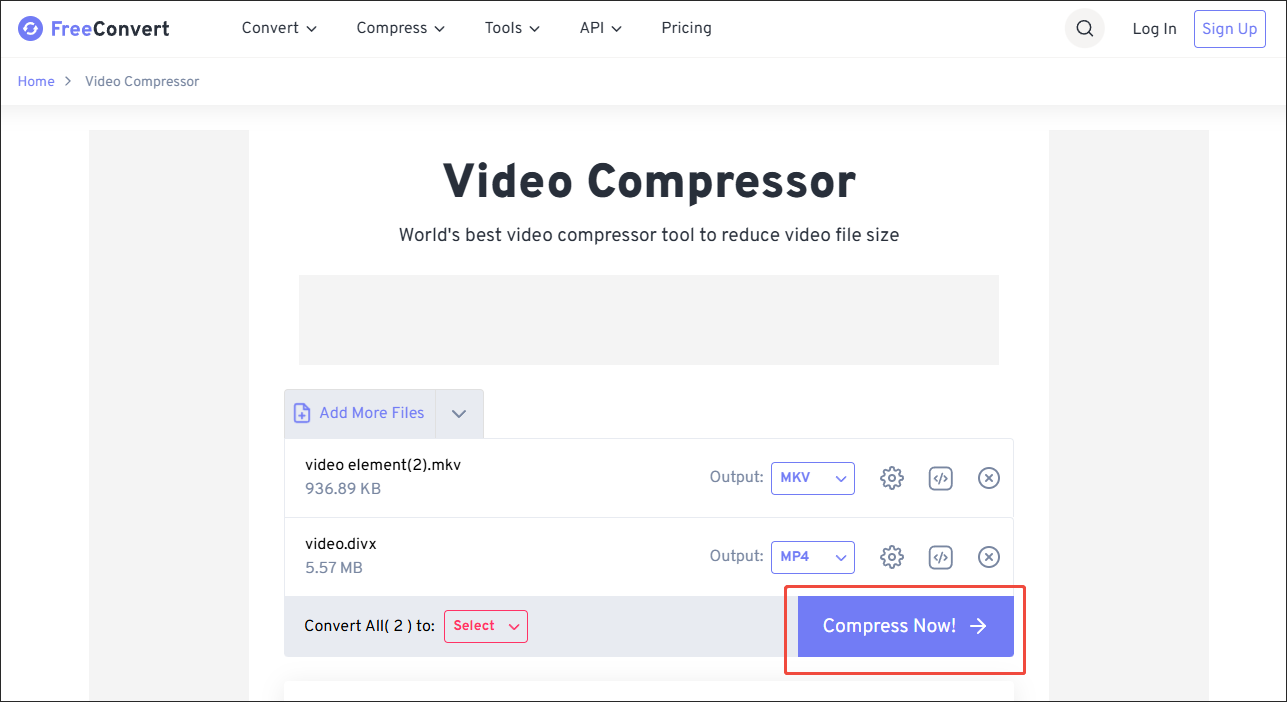
Step 4. Check the compressed files.
When the file compression process ends, click on the Download button to download and check the compressed videos.
Undoubtedly, FreeConvert is a powerful online video compressor. However, it has a 1GB file size limit for free users.
Wrapping Up
How to bypass the 500MB edTPA file size limit? You can compress video for edTPA with MiniTool Video Converter, MiniTool MovieMaker, or FreeConvert. If you don’t want to be bothered by the video file size, never miss MiniTool Video Converter.




User Comments :