How to convert ASF to DIVX? How to convert DIVX to ASF? This article from the free file converter provides an easy guide for those tasks.
How to Convert ASF to DIVX
Many tools are available to convert ASF to DIVX. I have selected 3 quick and easy tools for you.
1. MiniTool Video Converter [Desktop]
MiniTool Video Converter is the most recommended tool for converting ASF to DIVX. It supports many forms. With it, you can convert ASF to DIVX, MP4, AVI, MOV, etc. Additionally, it’s free and doesn’t have watermarks.
Step 1. Hit the button below to download and install MiniTool Video Converter.
MiniTool Video ConverterClick to Download100%Clean & Safe
Step 2. Click the Add Files button to load the ASF file.
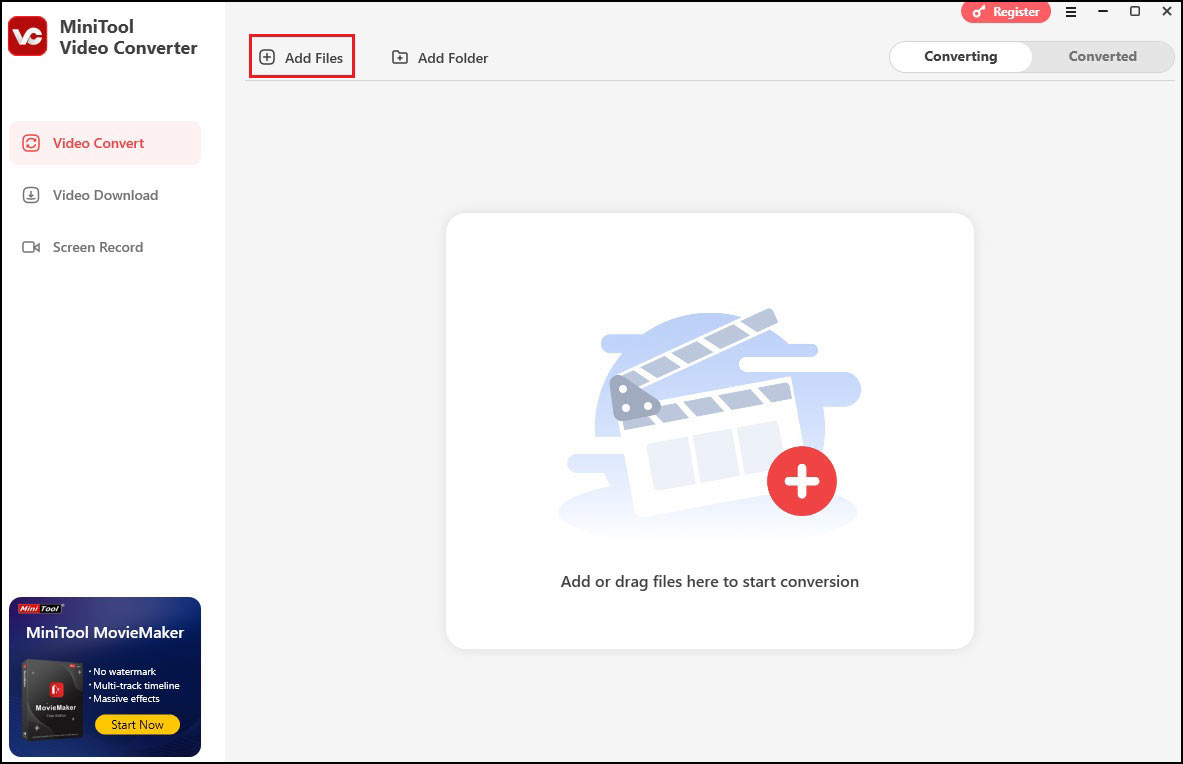
Step 3. Click the folder with a gear icon, choose DIVX under the Video tab, and pick your desired profile on the right.
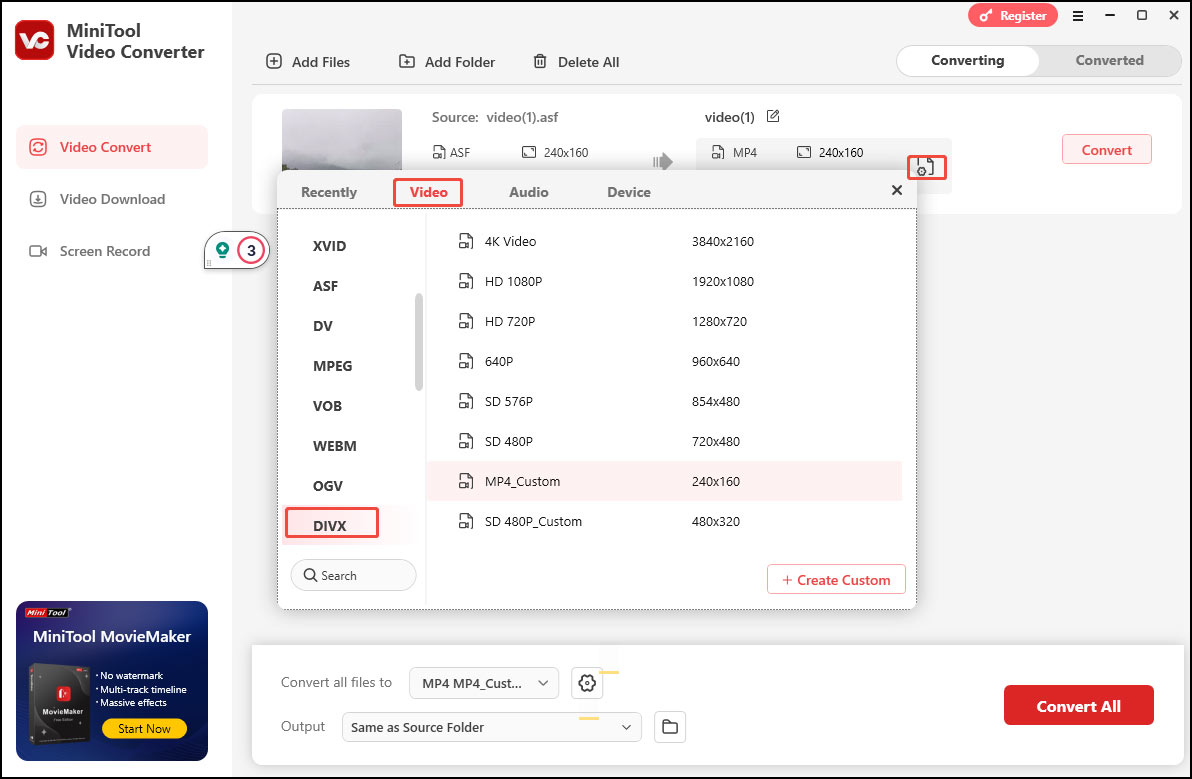
Step 4. Click the Convert button to start the conversion.
Step 5. Once done, click Open to check the converted file.
2. AVI MP4 Converter [Desktop]
AVI MP4 Converter is an easy-to-use tool that can not only convert AVI between MP4, but also convert ASF, DIVX, M4V, MPEG, WMV, FLV, 3GP, H264, VOB, OGV, TS, MKV, MOV, WebM, and so on. In addition, it can extract audio from video files.
Moreover, AVI MP4 Converter supports batch conversion.
Step 1. Download, install, and open ASF to DIVX Converter.
Step 2. Click Add Files to add the ASF file you want to convert to the conversion list.
Step 3. Expand the output option and choose to DIVX from the list as the output format.
Step 4. Click Convert to convert ASF files to DIVX.
Step 5. When conversion completes, you can right-click the converted file and choose Play Destination to play it.
3. Convertio [Online]
Convertio is also a great ASF to DIVX converter. It’s a free online tool that supports many file formats. With it, you can finish this task without downloading and installing extra software on your device. That is ideal for you if you have limited storage space on your device.
Step 1. Open your browser and go to the Covnertio website.
Step 2. Click Choose Files to load the ASF file you want to convert.
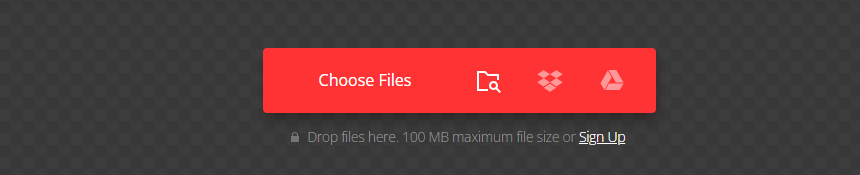
Step 3. Click the inverted arrow next to “to”. From the dropdown list, choose DIVX under the Video tab.
Step 4. Click Convert to begin the conversion process. After conversion, don’t forget to download the converted file.
How to Convert DIVX to ASF
Here are 3 methods to help you convert DIVX to ASF.
1. MiniTool Video Converter [Desktop]
MiniTool Video Converter is also a DIVX to ASF converter. For this conversion task, you just choose ASF as the output format in the output format window.
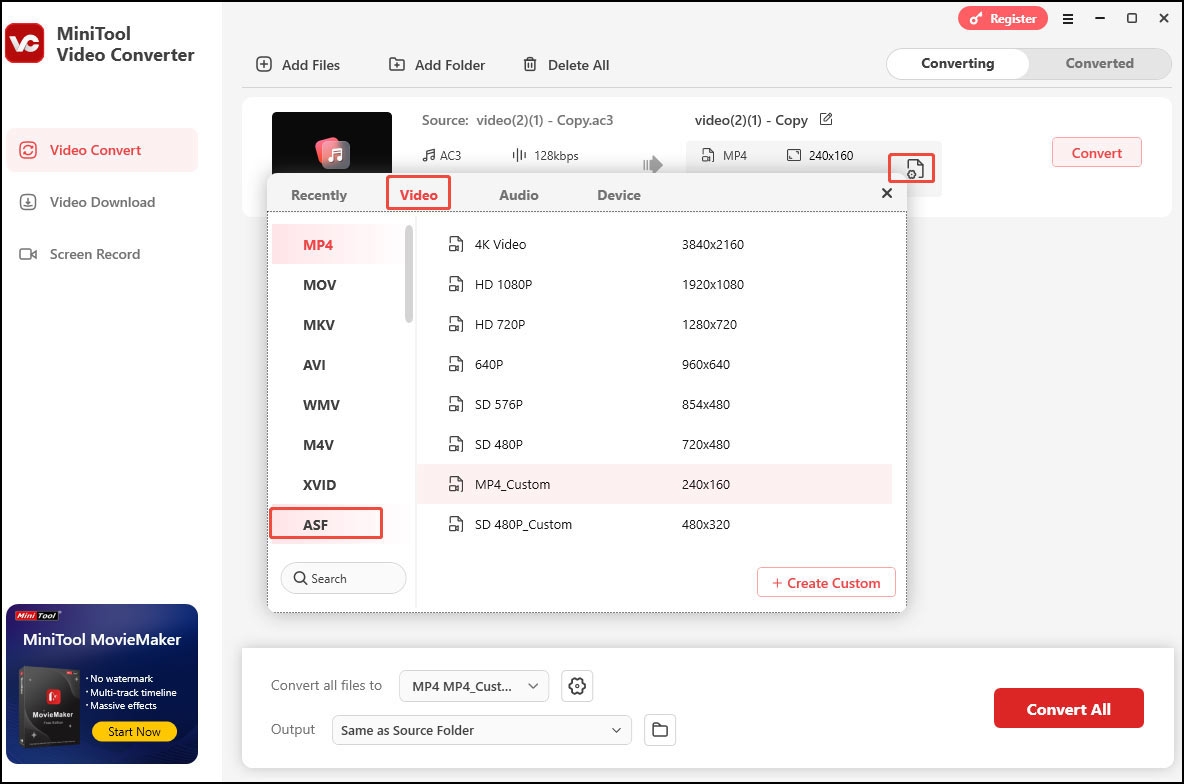
2. NCH Prism Video Converter Software [Desktop]
NCH Prism Video Converter Software is a good choice for this task. It’s easy to use and supports many formats.
Step 1. Download Prism Video Converter Software and follow the installation instructions to install it on your computer.
Step 2. Open it. Click on the green Add File(s) button, select the DIVX file on your computer, and click Open to bring it to the program.
Step 3. Click the Browse button and select a folder to save the converted file.
Step 4. Expand the Output Format option and select ASF as the output format.
Step 5. Click the Convert button to start the conversion process.
3. WinMPG Video Converter
WinMPG Video Converter is a powerful video converter that can quickly convert ASF to DIVX with high output quality. In addition to DIVX to ASF conversion, it can also convert between other video formats including MP4, MPEG, DVD, WMV, FLV, MKV, 3GP, ASF, MOV, TS, VOB, MP3, etc.
Step 1. Download and install WinMPG Video Converter.
Step 2. Click the MORE button on the main interface and select ASF.
Step 3. Click the folder button in the Input File Section to load the DIVX file.
Step 4. Click the Convert file to begin the process.
Conclusion
Converting ASF to DIVX or vice versa is straightforward when you have the right tools and follow the proper steps. This post offers 6 tools: 3 for the ASF to DIVX conversion and 3 for the DIVX to ASF conversion to help you. Hope you like it.



User Comments :