If you like some videos on TikTok very much, you can save the TikTok video without watermark to your device. This post lists some TikTok downloader tools that let you save videos on TikTok. If you also need a free movie maker, video editor, video converter, screen recorder, etc. you can find them from MiniTool Software official website.
To save TikTok videos without watermark, you need to rely on some professional TikTok downloaders. Below are some popular tools online that let you do the task easily.
MiniTool Video ConverterClick to Download100%Clean & Safe
How to Save TikTok Videos without Watermark – 5 Tools
Note: It’s highly advised you respect the copyright of the TikTok video owner to avoid involving legal issues, and ask for the owner’s permission before you use the video for other purposes.
You can try the tools below to save TikTok video without the watermark.
SnapTik
One of the most popular TikTok video downloaders is SnapTik. This free online service lets you paste the TikTok video link and download the video instantly by clicking the Download button on its website. It claims that it features downloading TikTok video without watermark, fast, good quality, and works on all devices.
- You can open TikTok app after you download TikTok on your device.
- Locate the video you want to save.
- Click the Share button and click Copy Link
- Go to SnapTik official website to paste the TikTok video link.
- Click Download button and save the video to your device.
However, some people online said that SnapTik used to be able to save TikTok without watermark but now it can’t do that. Anyway, you can try it to see if it works.
sssTikTok
This free online TikTok downloader also lets you save TikTok without watermark. It lets you download as many videos as you need and save videos in HD MP4 or MP3. Still, you can open TikTok app and play the video you want to save, click Share and Copy Link. Paste the copied TikTok video link to the text field of this free online tool. Click Download to save the video. You can use it to save TikTok videos on Windows, Mac, or mobile phones.
QLoad.info
This free online tool lets you download TikTok video without watermark. Just as other free online services, it allows you to copy and paste the TikTok video link and download the video to your device in one click. You can use this service in your browser on your computer, Android, or iPhone.
TTDownloader
This TikTok downloader lets you save your favorite TikTok videos to your computer, mobile phone or tablet without installing any third-party software. You can just insert the TikTok video link in the box on this website and click Get video to save the video.
TikMate
Also a free online tool lets you copy and paste the URL of the TikTok video and download it to your device without watermark. No other tools are needed.
You can choose a reliable tool to save your favorite TikTok videos, but some of them may not be able to download every TikTok video.
Edit or Convert Videos for TikTok
TikTok videos are in MOV or MP4 format. If the saved TikTok videos are in MOV, you can use MiniTool Video Converter to easily convert TikTok to MP4. Still, this program also helps you convert various videos to MP4 for later uploading to TikTok.
MiniTool Video Converter is a 100% clean and free application for Windows. It not only lets you convert any video or audio file to any format you like but also allows you to download YouTube videos for offline playback and record computer screen.
You can use MiniTool Video Converter to easily convert video clips from your cameras, camcorders, drones, etc. to MP4 for later uploading to TikTok or convert TikTok MOV video to MP4. You can also use this program to record a video of your computer screen for later uploading, for instance, you can record a tutorial video, program operation video, or anything on your computer screen. It can record screen with audio.
MiniTool Video ConverterClick to Download100%Clean & Safe
- Download, install and launch MiniTool Video Converter.
- Under Video Convert tab, click “+” icon to load your source video file.
- Click Edit icon under Target section to select an output format. For TikTok app, you can click Video tab and select MP4.
- Click Convert button to start the conversion.
- After conversion, click Converted tab and click Show in folder button to check the converted video file.
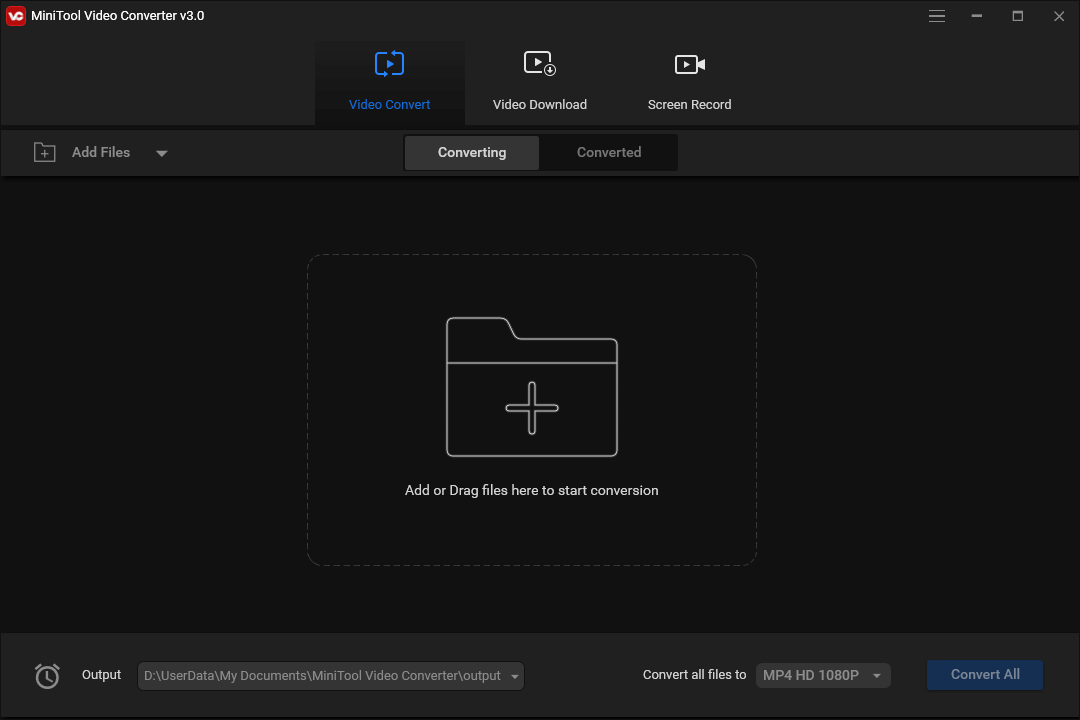
Tip: To edit the video clips for TikTok, you can either use TikTok video editing features or use a third-party free video editor without watermark like MiniTool MovieMaker.
Why Can’t Save Videos on TikTok
If you use TikTok app on your mobile phone or tablet, you can play the video you want to save, tap the arrow icon at the right-bottom corner, and tap Save video option to download the video to your device.
If you don’t see the Save video option, then the TikTok video creator may have turned off the download function of the video. In this case, you may try a third-party service to download the TikTok video. Some tools are listed above. But not all tools can successfully save the TikTok videos.
How to prevent others from saving your TikTok videos:
- Open TikTok app, and click Me icon at the right-bottom.
- Click the three-dot icon at the upper-right corner and click Privacy and Safety.
- Click Allow Download option and choose Off option to prevent others from downloading your TikTok videos.
Conclusion
If the TikTok video creator allows users to save their videos, then you can click the Share icon and click Save Video option to easily download the TikTok video to your device. However, if the video creator disabled the download function of their videos, then you have to use a third-party tool to save the TikTok video to your device. But in this way, it’s highly recommended that you ask for the video owner’s permission and respect the copyright of the video owner.
For more computer tips and tricks, you can visit MiniTool Software official website. MiniTool Software is a top software company that has released MiniTool Power Data Recovery, MiniTool Partition Wizard, MiniTool ShadowMaker, MiniTool Video Converter, MiniTool MovieMaker, etc. for users. If you have issues with using MiniTool Software products, you can contact [email protected].


User Comments :