FLAC stands for Free Lossless Audio Codec, an audio coding format for lossless compression of digital audio. Want to convert your MP4 video to FLAC? Here are some free converters that can help you convert MP4 to FLAC/FLAC to MP4 and download YouTube to FLAC.
In this post, I’ll discuss how to convert MP4 to FLAC, download YouTube videos in FLAC and convert FLAC to MP4 (Want to batch extract MP3 from MP4 for free? Try MiniTool Video Converter).
How to Convert MP4 to FLAC
How do you extract FLAC files from MP4 videos? Try the following online MP4 to FLAC converters.
Convertio
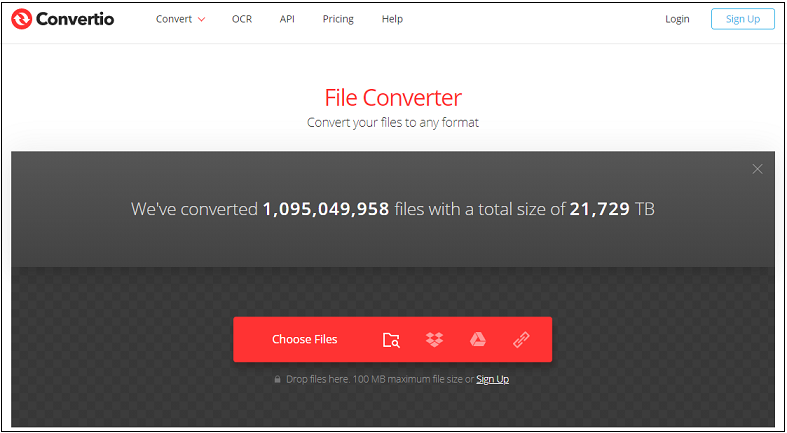
Convertio is an online file converter that can be used to extract FLAC audio from an MP4 video for free. You can upload your MP4 file from local, Google Drive, Dropbox, or by entering the video link. Before converting MP4 to FLAC, it gives you options to change its audio channels, frequency, and volume.
Here’s how to convert MP4 to FLAC online with Convertio.
- Go to the Convertio website.
- Upload the MP4 file (must be under 100MB), expand the output format list, and choose FLAC in the Audio tab.
- Click the settings icon to adjust the output settings and tap on Convert to start the conversion.
- Download the converted file when the conversion is done.
CloudConvert
Another MP4 to FLAC converter is CloudConvert. Besides converting MP4 to FLAC, this converter also supports converting MP4 to MP3, MP4 to M4A, MP4 to WAV, etc. It allows you to adjust the output settings and trim video/audio files before the conversion.
Here’s how:
- Visit the CloudConvert website.
- Choose MP4 as the input format and FLAC as the output format.
- Tap on Select File to upload your MP4 video.
- Hit the Convert button to convert MP4 to FLAC.
- Then download the converted file from this website.
Related article: 4 Best Free FLAC Converters to Convert to/from FLAC Files
How to Download Videos in FLAC from YouTube
If you want to download and convert YouTube videos to FLAC, you can try Loader.to! This is a free online YouTube downloader and converter. With it, you can easily download YouTube videos in formats like MP4, WEBM, MP3, M4A, AAC, FLAC, OGG, WAV, and OPUS.
Here’s how to download YouTube videos in FLAC format.
- Open the website: https://loader.to
- Copy the URL of the YouTube video you want and paste the copied link in the URL box.
- Select FLAC from the output format list and click on Download. Then it will take a few seconds to process the file.
- Once done, press on Download to save the FLAC file.
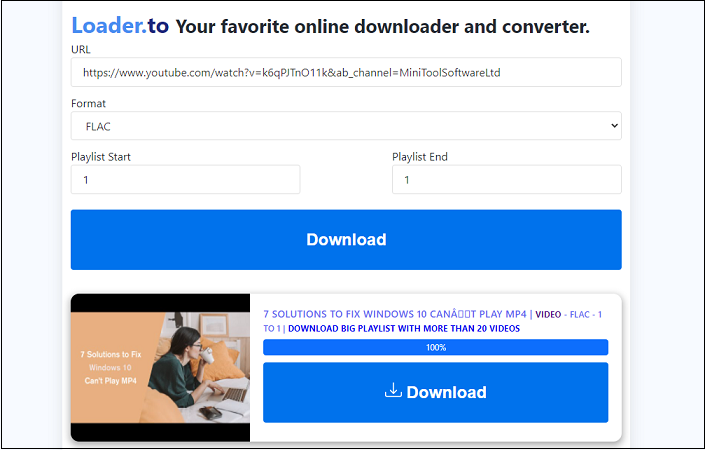
How to Convert FLAC to MP4
Want to convert your FLAC files to MP4 videos? Don’t worry, AnyConv comes to help you out. This FLAC to MP4 converter is free and web-based, available for any modern browser.
Below are the steps to convert FLAC to MP4.
- After accessing the AnyConv website, upload the FLAC audio file from your device.
- Choose MP4 as the output format and click the CONVERT button.
- After that, download the converted file.
Conclusion
See! It’s very easy to convert MP4 to FLAC and FLAC to MP4! Try these converters to convert your files for free!



User Comments :