What Is BPM?
BPM (beats per minute) is a term for measuring the tempo of a piece of music, and it is the most precise way of indicating fast tempo or slow tempo.
Tempo is a musical term for the pace, or speed of a piece. Beats per minute is the unit of measurement for measuring tempo. A beat is the standard measurement for a length of a piece of music. In fact, if beats per minute are specified, this is called a metronome marking.
Related article: How to Convert MIDI to Sheet Music
How to Extract BMP from MP3 with Ease?
How to convert MP3 to BPM to count the BMP of an MP3 file? Here are 2 recommended tempo calculators that support fetching BPM values of songs in real-time.
1. GetSongbpm
GetSongbpm is the largest database of beats per minute in the world where you can access millions of songs tempo. Of course, the site also offers an MP3 to BPM finder to meet your needs to extract the BPM from any MP3 song. Besides, supports a wide range of file formats.
Follow the steps below to extract the BPM from an MP3 file.
Step 1. Visit getsongbpm.com on your browser.
Step 2. Click the TOOLS tab and select the MP3 TO BPM option from the menu.
Step 3. Drop your MP3 file onto the upload area, or you can click anywhere in the dotted box to add the file. Once uploaded, the site will analyze the file immediately. To get an accurate result, please uncheck the box – Quick processing (may be less accurate).
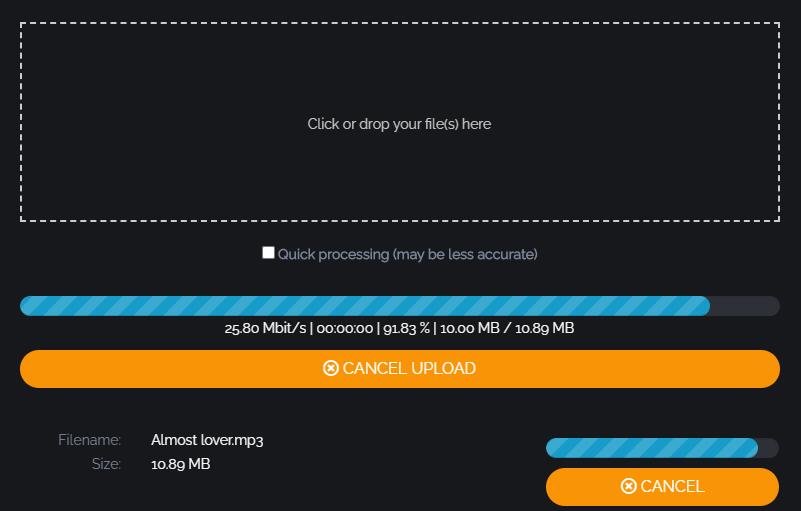
Step 4. Hit on the DOWNLOAD ARCHIVE button to save the BPM it detected. And the detected beats will be highlighted on the audio waveform.
Also read: Pitch Changer – Change the Pitch of Audio Files
2. Abyssmedia BPM Counter
Abyssmedia BPM Counter is a fast and accurate beats per minute detector for MP3 music only. When you navigate to any folder with music, the program will show all compatible audio files (MP3 and WAV) and start BPM detection automatically. However, unlike GetSongbpm, it doesn’t support downloading the BPM you detected.
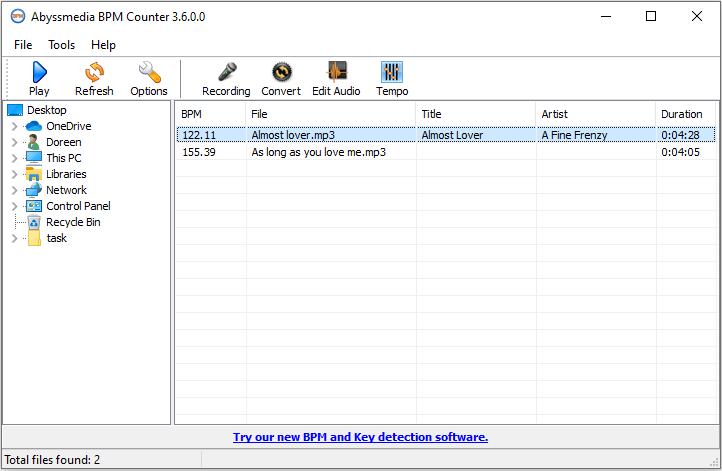
Why Turn MP3 to BPM?
What are the key elements to find the right song in a specific situation? Most people immediately think about melody, words, and genre, but a basic aspect is to get the right rhythm. The speed at which a song is recorded and executed will have a profound effect on how it is perceived and whether it will work in your planned environment.
When you change the BPM of an MP3 file, the whole music will be different. Therefore, converting MP3 to BPM is important to learn more about the correct speed of MP3 files. For music lovers or music writers, this seems to be an essential skill.
You might be interested in: How to Convert Apple Music to MP3
Bottom Line
Have you mastered what BPM is and how to convert MP3 to BPM after reviewing this post? If you have any questions or suggestions about it, please let us know via [email protected] or share them in the comments section below.


User Comments :