What Is MP2?
Full form: MPEG-1 Audio Layer II
File extension: .mp2
File category: Audio
Developer: Moving Picture Experts Group
Description: MP2 is a lossy audio compression format that is widely used for audio broadcasting because it allows for a higher sound quality and error flexibility, tolerating bitrates of up 256 kbps and higher.
Associated programs: Apple iTunes, Microsoft Windows Media Player, VideoLAN VLC Media Player
Best MP2 to MP3 Converters
# Media.io
Media.io is a free online video converter and audio converter that can convert video/audio/image files to other popular formats. And it is compatible with Windows and Mac.
On the site, you can easily convert MP2 to MP3 because of its easy-to-use interface. Besides, it supports converting 2 files at a time. However, the site only supports files no more than 100MB.
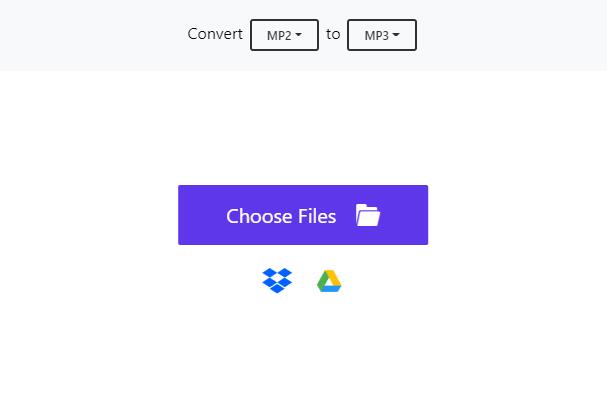
- Open www.media.io on your browser.
- Select MP2 as the source format and set MP3 as output format.
- Hit the Choose Files button to add the MP2 file you wish to convert to MP3.
- Tap on Convert to start the MP2 to MP3 conversion immediately.
- Then the MP2 file will be successfully converted to MP3 and the output MP3 file will be automatically saved on your device.
# Online Audio Converter
Online Audio Converter is a free online audio conversion site that supports over 300 input formats, both audio and video formats. You can use it to convert local MP2 audio files, online MP2 files as well as files in Google Drive and Dropbox.
Besides, it allows you to alter the audio’s bitrate, channel and sample rate, reverse audio, fade in/out audio, as well as edit the track info.

- Visit the Online Audio Converter site on your browser.
- Click Open files to add your MP2 file to the program.
- Select MP3 as the output format and change the audio quality if needed.
- Tap on the Convert button at the bottom.
- Once finished, click Download to save the converted MP3 audio file.
Best YouTube to MP2 Converters
# Ontiva
Ontiva is an online media conversion platform that enables you to free download and convert YouTube to MP3, MP4, WAV, FLAC, M4A, WMV, OGG, MP2, WMA, FLV, AVI, 3GP, MOV, etc.
More importantly, Ontiva is fully compatible with all devices (computers, tablets, and mobile) and all operating systems (Windows, Mac, Linux, Android, and iOS).
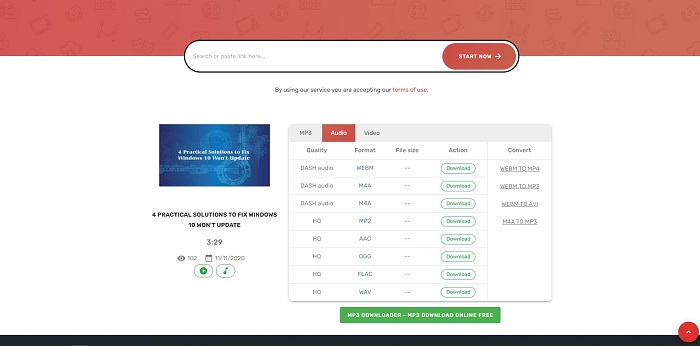
- Copy the URL of the YouTube video that you’d like to convert to MP2.
- Navigate to the Ontiva site on the browser of your device.
- Paste the copied URL into the blank box and click START NOW.
- Switch to the Audio tab and click the Download button behind MP2.
- Tap on DOWNLOAD NOW to save the output MP2 file.
# Converttomp2.com
Converttomp2.com is an excellent online MP2 converter that can help you free convert and download any YouTube video to MP2, MP3, and MP4 formats.
This site requires no registration or fees, and it can work on all devices and platforms like mobile, desktops, and tablets.

- Copy the YouTube URL that you wish to convert.
- Open Converttomp2.com on your browser.
- Select the MP2 option on the top.
- Paste the URL into the box and click the CONVERT button.
- Once the site fetches the YouTube video in MP2 format, click Download Now.
Also read: Top 10 Best Video Converters in 2020 [Free & Paid]
Bottom Line
The above are the best ways to convert your files from and to MP2 for free. If you have any questions or suggestions about it, please let us know via [email protected] or share them in the comments section below.


User Comments :