MOV is a popular video format developed by Apple. It’s the most used format for storing movies and other video files. If you want to play MOV files on any device, converting MOV to MP4 online is a good idea. In this case, I’m about to show you how to convert MOV to MP4 free online with the 4 best video converters.
Need to convert MOV to MP4 online for better compatibility? Here gives you a list of 4 best MOV to MP4 online converters. Additionally, if online converters can’t convert large-size MOV files, you should try MOV to MP4 conversion software – MiniTool Video Converter.
4 Best MOV to MP4 Online Converters
- Zamzar
- Online Converter
- CloudConvert
- Online-Convert
Zamzar
This powerful online free file converter can help you convert MOV to MP4 online free without installing any software. With it, the MOV to MP4 conversion can be done under 10 minutes. Other video conversions like MPG to MP4, AVI to MP4, MKV to MP4, etc. are also supported by Zamzar.
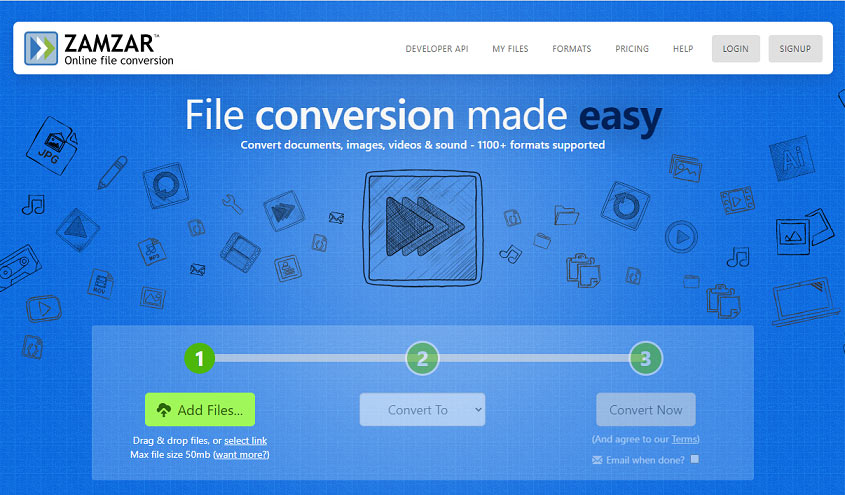
Here’s how to quickly convert MOV to MP4 online free.
- Go to the website and upload the MOV file.
- Select the MP4 option as the output format in the Convert To list.
- Click on Convert Now to convert MOV to MP4 online.
- Download the converted MP4 video from the website.
Online Converter
Online Converter is another MOV to MP4 online converter that allows you to turn MOV into MP4 format online without any software installation. This tool supports video conversion, audio conversion, image conversion, and more. Besides, it’s loaded with some video editing features like resizing video, rotating video, changing video speed, cropping video, etc.
Here’s how it works:
- Open the Online Converter website and go to Video Converter > MP4 Converter.
- Choose the target MOV file from the local and upload it to the website.
- Press the Convert button to start the MOV to MP4 conversion.
- Click on Download to get the MP4 file.
CloudConvert
CloudConvert, a free online MOV to MP4 converter, can handle all the video conversions without problems. As a cloud converter, it also lets you convert MOV files from Google Drive and Dropbox to MP4.
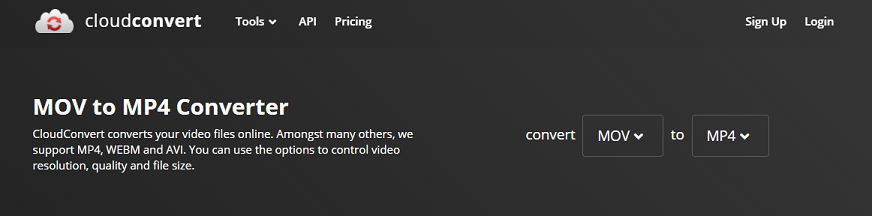
Take the following steps to convert MOV to MP4 free online.
- Visit the CloudConvert website.
- Select the MOV option as the input format and the MP4 option as the output format.
- Upload the MOV file needs to be converted.
- Tap on Convert and then download the converted file.
Online-Convert
Online-Convert is a must-have online file converter because it supports countless source formats (including MOV, MP4, MP3, etc.) and offers a faster speed than other online converters.
Here’s how:
- Go to Video Converter and select the Convert to MP4 option on the Online-Convert website.
- Load the MOV file and start converting MOV to MP4 online.
- Once the MOV to MP4 conversion is done, the MP4 file will be automatically downloaded to the browser.
Convert MOV to MP4 Offline
MiniTool Video Converter is another option if you need to convert MOV to MP4 offline on Windows.
Here’s a quick guide:
1. Download, install, and launch MiniTool Video Converter.
MiniTool Video ConverterClick to Download100%Clean & Safe
2. Import the MOV file, click on Convert all files to and choose the MP4 format.
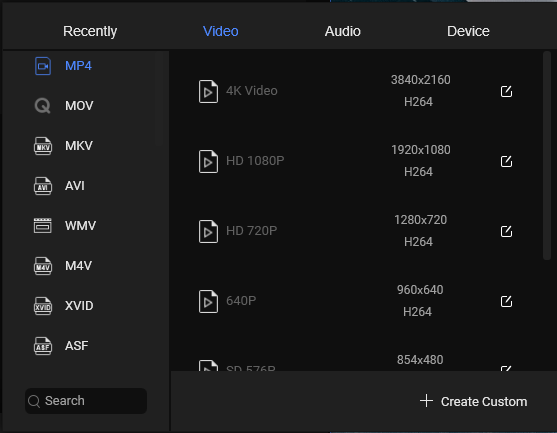
3. Then start the conversion.
4. After that, you can find the converted file in the Converted tab.
Conclusion
This post tells you 4 ways to convert MOV to MP4 online. However, all the online converters have the same drawback – the upload file size limit. If you want to convert MOV to MP4 free without limitations, MiniTool Video Converter should be your first choice!



User Comments :