You want to play music purchased from the iTunes Store on different devices. In such a situation, you should convert M4P to M4A or other commonly-used formats. This post provides some simple ways to convert M4P to M4A.
An audio file with the .m4p file extension is an iTunes audio file or an iTunes Music Store Audio file. M4P file is copy-protected and can be only played through iTunes and authorized Apple devices.
Sometimes, you may need to convert M4P to M4A for playback on various devices. Now, let’s take a look at how to convert an audio file from M4P to M4A. (Try MiniTool Video Converter to record M4P audio!)
Convert M4P to M4A
Here are two converters that you can use to convert M4P to M4A.
Easy M4P Converter
As its name suggests, Easy M4P Converter is an M4P converter for Windows and macOS. It not only can convert M4P to M4A or other audio formats but also can extract audio from video like M4V, MP4, MKV, WMV, MOV, AVI, etc.
Step 1. Download and install Easy M4P Converter on your computer. Then launch it.
Step 2. Select Music in the Playlists section and check the M4P song that you want to convert.
Step 3. Go to Output Settings, choose M4A as the output format, and configure the output parameters.
Step 4. Click the three dots next to the Output Folder box and specify a directory to save the output file.
Step 5. If you need to batch rename output files, click Options. In the Output Files tab, find the option Rename or sort your output files by title, artist, album, etc. and choose a custom format or customize the output file name.
Step 6. When you are done, close the Preferences window and click the Start button to convert M4P to M4A.
FreeConvert
This is an online M4P to M4A converter with a set of tools. You can use it to compress videos, convert video to MP3, convert video to GIF, crop videos, trim videos, and so on.
Here’s how to convert M4P to M4A online.
Step 1. Visit the FreeConvert website.
Step 2. Find MUSIC Converters and choose M4A.
Step 3. Tap the Choose Files button to add the M4P audio file.
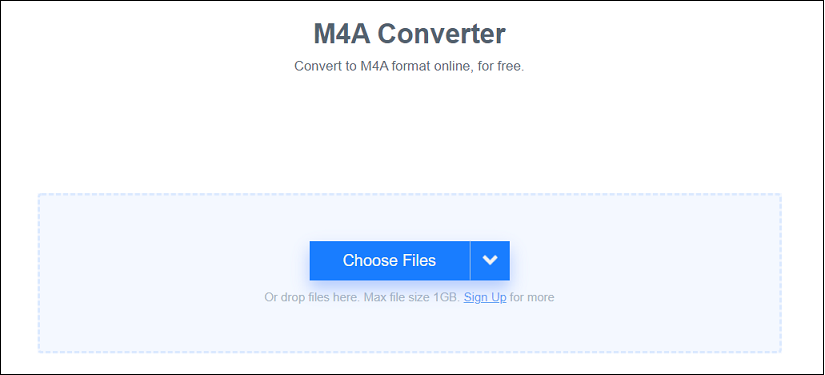
Step 4. Press the Convert button to convert M4P to M4A. After that, save the converted file.
Record M4P in M4A Format
If you can’t convert M4P to M4A using an M4P converter, then use an audio recorder to record M4P in M4A format.
QuickTime
QuickTime is a video player that can also be used to record video and audio.
Step 1. Download and install the BlackHole app.
Step 2. Create a multi-output device and an aggregate device. Then adjust the settings. To learn more, read this post: How to Record Desktop Audio in 2021
Step 3. Launch QuickTime and navigate to File > New Audio Recording.
Step 4. Click the Record button and play the M4P music.
Step 5. Stop the recording and the audio file will be saved in M4A format.
MiniTool Video Converter
For Windows users, you can use MiniTool Video Converter to record M4P music and convert the recording to M4A format.
MiniTool Video ConverterClick to Download100%Clean & Safe
Step 1. Launch MiniTool Video Converter.
Step 2. Click Screen Record and tap the camera icon.
Step 3. Enable the system audio and click the red Record button.
Step 4. Then find and play the M4P music.
Step 5. Finally, stop the recording and go to Video Convert.
Step 6. Import the recording file and convert it to M4A.
Related article: 5 Best Free M4A Converters That You Should Try
Conclusion
Try the above ways to convert M4P to M4A without any effort! If you want to share other solutions with us, leave your comments below!


User Comments :