About Flvto
# What Is Flvto?
Flvto is a very easy-to-use online YouTube downloader and converter. With it, you can easily convert and download music or video files from YouTube. Meanwhile, there are five video and audio formats – MP3, MP4, MP4 HD, AVI, and AVI HD for you to choose from.
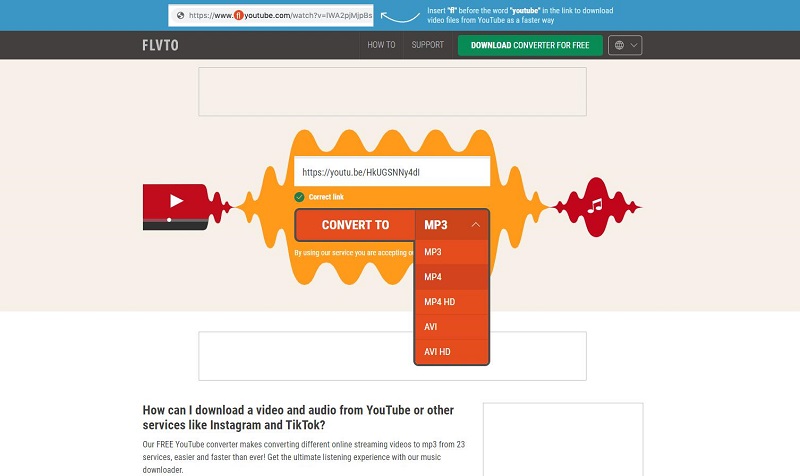
# Is Flvto Safe and Legal?
Many websites gave positive reviews to Flvto YouTube downloader and converter, but many users complained that Flvto brought them malware. In other words, although the website looks safe, malware may appear along with its downloads and ads, which may take up computer storage space and slow down the system.
# How to Use Flvto to Convert YouTube Videos?
Step 1. Copy the URL of the YouTube video
Visit the YouTube homepage on your browser and find out the video that you’d like to convert and download. Next, click the Share option below the video and copy the link.
Step 2. Paste the link into Flvto
Open a new tab and go to the FLVTO site. Then paste the copied URL into the blank box.
Step 3. Select your desired format
MP3 is selected by default. Click the drop-down arrow to select your preferred output format.
Step 4. Start the conversion
Click the CONVERT TO button to begin the conversion process.
Step 5. Download the converted file
Tap on the DOWNLOAD button to save the converted file to your device. Alternatively, you can send a download link to your email.
# Problems You May Encounter When Using Flvto
Although this online YouTube converter provides users with convenience, it has some annoying drawbacks. First of all, Flvto only supports 5 output formats, which cannot meet the needs of most users. Apart from this, it does not provide a batch download function. To make matters worse, sometimes users cannot even open the page of this program.
Best Alternatives to Flvto
1. MiniTool Video Converter (Desktop)
MiniTool Video Converter is the best free video converter, featuring fast conversion speed, various format support, optional output quality. It can also be used as a free YouTube converter and downloader to save your desired YouTube videos, audio tracks, playlists, as well as subtitles.
MiniTool Video ConverterClick to Download100%Clean & Safe
- Free to download MiniTool Video Converter on your PC.
- Copy the URL of the YouTube video that you’d like to download.
- Launch this freeware and click the Video Download tab.
- Paste the link in the search box and click the Download Or, you can choose to click the Paste URL button, enter the link, and tap on the Download button.
- Select your desired format and quality from the given options, and then click Download.
- When the download is complete, click the Navigate to file option to check the downloaded YouTube file.
2. Y2mate (Online)
Y2mate is another alternative to Flvto, which allows you to free convert and download videos from YouTube in high quality. Y2mate is fully compatible with all browsers and supports unlimited conversions and free downloads.
- Open y2mate.com on your device.
- Paste the link of the YouTube video that you wish to convert and download, and then click the Start button.
- Choose your desired video/audio format and quality, and hit the Download button.
- Click the mp4 option to save the converted video.
3. OnlineVideoConverter.pro (Online)
OnlineVideoConverter.pro is a free online platform for converting YouTube videos to MP3 or MP4 with no need to install additional programs. It also works with mobile devices on Android, so you can download directly to your phone or tablet.
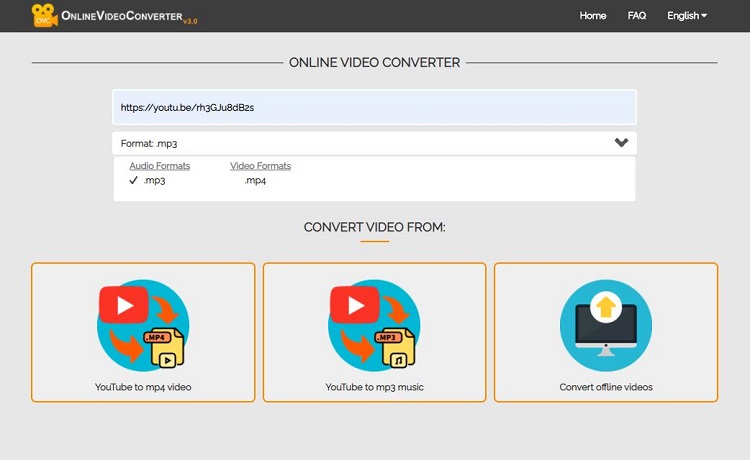
- Navigate to the OnlineVideoConverter.pro site on your device.
- Paste the URL into the input field.
- Select MP3 or MP4 as the output format.
- Click the START button to start the conversion.
- Press Download to get the converted file.
Also read: Is OnlineVideoConverter safe? What If It Doesn’t work?
Bottom Line
Is Flvto safe? Hope you already have an answer after reviewing this post. If you have any questions or suggestions about it, please let us know via [email protected] or share them in the comments section below.


User Comments :