Flash Video includes two different file formats: FLV and F4V, and this video content can also be embedded within SWF files. And sometimes you may need to convert Flash to MP4, you can try any one of the following Flash to MP4 converters.
Top 5 Flash to MP4 Converters
- MiniTool Video Converter
- Any Video Converter Free
- Media.io
- FreeConvert
- Convertio
#MiniTool Video Converter
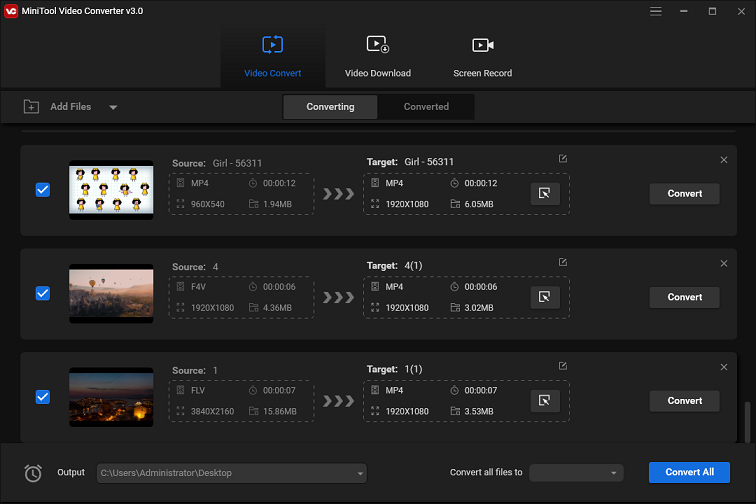
MiniTool Video Converter is a free video converter on Windows 10 and it can convert video and audio to multiple formats. It supports a wide range of conversion formats like 4K/FHD/HD MP4, MOV, MKV, AVI, FLV, F4V, MP3, AAC, and more. With this video converter, you can convert video or audio to any format.
Besides, MiniTool Video Converter allows you to record your computer screen activities without watermarks and download YouTube videos, audio, playlists, and subtitles.
#Any Video Converter Free
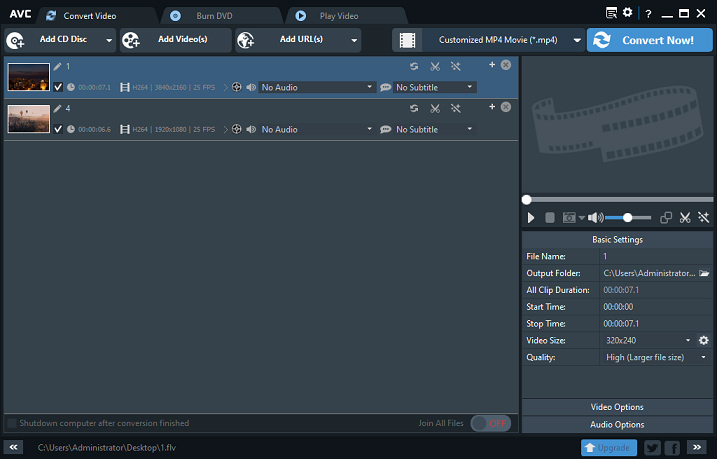
Any Video Converter is also a good Flash to MP4 converter on Windows and Mac. With it, you can easily and quickly convert your Flash videos to MP4 files without losing quality. This free video converter supports 100+ input formats and 160+ output formats. And it can also rip audio tracks from CDs, extract audio from video, burn video to DVD or AVCHD DVD.
What’s more, it can work as a video and music downloader that lets you download video and music from 100+ websites using URL. And it’s also a video player that can open almost all video files.
#Media.io
If you need an online Flash to MP4 converter, you can try Media.io. It’s a free online video and audio converter, supporting a variety of formats, such as AVI, FLV, F4V, SWF, MP3, FLAC, WAV, etc. And it will never add watermarks or ads to the converted files. In addition to converting video and audio file formats, Media.io can trim, crop, rotate, flip video online, and more.
Also read: How to Convert Niconico to MP3? Free Methods!
#FreeConvert
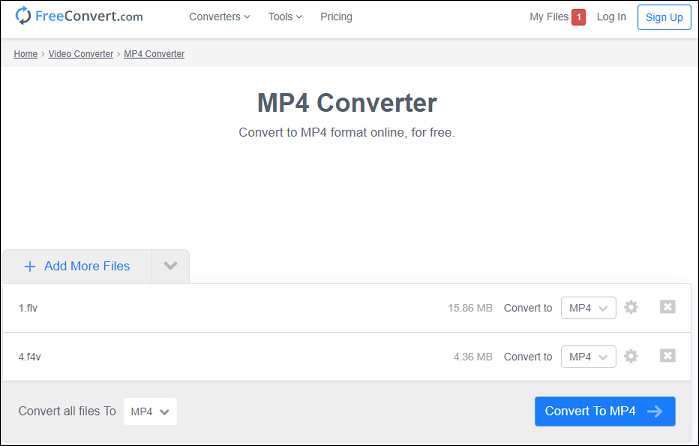
FreeConvert is a free online file conversion tool that can convert video, music, image, document files from one format to another. As a video converter, it can convert a wide range of files to MP4, WEBM, FLV, MKV, MOV, 3GP, WMV, etc. And it also supports GIF to MP4, video trimming, video compression, etc.
#Convertio
Convertio is also one of the best online Flash to MP4 converters. In addition to Flash to MP4, it can convert Flash video files to other formats and turn many file types into FLV or F4V. Besides, it can convert to or from 3GP, AVI, MP4, MXF, OGV, WMV, and more. As an online audio converter, Convertio handles a number of audio formats and almost supports all audio conversion you need.
Conclusion
With the 5 Flash to MP4 converters, you can easily convert Flash Video file to MP4. If you’d like to share others tools to convert Flash to MP4, you can leave your recommendations in the below comments area.


![10 Best MP3 to OGG Converters [Free & Paid]](https://images.minitool.com/videoconvert.minitool.com/images/uploads/2021/04/mp3-to-ogg-converter-thumbnail.png)
User Comments :