Looking for a way to convert AMR files to MP4 format for better compatibility or any other reasons? Here are several practical methods that can help you convert your AMR files to MP4 without installing any third-party software. Let’s check them one by one.
Online-Convert
Online-Convert is a free online file converter that allows you to upload the AMR files from your local device, Dropbox, Google Drive, or by pasting the URLs, and then convert them to MP4 format or other common formats. The site also enables you to cut video, rotate video, etc.
- Visit online-convert.com.
- Highlight the Video converter section.
- Open the Select target format dropdown list.
- Select Convert to MP4 and hit the Go button.
- Click Add Files to upload the target AMR file.
- Hit Start conversion.
- Press the Download button.
Zamzar
Zamzar is another online solution to convert AMR to MP4. It is an online file converter that supports 1000+ file formats. You can add the local AMR file or a URL to this online tool and convert it to any of the supported formats.

- Go to zamzar.com.
- Tap on Add File… to add your AMR file, or simply drag and drop it onto the program.
- Open the Convert To list to select MP4.
- Check the Email when done option if needed.
- Press the Convert Now button.
- Click the Download option.
FreeConvert
The next online solution to convert AMR to MP4 is using FreeConvert. It provides you with multiple approaches to add your AMR files and its maximum file size for uploading is 1GB. Before the conversion, you are allowed to cut video, add subtitles, change audio bitrate, fade in/out audio, etc.
- Head to freeconvert.com.
- Select MP4 under the VIDEO Converters section.
- Choose one way to upload your AMR file from the given four options.
- Tap on Convert to MP4.
- Once done, click Download.
CloudConvert
CloudConvert is also an excellent tool to convert AMR to MP4. 200 different image, audio, video, document, ebook, archive, spreadsheet, and presentation formats are supported by the site. Besides, you can add multiple AMR files for batch conversion.
Also read: Is CloudConvert Safe?
- Navigate to cloudconvert.com.
- Click Select File to select your AMR file.
- Choose MP4 from the Convert to dropdown list.
- Click the wrench icon to trim audio, adjust audio bitrate, change audio codec, etc.
- Hit the Convert button.
- Tap on Download.
CoolUtils
To convert AMR to WAV, CoolUtils is also worth trying. It is a versatile online AMR to MP4 converter that supports over 1000 formats. Like the tools introduced above, it allows you to upload your AMR files through different approaches.
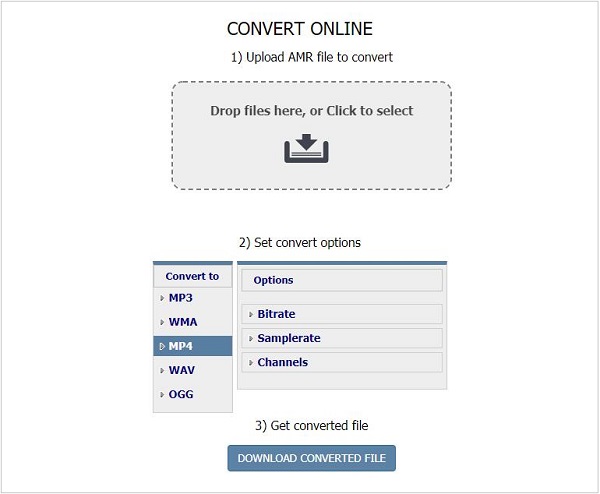
- Head to coolutils.com/online/AMR-to-MP4.
- Upload your AMR file to the site or directly drag and drop the file here.
- Change the bitrate, sample rate, and channels for the output MP4 file if necessary.
- Tap on DOWNLOAD CONVERTED FILE.
Bottom Line
After reviewing this guide, converting AMR files to MP4 format should be a piece of cake for you. If you have any questions or suggestions about it, please let us know via [email protected] or share them in the comments section below.


![Best Video Converter for Android [Top 7]](https://images.minitool.com/videoconvert.minitool.com/images/uploads/2021/01/best-video-converter-for-android-thumbnail.png)
User Comments :