What is Vocaroo? How to use it? This post will give a brief introduction to the Vocaroo voice recorder and shows you how it works. And it will introduce 4 Vocaroo alternatives to you. If you’d like to record your computer screen activities, MiniTool Video Converter is recommended here.
What Is Vocaroo?
Vocaroo is an online voice recorder that allows users to record their voices online and upload non-copyright audio. It’s completely free and has no registration required. And it has a simple interface and it’s easy to use. After your recording, you can download it in MP3 format and share it on Facebook, Twitter, Reddit, etc. Besides, you can get the embedded code of the voice recording.
How to Use Vocaroo to Record Voice Online?
Step 1. Type “http://vocaroo.com” in your web browser to open the Vocaroo website.
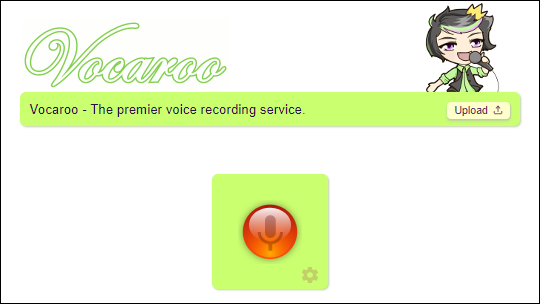
Step 2. Click the Settings icon at the bottom right corner of the red Record button, then you can turn on or off the Remove background noise and Auto adjust volume option to complete the recorder settings.
Step 3. Click on the red Record button to start the recording. When you first use Vocaroo, you need to allow it to use the microphone in the web browser.
Step 4. When you’re ready to finish the voice recording, click the Stop button. You can click the Play button to listen to the recording. Then click the Save & Share.
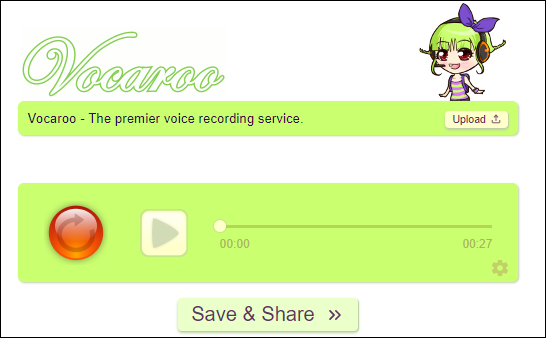
Step 5. Then share or download your voice recording or get the embed code to insert it into a website.
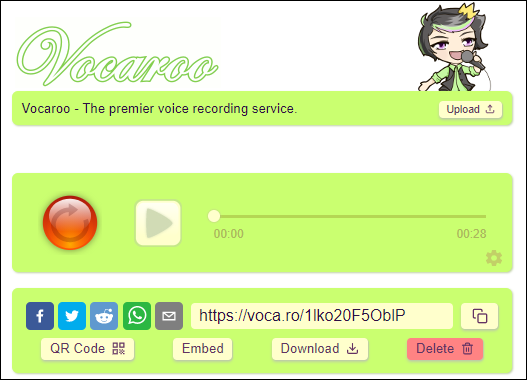
Also read: How to Record a Podcast in 2022 – Ultimate Guide
Top 4 Vocaroo Alternatives
Top 4 Vocaroo Alternatives
- 123Apps Online Voice Recorder
- Apowersoft Free Online Audio Recorder
- Rev Online Voice Recorder
- VirtualSpeech Online Voice Recorder
#123Apps Online Voice Recorder
123apps online voice recorder is a reliable Vocaroo alternative. This online voice recorder is also free to use, with no hidden payments, activation fees, or charges for extra features, and it doesn’t require an account. After your recording, you can cut the audio to select the desired part, and then save it in MP3 format.
#Apowersoft Free Online Audio Recorder
Alt=Apowersoft Free Online Audio Recorder
This is another Vocaroo alternative you should try. It’s also free of charge. Better than Vocaroo, Apowersoft Free Online Audio Recorder can record sound from various audio inputs, including streaming music sites, voice chat, radio stations, etc. And it supports many output formats, including MP3, WMA, AACV, FLAC, WAV, M4A, OGG.
#Rev Online Voice Recorder
Rev Online Voice Recorder is also a good Vocaroo alternative. It’s free to record your audio and download an MP3 file. But if you want to transcribe speech to text, you need to pay for it.
#VirtualSpeech Online Voice Recorder
It’s also one of the best Vocaroo alternatives. This online voice recorder can record your voice and other audio using a microphone and allows you to download it in OGG format. However, it only offers one free recording. You will cost $5 for the unlimited recordings for one year.
Conclusion
Now, you’ve learned about 4 Vocaroo Alternatives and know how to use Vocaroo online voice recorder. You can follow the above steps to record your voices. And if you’d like to share other alternatives to Vocaroo, you can leave them in the below comments area.


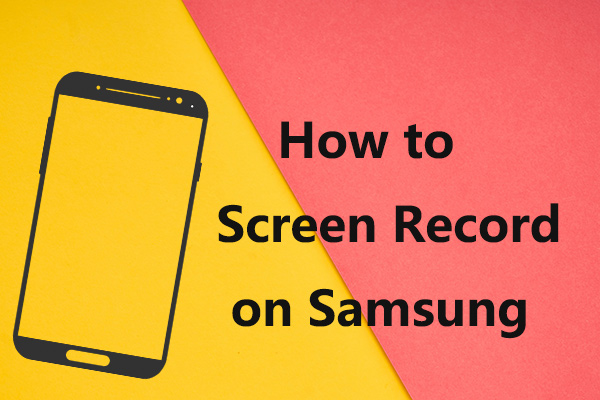
User Comments :