Like Facebook, Instagram also allows users to video chat with people using the Messaging feature. How to use Instagram video chat? How to record video chat on Windows? How to turn off video chat on Instagram? Everything you want to know about Instagram video chat is in this post.
How to Video Chat on Instagram
Instagram video chat lets you video chat with up to 8 people using Direct Messaging and group video chat with up to 50 people.
Let’s see how to video chat and group video chat on Instagram. (To record video chat on Windows, try MiniTool Video Converter.)
Video Chat on Instagram
On Phone
- Open the Instagram app.
- In the Home tab, tap the paper airplane icon located in the upper right corner of the screen.
- Tap the person you want to video chat with and click the camera icon to begin your video chat.
- To end the video chat, tap the X in the top right corner.
On PC
- To use Instagram video chat on PC, you’ll need to install an Android emulator that helps you run the Instagram app on your computer. Here recommend BlueStacks and NoxPlayer to you.
- After installing the emulator on your PC, run it and install the Instagram app.
- Open Instagram, log in to your account and you can start your video call.
Group Video Chat on Instagram
- Click the paper airplane icon and click the edit icon in the top right.
- Select 2 or more people you want to chat with and tap Start.
- Click the X to stop the group video chat.
Add Someone to an Ongoing Video Chat
- To invite someone to an ongoing chat, click the Add button.
- Next, tap the username of the person.
- Then the person will receive a video chat invitation.
Related article: Top 6 Video Chat Sites to Chat with Strangers
How to Record Instagram Video Chat on Windows
You’ve learned how to video chat on Instagram on PC. Want to record Instagram video chat on your computer? Follow the below steps.
Step 1. Download and install the best free screen recorder – MiniTool Video Converter.
MiniTool Video ConverterClick to Download100%Clean & Safe
Step 2. Click on Screen Record and click the camera icon to open the MiniTool Screen Recorder window.
Step 3. Enable the system audio and the microphone. Click the gear icon to configure the output recording settings.
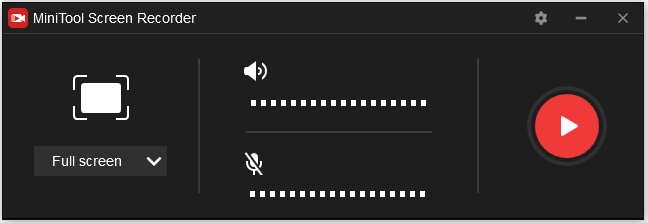
Step 4. Once done, click the Record button to start recording. Then start your Instagram video chat on the PC.
Also read: How to Download and Record Instagram Live Videos for Free
How to Turn Off Video Chat on Instagram
If you don’t want to receive any video chat notifications, below are the steps to block video chats on Instagram
- Launch Instagram and go to your Profile page.
- Click the menu button and choose Settings > Notifications.
- Find the Direct Messages option and tap on it.
- Then choose Off under the Video Chats.
Conclusion
This post teaches you how to use, record Instagram video chat and how to disable video chats on Instagram. Hope this post is helpful for you!


User Comments :