Published by the best free video converter – MiniTool Video Converter, this article aims to explain the VFW file format to you and delve into the method to convert VFW files with Format Factory.
In the process of file conversion, do ads give you an uncomfortable experience? Are you having difficulties opening or converting your VFW files? If so, you must crave a no-ads conversion tool and approaches to handling your VFW files. Given this, this article is written to help you manage your VFW files.
Part I: VFW and Format Factory
This section serves as the explanation for VFW File Format. Specifically, you will find the usage of VFW files and learn some programs that help open your VFW files.
VFW
VFW, which is short for Video for Windows, bends itself to storing videos in the AVI multimedia container format. Meanwhile, unlike some popular media formats like MP3 and MP4, VFW files are not commonly used now. Specifically, because VFW was stripped away from Windows operating systems, the popularity of VFW has declined since the late-1990s.
A stream of tools that can help open your VFW files. If you are a Windows user, it is generally argued that Windows Media Player can do you a favor. On the premise that you want to open VFW files on Mac, you can have a recourse to programs like MPlayerX, Eltima Elmedia Player, and Apple QuickTime Player.
Format Factory
Since VFW is one of the input formats supported by Format Factory, Format Factory has won major competition for the VFW conversion, which also makes Format Factory a powerful VFW converter. Furthermore, Format Factory contains no ads, which gives you a sense of more relaxation. Hence, although you can find a lot of VFW converters online, Format Factory can be more appropriate for you.
Part II: The Conversion from VFW to Other Formats
As you can see, Format Factory is better than other VFW converters. Considering that there is growing interest in the steps to convert VFW files, below is the detailed guidance.
Step 1. Download and install Format Factory on your computer.
Step 2. After running Format Factory, click on the Option button and tick the box next to Open Output Folder. This way, once the conversion of the VFW file format is over, you will see your converted files directly on your screen. Meanwhile, within the Output Folder section, according to the storage space of your computer, you can choose a location to save your converted files. Don’t forget to click on OK.
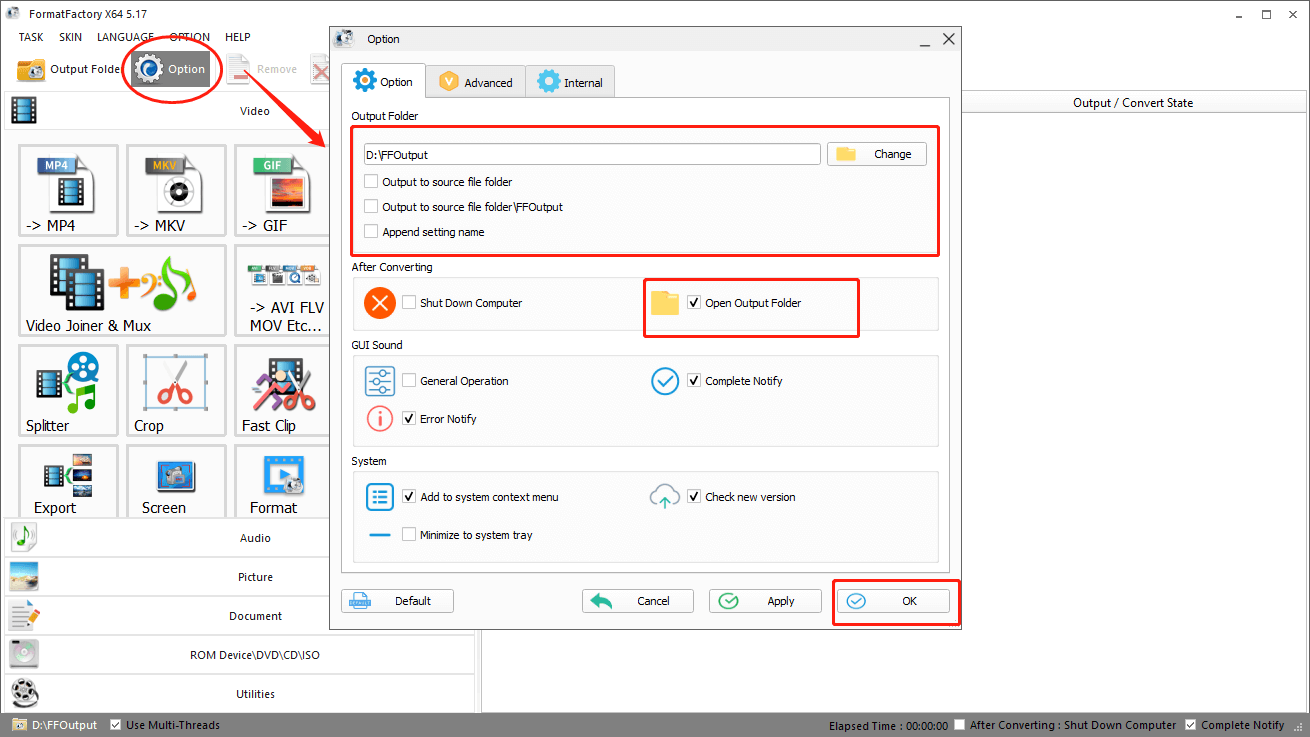
Step 3. With recourse to Format Factory, you can convert the VFW file format to any format supported by Format Factory. Here, we take MKV as an example of the output format. Switch to the Video section and click on ->MKV to enter the interface where you can import your VFW files.
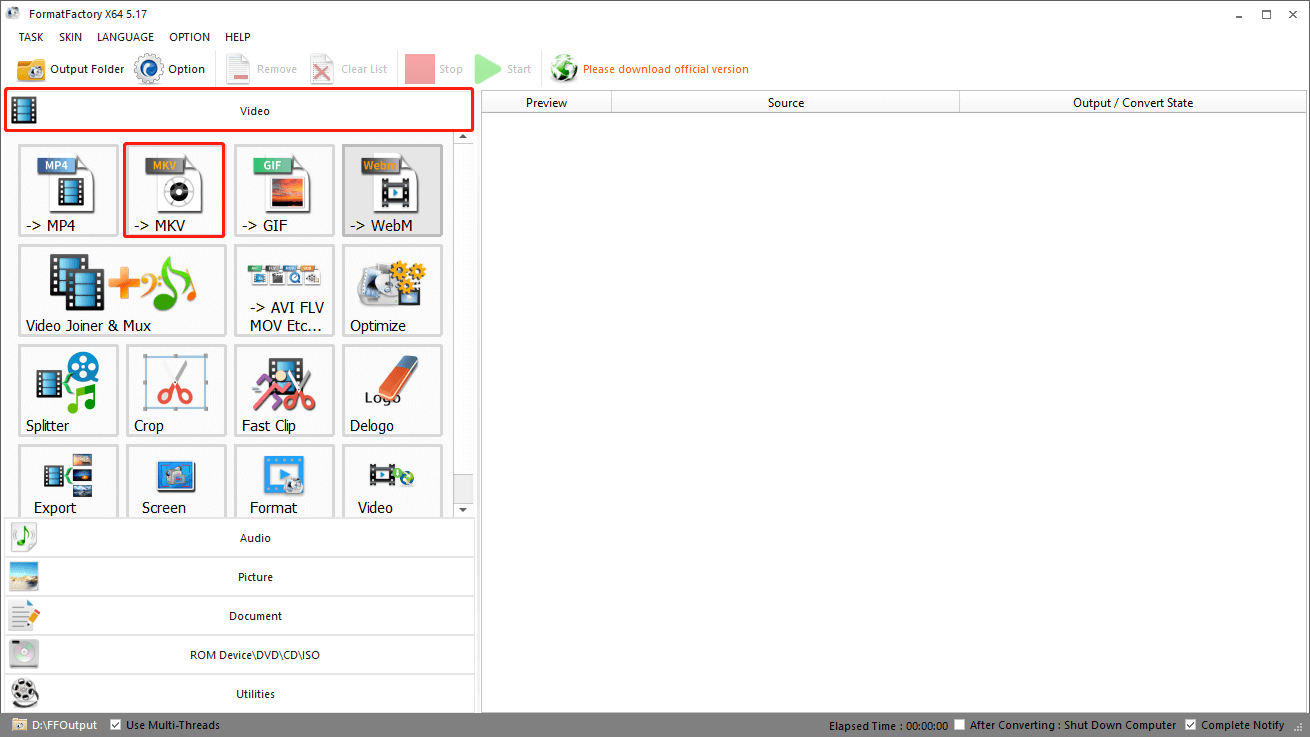
Step 4. Click on Add Files to import your VFW files and click on OK to enter the conversion interface.
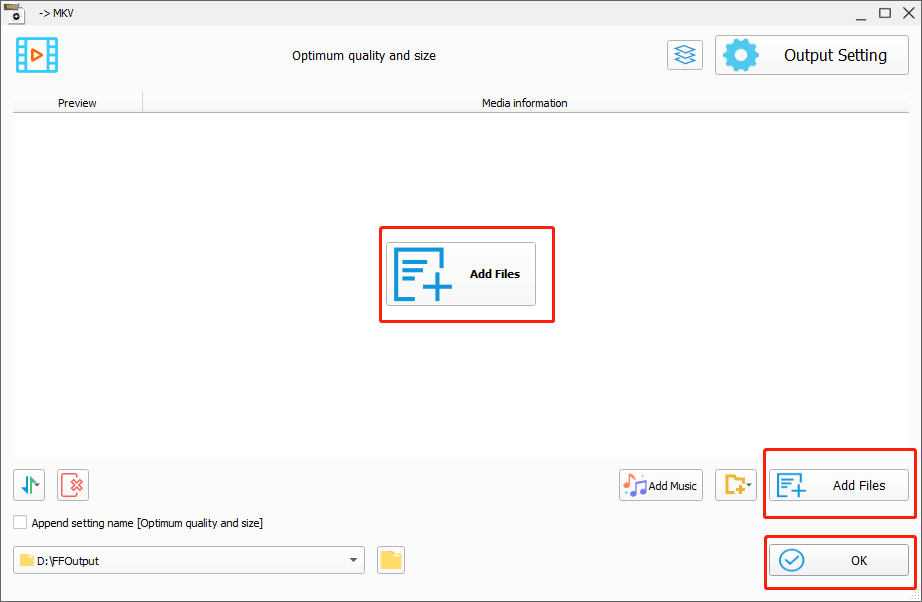
Step 5. Click on the Start button to begin converting the VFW file format to MKV.
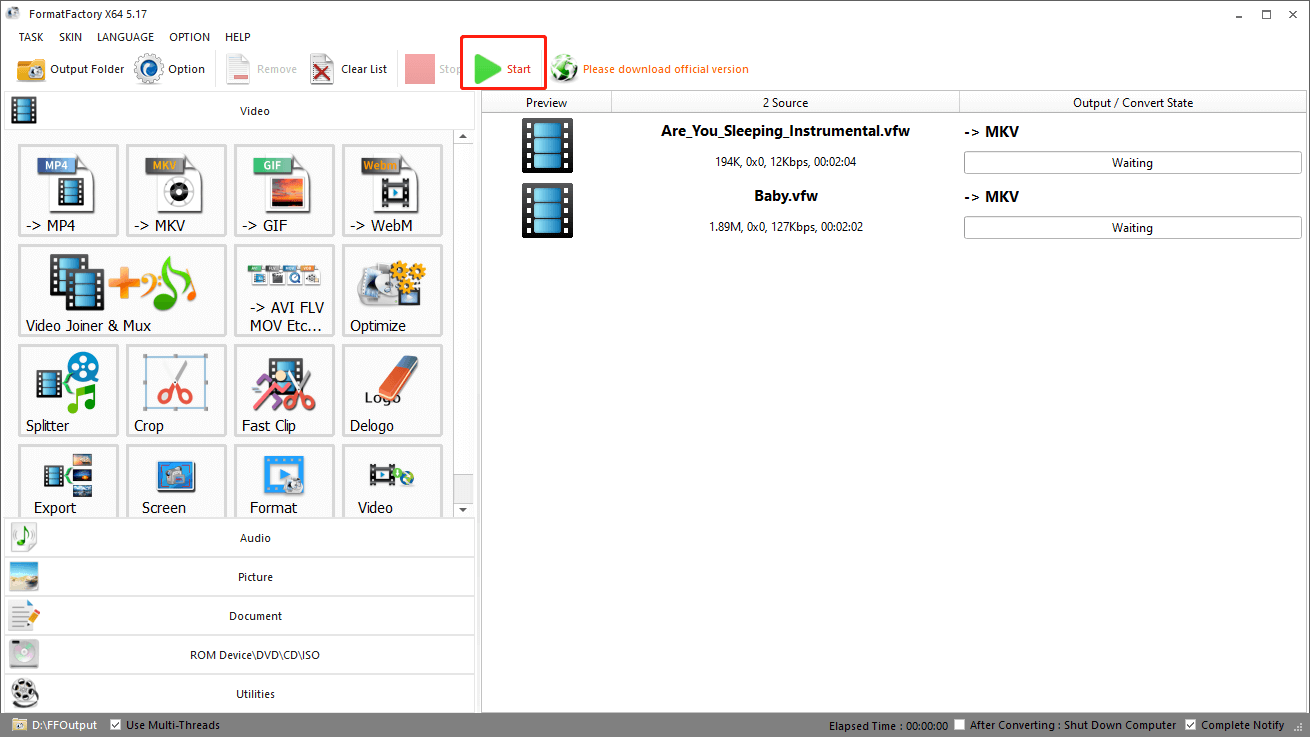
Step 6. Once the file conversion is over, click on the Output Folder to check your converted files.
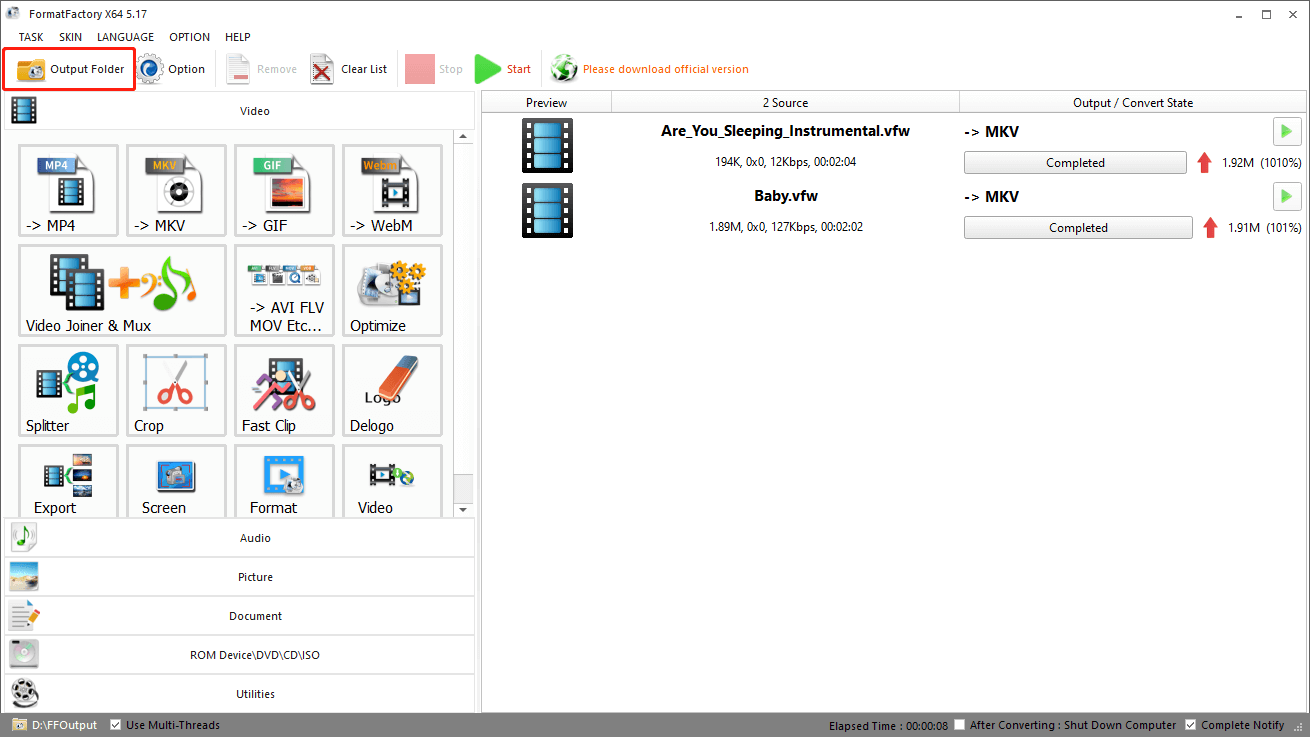
With the above step-by-step guidance, you will find that it is easy for you to convert your VFW files with this tool, which also demonstrates that if you need an easy VFW conversion tool, Format Factory is the most suitable choice.
MiniTool Video ConverterClick to Download100%Clean & Safe
Part III: Wrapping Up
To conclude, through this article, you have learned everything about VFW, including what is a VFW file, how to open your VFW files, and how to convert your VFW files. In addition, it is recommended that you convert your VFW files after reading this article so as to avoid ignoring some details about your file conversion. Hope that this article can help you!


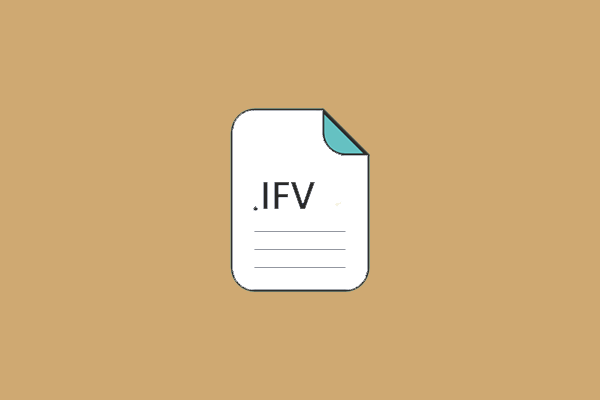
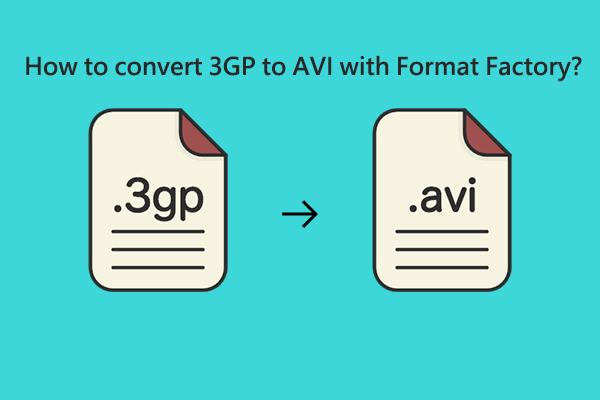
User Comments :