Have you ever encountered video playback issues on TikTok? How to fix TikTok videos not playing issue? This post from MiniTool Video Converter gives you 10 methods.
TikTok is a popular video-sharing app that almost everyone opens to watch videos every day. But sometimes the TikTok app might lag for some reason and not be able to play the video. It’s sure to annoy you if a video on TikTok doesn’t play, especially if you find something interesting.
When you encounter playback issues, you can try the following tips to fix TikTok videos not playing. Let’s get started.
MiniTool Video ConverterClick to Download100%Clean & Safe
Fix TikTok Videos Not Playing Issue on Android/iPhone
If you are experiencing video playback problems with the TikTok app, try working through these tips to fix it.
Tip 1: Restart the TikTok App and Your Device
First of all, it is recommended that you restart the TikTok app to solve the problem of videos not playing. Restarting is the normal way to fix most problems with any app on your phone. Just restart your TikTok app then open it and check it can play videos correctly.
The playback issue might be caused by system glitches. So, you can restart your device to fix it.
Tip 2: Check Internet Connection
A stale internet connection is a must if you want to smoothly watch videos in the TikTok app. Poor Wi-Fi signal or weak cellular data can affect your viewing experience on TikTok, which may also be the reason for TikTok not playing videos.
You can disconnect and reconnect your Wi-Fi or switch to cellular data and vice versa. If you’re using cellular data, you can enable the airplane mode and then disable it and try playing the video again.
Tip 3: Update TikTok App
TikTok videos not playing may be also caused by the outdated app version. If you haven’t updated the TikTok app for a long time, try updating the app to the latest version to fix the problem.
To do this, go to the App Store or Play Store and search for TikTok. If there’s an available new version, click Update to install it.
Tip 4: Check If TikTok Is Down
When the TikTok app has problems playing videos, you should consider if there’s any issue with the servers. To check the status of TikTok servers, you can go to the DownDetector website.
Tip 5: Clear TikTok App Cache
To solve the TikTok not playing videos issue, you can also try clearing the app cache. To do this, tap Profile, click on the three-line button in the top right, select Settings and Privacy, and click Clear cache.
Tip 6: Reinstall the TikTok App
Unfortunately, if the above steps can’t help you fix the video not playing on TikTok, you can uninstall the app from your device and then install it again.
R: record-a-tiktok
Fix TikTok Videos Not Playing Issue in Browser
If TikTok videos are not playing in your browser, try the following methods. Let’s take Chrome as an example.
Tip 1: Check If You Need to Update Chrome
Click the three vertical dots in the top right, select Help > About Google Chrome, and it will automatically update Chrome.
Tip 2: Enable JavaScript
Click the three dots button, choose Settings > Privacy & security > Site Settings > JavaScript, and enable it.
Tip 3: Clear Your Cache
Click the three dots button, select More tools > Clear browsing data, choose the time range, and click Clear data.
Tip 4: Disable Extensions and Plugins
Click the three dots button, choose More tools > Extensions, and turn off all extensions and plugins one by one.
Conclusion
This post explains 10 ways to fix TikTok videos not playing issue on your phone or in your browser. Hope these tips can solve the playback issue in TikTok so you can enjoy videos with this app.


![How to Fix “Couldn’t Upload Video” on TikTok [Mobile & PC]](https://images.minitool.com/videoconvert.minitool.com/images/uploads/2023/03/couldnt-upload-video-tiktok-thumbnail.jpg)
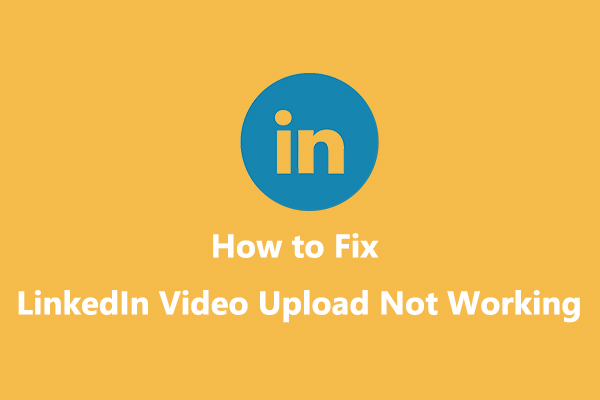

User Comments :