What Is SD2
Standing for Sound Designer II, SD2 refers to an audio file format that is less popular than formats like MP3 and WAV. Specifically, it is a stereophonic/monophonic audio file format. Created by Digidesign, an SD2 file, which serves as a successor to an SD1 file, has played an important role in Macintosh-based recording/editing products.
How to Open SD2
Sometimes, you may find it difficult to open an SD2 file on your devices. Don’t worry. The following content will list several SD2 players to do you a favor. Applications, such as QuickTime Player, Winamp, MixPad, SAS Enterprise Guide, Storm Codec, QT Lite, and WavePad, can all give you a hand. By the way, if you want to open an SD file online, just go to https://filext.com/file-extension/SD2 and you will find an online SD2 viewer.
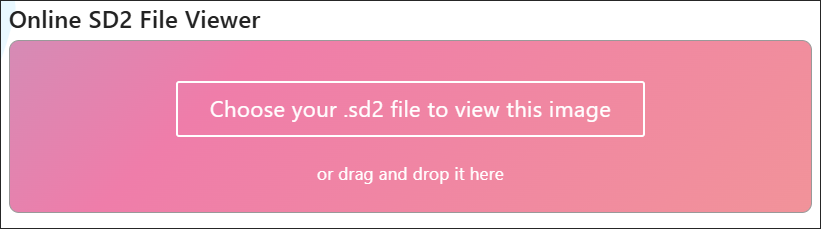
How to Convert SD2 to WAV
Considering that some users want an effortless method to convert SD2 to WAV, the following content will introduce Convertio elaborately and offer you a step-by-step tutorial on transforming SD2 into WAV online.
A Professional SD2 to WAV Converter: Convertio
As an online converter, Convertio empowers you to convert your files to many formats without installing any apps or plug-ins. At the same time, it has an intuitive interface, which enables beginners to accomplish their conversion tasks more easily and quickly.
A Detailed Conversion Guide
Below are the detailed steps to convert the SD2 file format to WAV using Convertio.
Step 1. Visit the SD2 to WAV Converter page of Convertio.
Step 2. Import the SD2 files that you want to convert by clicking on the Choose Files button.

Step 3. Click on the Convert button to begin the conversion from SD2 to WAV.
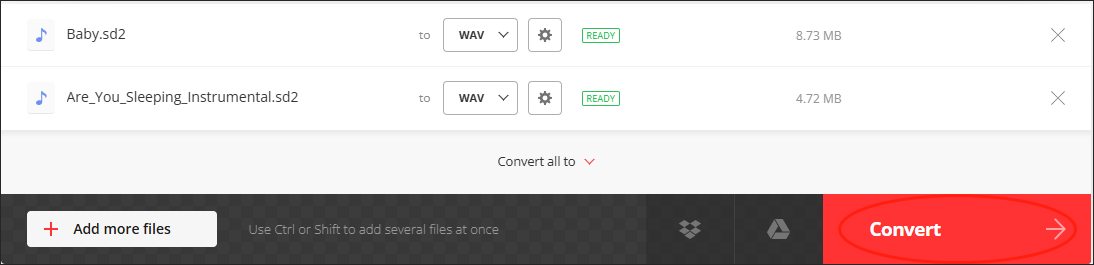
Step 4. Once your conversion tasks are done, click on the Download button to download your converted files. Then, check them.
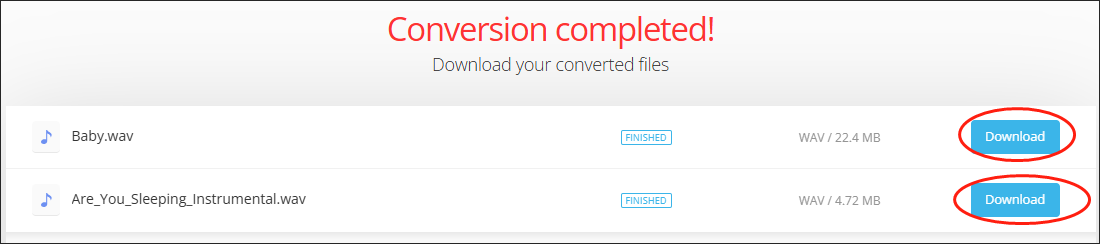
As you can see, with Convertio, you are capable of converting an SD2 file to WAV without hassle. However, if the total file size of your SD2 files is more than 100MB, you need to sign up.
MiniTool Video ConverterClick to Download100%Clean & Safe
Bonus Tip: A Can’t-Miss WAV Editor
After getting the WAV format from an SD2 file, do you want to edit your WAV files based on your needs? If you do, MiniTool MovieMaker, which is the best free video editor, can suit your needs very well. With it, you are free to trim your WAV files and change their volume. Meanwhile, MiniTool MovieMaker allows you to add your WAV files to your videos and save them in multiple formats like MP4, MKV, AVI, etc.
MiniTool MovieMakerClick to Download100%Clean & Safe
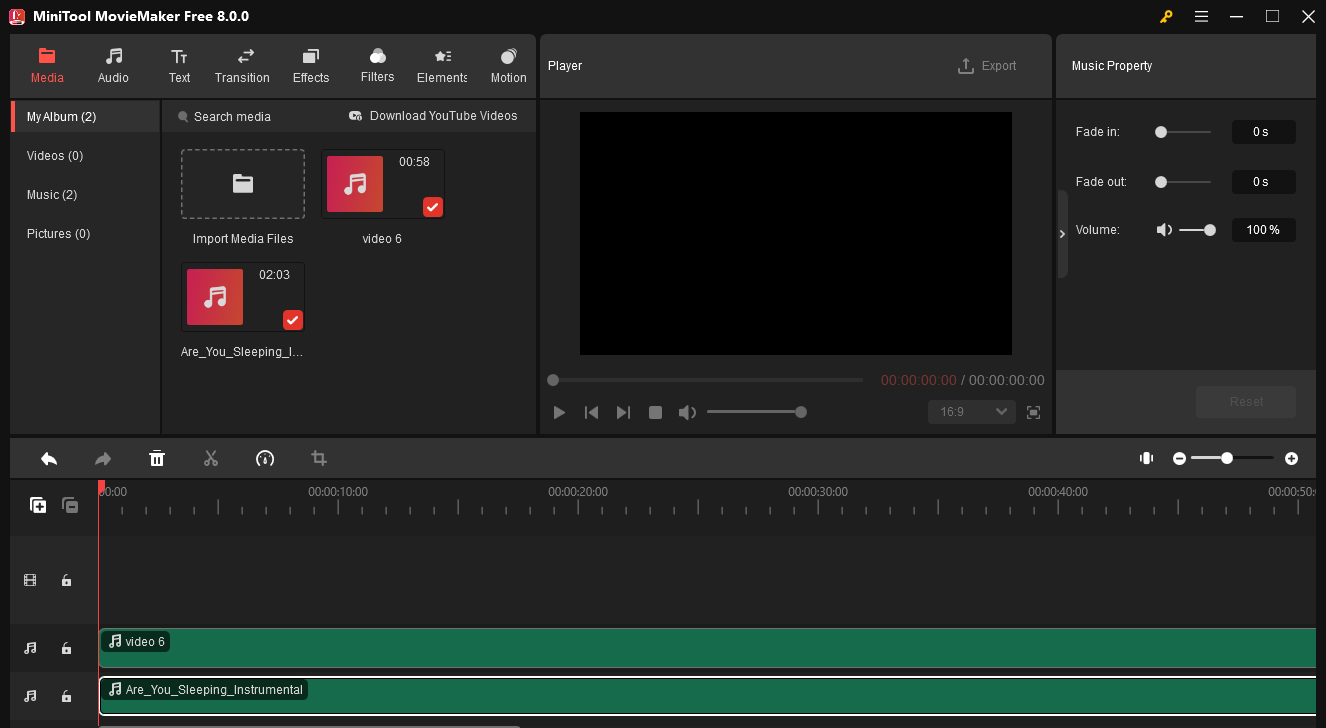
Extended: How to Get Other Formats from WAV
When you get the WAV format from an SD2 file, you may need to convert your WAV files to other formats for certain purposes like better compatibility. Given this, Minitool Video Converter, which empowers you to convert WAV to countless audio/video formats like MP4, DIVX, MP3, AVI, and more, can be a reliable choice for you.
MiniTool Video ConverterClick to Download100%Clean & Safe
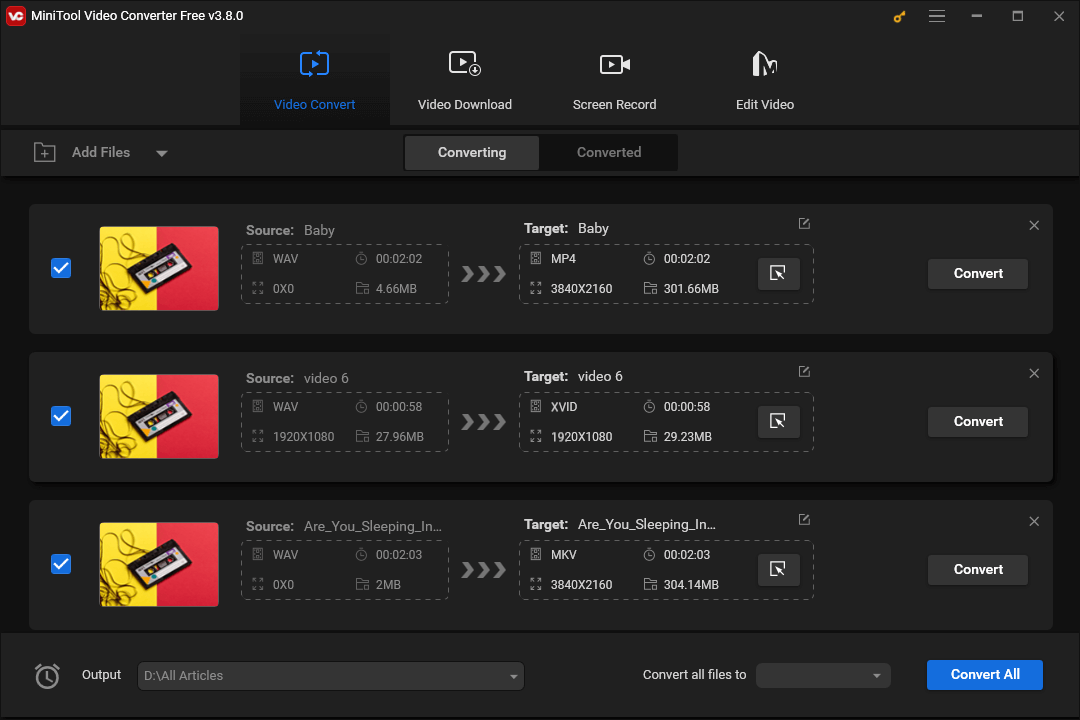
Final Thoughts
What is an SD2 File? This article has elaborated on the answer to this question. Meanwhile, it gives an expert tool list to help you open your SD2 files. In addition, this post has provided you with an in-depth method to get WAV from SD2. Moreover, it can meet your satisfaction even if you want to edit or convert your WAV files.


![What Is a TTA File and How to Convert [An Effortless Method]](https://images.minitool.com/videoconvert.minitool.com/images/uploads/2024/12/tta-file-thumbnail.png)
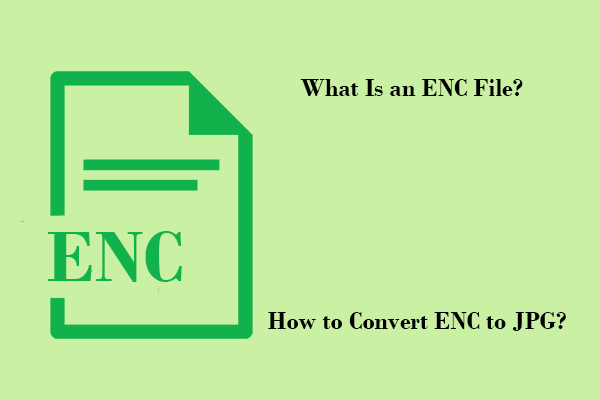
User Comments :