In recent days, some people said that they want to convert SB3 to SWF for certain purposes. However, it is hard for them to find an appropriate converter to satisfy their needs. In this background, I write the following paragraphs to help you convert your SB3 files without hassle.
Can You Convert SB3 to SWF
Can you convert SB3 to SWF? Of course, you can! Although SB3 and SWF are two media formats that differ in many aspects, you can still convert SB3 to SWF. However, currently, there isn’t a converter that enables you to get SB3 from SWF directly, which means that you need to take more steps to accomplish your conversion task.
Specifically, to turn SB3 into SWF, you first need to screen-record your SB3 files and save them in the MP4 format. Then, just convert your SB3 recordings to the SWF file format. This way, you can complete the conversion from SB to SWF effortlessly.
How to Convert SB3 to SWF
Considering that you need a screen recorder and video converter to finish your file conversion, I recommend a MiniTool Video Converter, an amazing SB3 to SWF converter. In the following content, I will walk you through this surpassing program and show you how to implement your conversion task step by step.
Why to Recommend MiniTool Video Converter
Generally speaking, you need to download two apps to record your SB3 files and convert them to the SWF format, meaning you will spend a lot of time on the conversion. Fortunately, MiniTool Video Converter, which is not only an easy-to-use file converter but also a no-watermark screen recorder, allows you to convert SB3 to SWF more efficiently.
Serving as a screen recorder, MiniTool Video Converter enables you to record various computer activities without time limits or watermarks. Plus, its default hotkeys empower beginners to activate and end their recording tasks easily and quickly.
In addition, all the videos recorded by MiniTool Video Converter will be saved in the MP4 format, which facilitates your sharing and conversion. Furthermore, when you use this tool to capture your SB3 files, you don’t have to pay for it.
On the other hand, as a file converter, MiniTool Video Converter is capable of converting your audio/video files for free and without a file size limit. More importantly, its batch conversion feature allows you to convert up to five MP4 files to SWF at once.
In addition, MiniTool Video Converter supports a wide range of formats, like SWF, MP4, AVI, MKV, MP3, WAV, AIFF, and more, bringing more possibilities to your conversion of SB3 recordings. Moreover, it allows you to stylize your converted files by customizing the parameters, such as encoder, frame rate, sample rate, bitrate, and resolution.
How to Convert SB3 to SWF Using MiniTool Video Converter
As you can see, MiniTool Video Converter is a can’t-miss choice for you to convert SB3 to SWF. Next, I will give you an in-depth guide on how to use this tool to suit your needs.
Step 1. Click on the download button below to download and install MiniTool Video Converter on your PC. Then launch it.
MiniTool Video ConverterClick to Download100%Clean & Safe
Step 2. Switch to the Screen Record module and click on the recording icon to access the MiniTool Screen Recorder panel.
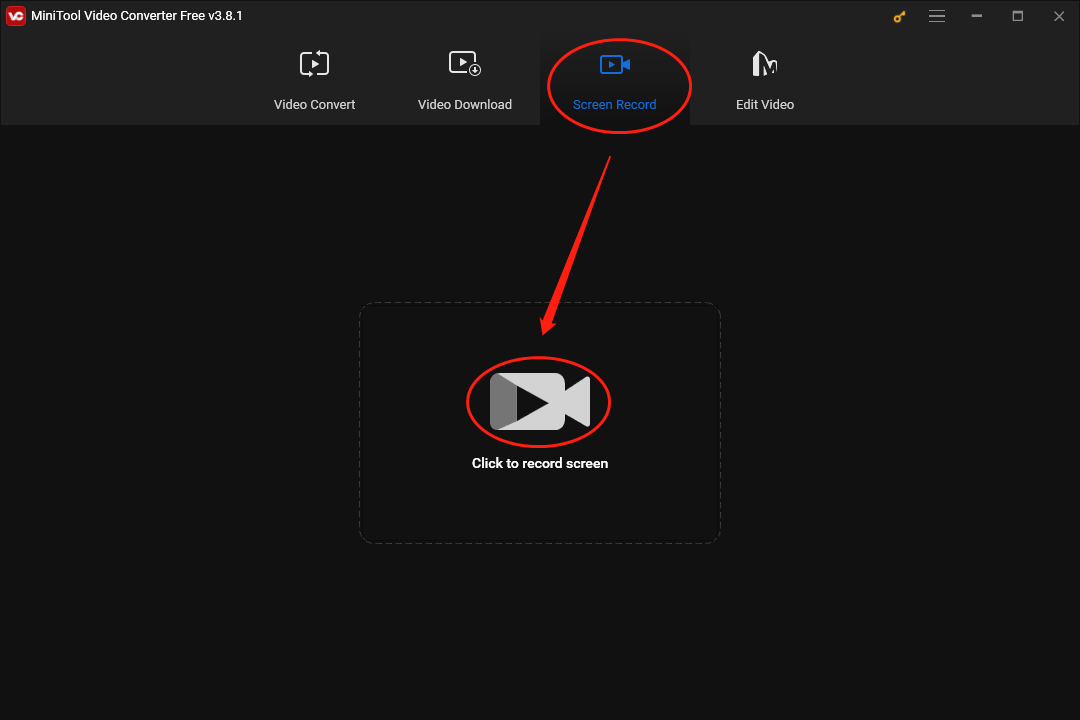
Step 3. The screen recorder will capture the whole screen by default. If you want to customize the recording area, press the Alt + R keys and choose a specific recording area.
Step 4. To manage the audio recording, click on the System Audio icon and Microphone icon respectively. Since you plan to record SB3 files, it is suggested you turn on the system and microphone sound.
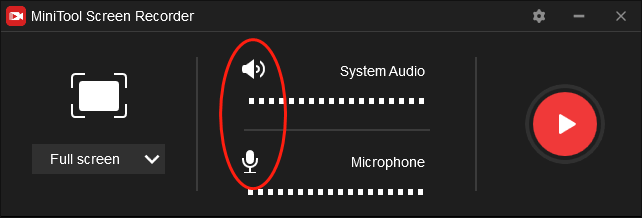
Step 5. Activate your recording task by pressing the F6 key. After a 3-second countdown, start the SB3 files that you want to record.
Step 6. Once your recording is done, end it by pressing the F6 key again. Next, right-click on your recording file and choose Open folder to locate your recording file.
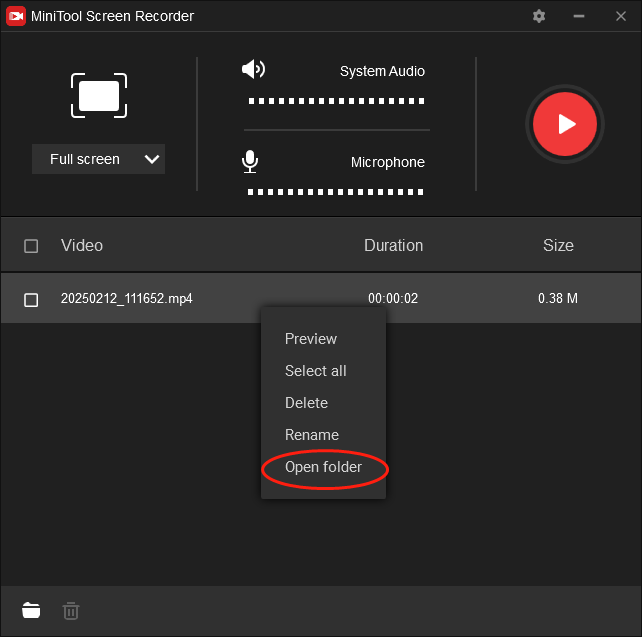
Step 7. After exiting the MiniTool Screen Recorder, navigate to the Video Convert tab and drag your recording file to MiniTool Video Converter.
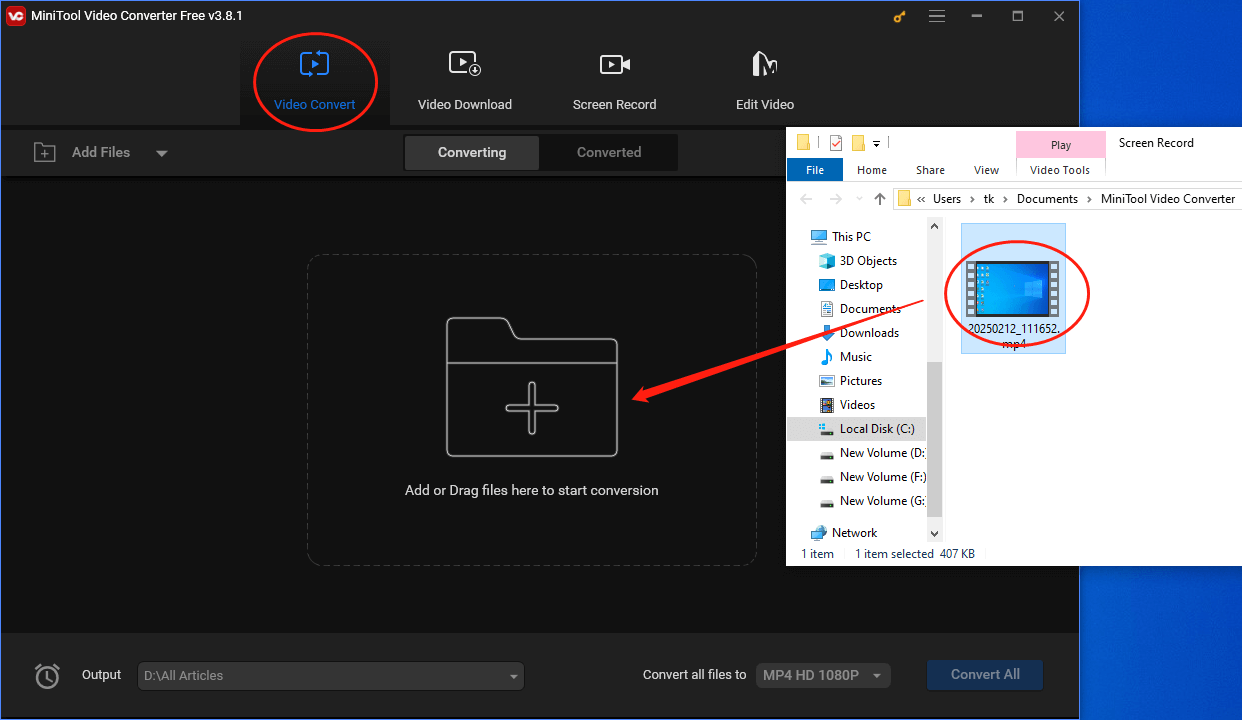
Step 8. Expand the bottom-right Convert all files to option to enter the output format window and move to the Video module. After that, click on SWF. Here, we take SWF HD 1080P as an example
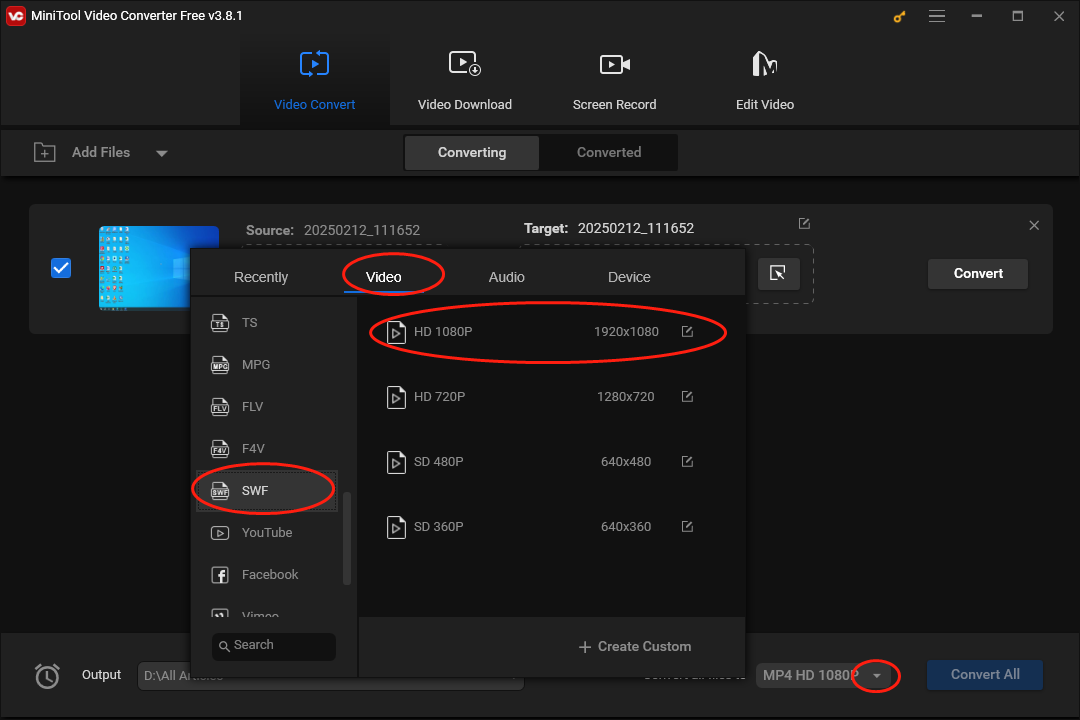
Step 9. Expand the bottom-left Output option to choose a saving path for your SWF file.
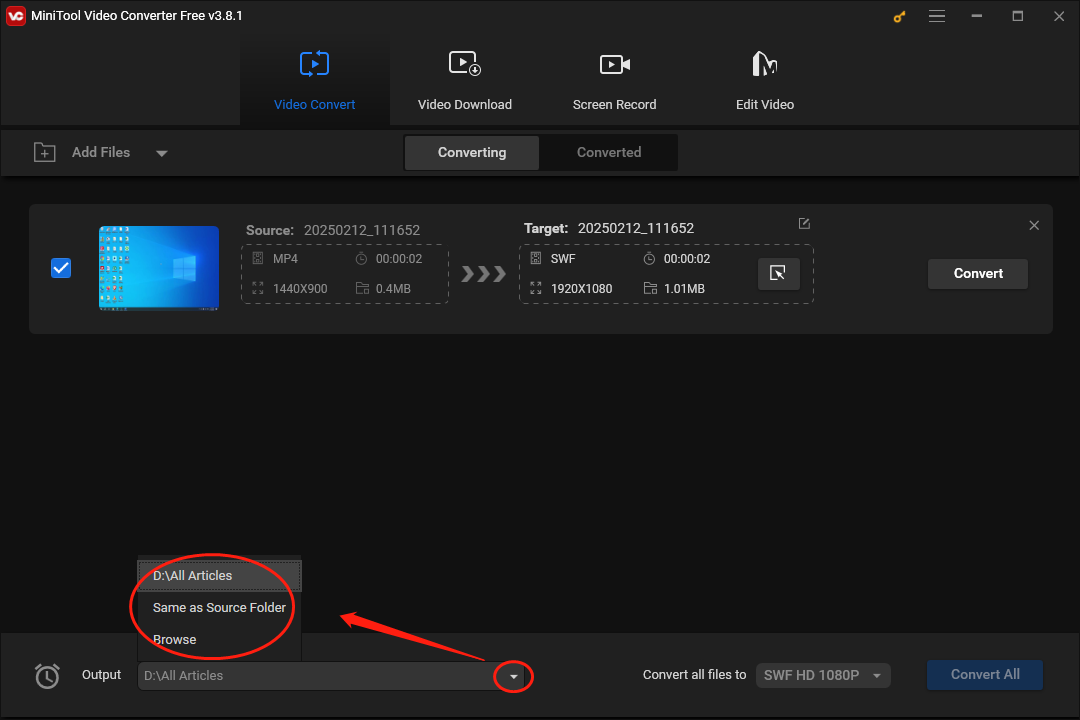
Step 10. Click on the Convert All button to start the conversion from SB3 recording to SWF.
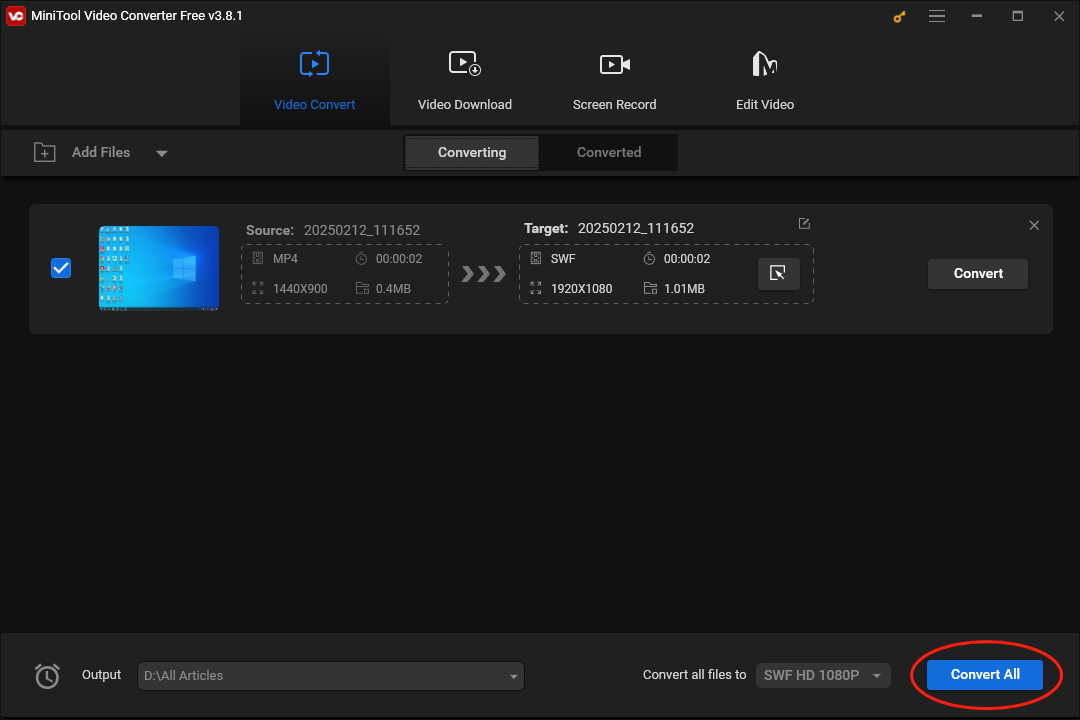
Step 11. Once the recording is finished, switch to the Converted section and click on Show in folder to locate and check your converted file.
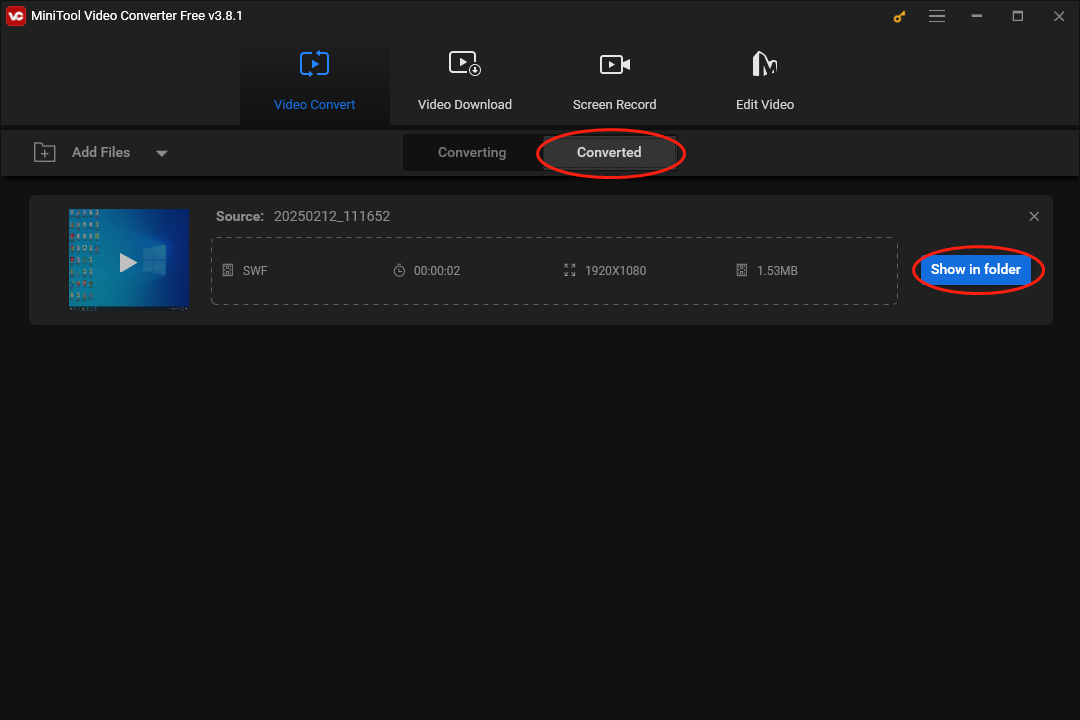
With the above-detailed steps, it will never be problematic for you to convert SB3 to SWF.
MiniTool Video ConverterClick to Download100%Clean & Safe
Wrapping Up
In conclusion, there isn’t any converter that enables you to convert SB3 to SWF directly. Luckily, you can indirectly convert your SB3 files to a desired format by MiniTool Video Converter.


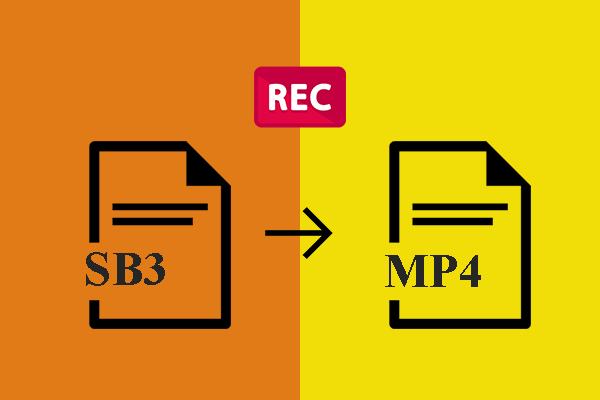
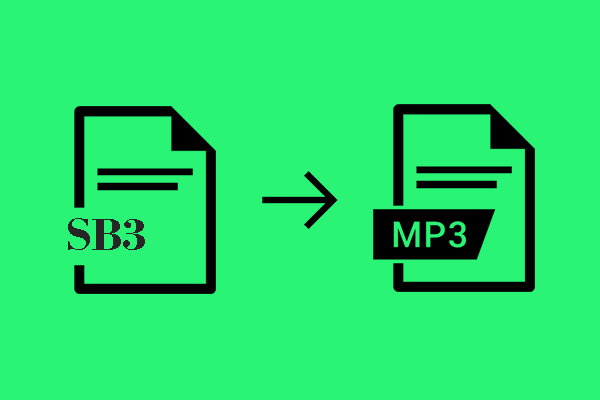
User Comments :