Published by the best free file converter, this article aims to explore the reason for recording The Supper gameplay. Meanwhile, it recommends three powerful screen recorders and offers you a detailed tutorial on how to record The Supper gameplay.
What Is The Supper
The Supper, which has a short nature, refers to a game with an adventure topic. When playing it, you can find a series of intuitive point-and-click puzzles. Meanwhile, The Supper is closely related to the darkest side of people’s souls. Playing the role of Ms. Appleton, players need to offer a special meal to outstanding customers.
Why You Need to Record The Supper Gameplay
If you are a fan of The Supper, you may have seen a wide range of gameplay videos and guides about it. Likewise, after recording The Supper Gameplay videos, you can upload them to platforms like YouTube, Facebook, and more to generate traffic and profits. Meanwhile, you can share these gameplay videos with your friends, which will bring you more amusement.
The Supper Gameplay Video Recorders
Powerful screen recording tools are never dispensable in the process of recording The Supper gameplay videos. Therefore, in the following content, three powerful The Supper gameplay recorders will be highly recommended.
Choice 1. MiniTool Video Converter
As an amazing product by MiniTool, MiniTool Video Converter is a great screen recorder that enables you to record The Supper gameplay videos. With it, your recording of The Supper gameplay will never be frustrated by watermarks and the recording duration. Plus, MiniTool Video Converter boasts an intuitive interface, which allows users to accomplish their recordings easily.
MiniTool Video Converter also allows for a high-resolution screen recording. Meanwhile, it enables you to record system and microphone sounds simultaneously or separately. Besides, MiniTool Video Converter gives support to a full-screen or regional recording. In addition, you can autonomously set the recording duration, which brings more convenience to your recording.
Choice 2. RecMaster
Serving as a great screen recording tool, RecMaster has much to offer in helping you record The Supper gameplay videos. Meanwhile, it can also aid you in recording video calls, online courses, online meetings, music, and so on.
Choice 3. Bandicam
Bandicam, which is an easy-to-use screen recorder, plays an important role in recording The Supper gameplay videos. Meanwhile, it boasts numerous advanced recording options, which means that you are free to customize your The Supper gameplay.
How to Record The Supper Gameplay Videos with MiniTool Video Converter
Below are the detailed steps to record The Supper gameplay videos with MiniTool Video Converter.
MiniTool Video ConverterClick to Download100%Clean & Safe
Step 1. Click on the above button to download and install MiniTool Video Converter on your computer.
Step 2. Access MiniTool Screen Recorder by clicking on Click to record screen under the Screen Record section.
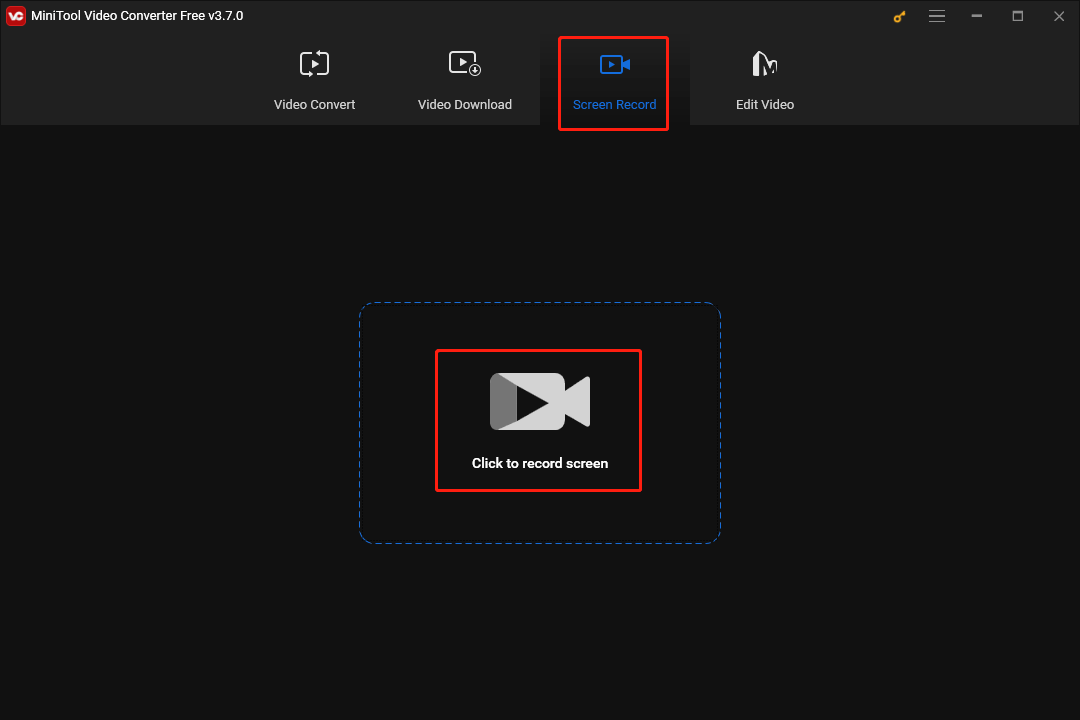
Step 3. Press the Alt+R key directly to choose the recording duration.
Step 4. Click on the System Audio icon to turn on the system sound.
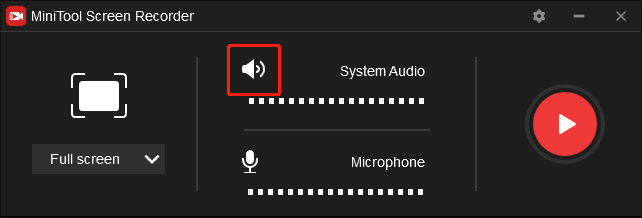
Step 5. To determine whether the microphone audio will be recorded or not, click on the Microphone Audio icon.
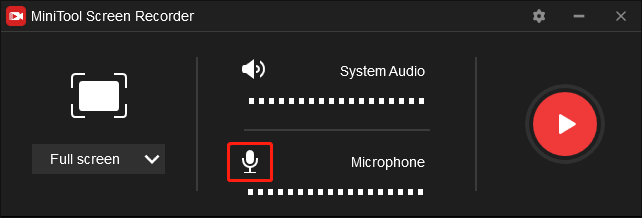
Step 6. Begin you recording by pressing the F6 key. After a 3-second countdown, run The Supper.
Step 7. Once your recording is over, press the F6 key to end it.
Step 8. Go to the output location to check your recording file.
With the above-detailed instructions, it will never be difficult for you to record The Supper gameplay.
Bonus: How to Edit Your The Supper Gameplay Video Recordings
If you want to add effects, transitions, motions, background music, and other factors to your The Supper gameplay recordings. MiniTool MovieMaker, which is very easy to use, can satisfy your needs very well. Plus, it can change the speed of your recorded videos.
MiniTool MovieMakerClick to Download100%Clean & Safe
Bottom Line
In conclusion, this article not only recommends three powerful screen recorders but also provides you with detailed instructions for how to record The Supper gameplay. With it, you won’t be frustrated by the recording of The Supper gameplay anymore.



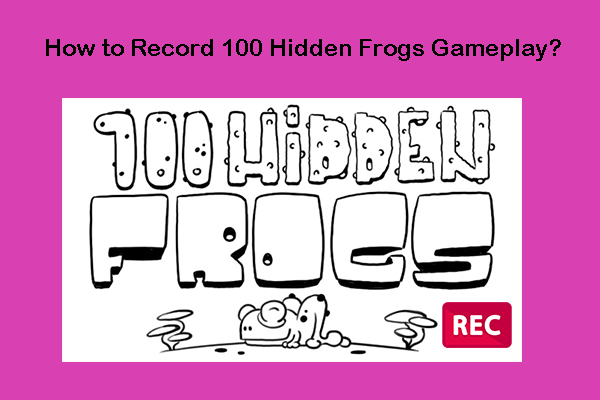
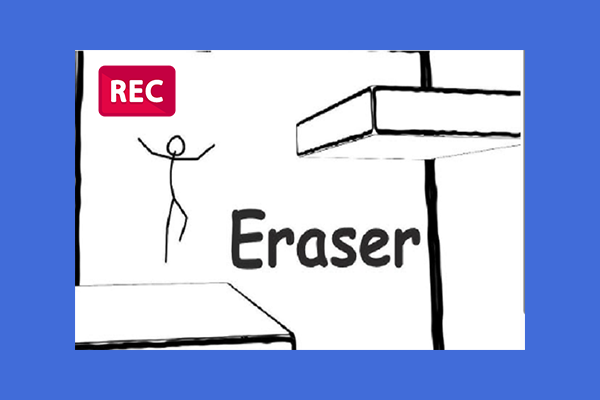
User Comments :