Created by Ringating, Eraser refers to a 3D game that is very popular among Windows users. Considering that more and more players want to share Eraser gameplay videos with their friends, this article published by the best free video converter aims to provide you with a detailed tutorial on how to record Eraser gameplay videos.
Influential Factors for Your Recording of Eraser Gameplay
Before recording Eraser gameplay videos, there are some important factors that you need to consider. In the following content, you will find an in-depth discussion of these factors.
Factor 1. Resolution
As a vital screen recording parameter, resolution refers to the number of pixels that are utilized for image creation. Simply put, it has much to offer in affecting the quality of your Eraser gameplay videos. With a higher resolution, you are capable of enjoying a better visual experience. Therefore, when you want to record Eraser gameplay videos, please consider the resolution first.
Factor 2. Frame Rate
As a crucial factor in your recording of Eraser gameplay videos, frame rate means the number of video frames that the camera captures every second. Different from resolution, it doesn’t influence video quality directly. Specifically, a higher frame rate can aid you in recording Eraser gameplay videos without lags and more smoothly. Hence, if you want to record Eraser gameplay videos, please consider the frame rate.
Factor 3. Recording Tool Selection
A powerful recording tool enables you to record Eraser gameplay videos easily and quickly. Although both built-in recording software and offline recording programs can help you accomplish your recording, offline recording tools can be a better choice for you. Because a built-in recording tool doesn’t boast advanced recording options, it brings more limitations to your recordings. In contrast, with an offline recording tool, you will have more freedom to customize your Eraser gameplay recording.
Which One Is the Best Eraser Gameplay Recorder
You can find a wide range of offline screen recording programs via the Internet. However, your knowledge of the best screen recorder may be poor. Don’t worry. In the following content, you will have a good understanding of the best offline screen recorder.
About MiniTool Video Converter
MiniTool Video Converter is the best choice for you to record Eraser gameplay videos. First of all, it is very easy to use and boasts an intuitive interface, which makes the Eraser gameplay recording easier for beginners. Meanwhile, MiniTool Video Converter is equipped with numerous advanced recording options, which allow you to customize the quality and frame rate of your Eraser gameplay recordings.
Step-by-Step Guidance on Recording Eraser Gameplay
With the detailed instructions below, you will know better about how to record Eraser gameplay.
MiniTool Video ConverterClick to Download100%Clean & Safe
Step 1. Click on the above button to download MiniTool Video Converter. Then follow the on-screen instructions to install it.
Step 2. After launching MiniTool Video Converter, move to the Screen Record section and click on the recording icon to enter the MiniTool Screen Recorder.
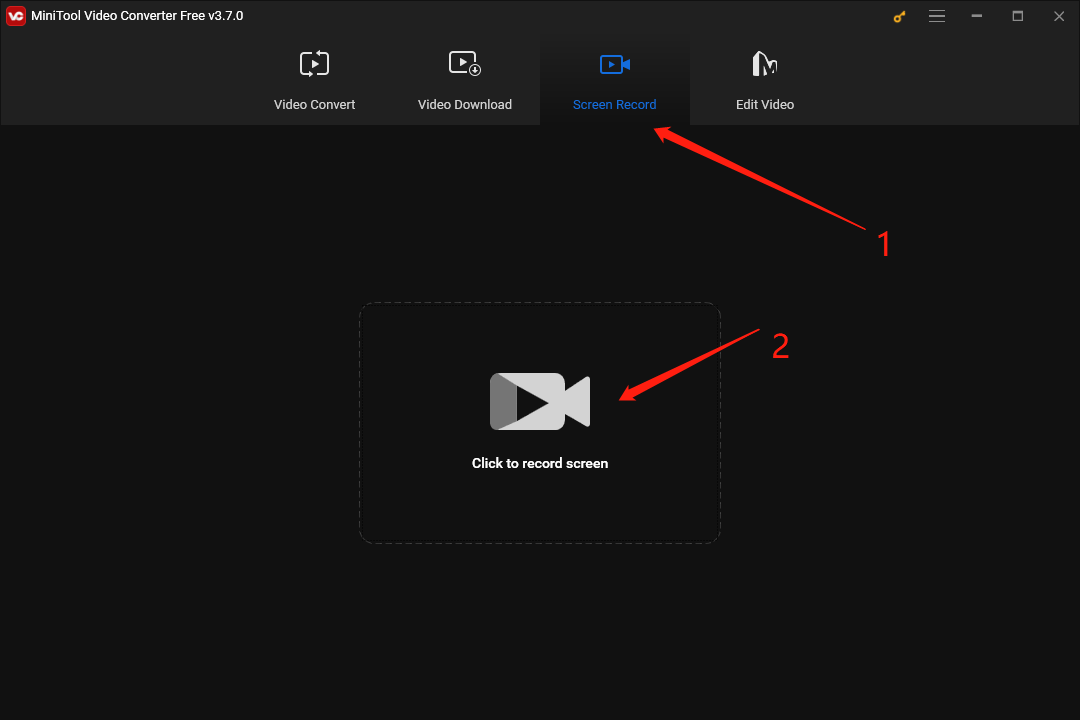
Step 3. To determine whether you need to record the system audio and microphone sound simultaneously or not, click on the System Audio icon and Microphone Audio icon respectively.
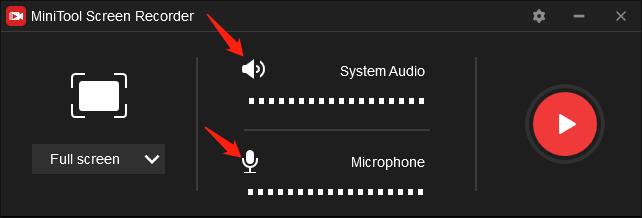
Step 4. To select the recording area, press the Alt+R key directly.
Step 5. Click on the Record button to start your recording. After a 3-second countdown, run Eraser.
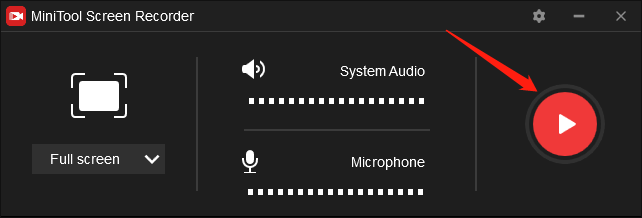
Step 6. Once your recording is over, end your recording by pressing the F6 key.
Step 7. In the below list in the MiniTool Screen Recorder window, right-click on your recording file and select Open folder to check your Erase gameplay recording.
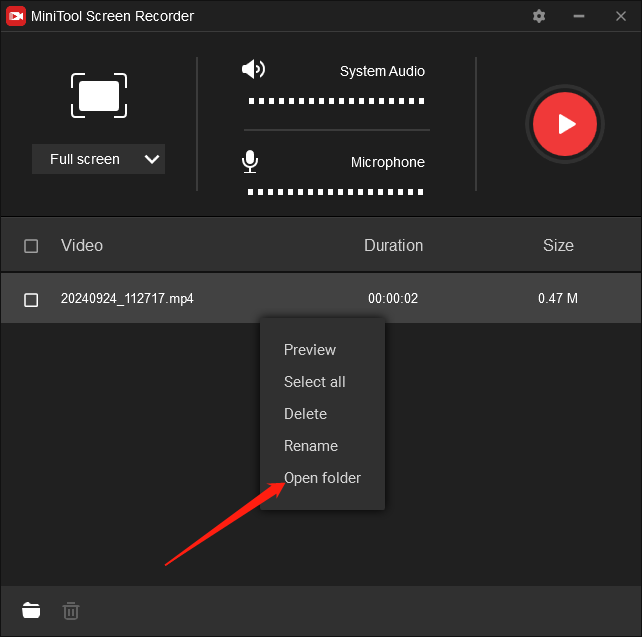
With the above-detailed guidance, the recording of Eraser gameplay videos will never be a problem for you.
Other Functions of MiniTool Video Converter
As you can see, MiniTool Video Converter is an awesome screen recorder that enables you to record Eraser gameplay videos. Meanwhile, it can also satisfy your needs for converting audio/video files to formats like MP4, VOB, MXF, MP3, ASF, MKV, and so on. In addition, if you want to download videos from YouTube, MiniTool Video Converter can also give you a hand.
MiniTool Video ConverterClick to Download100%Clean & Safe
Wrapping Up
This article has walked you through a detailed method on how to record Eraser gameplay videos. Therefore, for those who want to carry out the gameplay recording on a PC, the best way is to read this post carefully!



User Comments :