What is QT? What is MP3? Before implementing the format conversion, it is necessary to briefly introduce these two formats.
What Is QT?
QT, short for QuickTime, is developed by Apple for QuickTime Player. The QT files are movie files that are played on Apple QuickTime. These kinds of files are high-quality video files and include a lot of information. However, QT files cannot be opened natively on non-Apple platforms (e.g., Android, Windows, Linux, etc.), so they must be converted to other common formats, such as MP3.
What Is MP3?
MP3 is a popular audio format created in 1991. It was once created as a proprietary format, but it is now openly accessible and has grown to become the world’s most widely used audio format.
QT to MP3 Converter 1: Movavi Video Converter
Movavi Video Converter is a feature-rich and reliable file converter that is capable of finishing the QT to MP3 conversion quickly. In addition, it supports more than 180 file formats, and can quickly convert multiple files with great output quality and resolution. With Movavi Video Converter, you can convert QT to MP3 with no effort.
The conversion steps are as follows:
1: Download Movavi Video Converter from its official website and install this program on your computer.
2: The application will launch immediately on your computer after it has been installed.
3: When you enter the main interface of Movavi Video Converter, drag and drop the target file from your local folder to this program’s window.
4: Open the Formats menu, find and choose MP3 as the output format.
5: Click the Save to button to choose an output folder.
6: Now, click the Convert button to start conversion. You can check the converted file in your chosen folder.
You can convert QT to MP3 effortlessly with Movavi Video Converter by following the simple steps above!
QT to MP3 Converter 2: FreeConvert
If you don’t want to download any extra applications on your computer, an online file converter will suit you. FreeConverter is a robust and professional online file converter that is compatible with almost any browser. It supports a wide range of formats, including MP4, MOV, MKV, MPA, WAV, QT, MP3, OGG, AAC, etc.
Besides, this QT to MP3 converter allows you to customize the output parameters, such as video/audio codec, frame rate, and more. Moreover, FreeConvert has an intuitive interface, even if you’re a beginner, you can use it effortlessly.
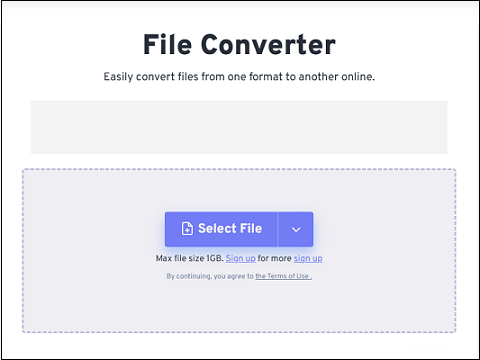
Bonus: Best MP3 Converter
In this section, I’d like to highly recommend a top-grade and versatile MP3 converter – MiniTool Video Converter. It is easy to use and can quickly convert MP3 to various formats, including but not limited to AAC, AIFF, AC3, OGG, WAV, etc. Also, MiniTool Video Converter supports a variety of video formats, such as MP4, MOV, MKV, XVID, MXF, etc. It even offers formats that are supported by multiple platforms and devices, like YouTube, Vimeo, Facebook, Apple, Samsung, etc.
Moreover, MiniTool Video Converter allows you to customize output parameters, such as frame rate, encoder, bitrate, resolution, sample rate, etc. You can also create a preset according to your needs. With no ads, bundles, or watermarks, MiniTool Video Converter can help you finish format conversions with no hassle!
Click the download button below to try it!
MiniTool Video ConverterClick to Download100%Clean & Safe
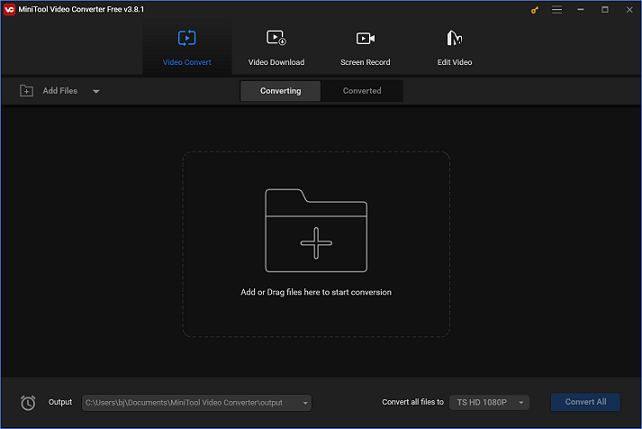
Conclusion
This post provides 2 robust file converters and shows you how to convert QT to MP3 step by step. Plus, if you’re looking for an expert and reliable MP3 converter, MiniTool Video Converter will satisfy you. Just choose the one you prefer. Hope this article can be helpful!



User Comments :