MP4 is the most well-known format that you can find everywhere. But, do you know MP5? MP4 vs MP5: what are their differences? In this post from the free file converter, I will explain their differences. Now, let’s dive in!
MP4 VS MP5: What Are They
Before we start comparing MP4 and MP5, let’s quickly go over what each format is.
What Is MP4
MP4 (MPEG-4 Part 14) is a widely used digital multimedia container format that can hold video and audio. MP4 file has a relatively small size while offering decent quality. It is also known for its compatibility across different devices, making it a top choice for users.
What Is MP5
MP5 can also hold video and audio. This format claims to have a smaller size while offering higher video quality than MP4. However, there is no official standard for MP5 like there is for MP4. When discussing MP5, this term usually refers to devices that support high-definition video playback and advanced audio codecs. In reality, though, due to its ongoing development, MP5 file in practical use does not have much difference from MP4.
MP4 VS MP5: What Are Their Differences
MP5 VS MP4: those 2 are different in multiple ways. Here are the 2 main differences between them.
Video Quality and Compression
MP4 uses the H.264 codec, which is highly efficient at compressing video files while maintaining good quality. This means that MP4 videos can be relatively small in size without sacrificing too much visual clarity.
MP5 claims that it supports higher video resolutions and better compression algorithms, resulting in improved video quality and smaller file sizes. However, it’s important to note that the actual video quality varies in practical applications.
Compatibility
MP4 is a widely supported format that can be played on a majority of devices, including smartphones, tablets, computers, smart TVs, and gaming consoles. Additionally, most media players and streaming services support the MP4 format.
In contrast, the compatibility of MP5 is relatively restricted. Although it says it can support more formats, since there’s no official standard for it, MP5 may not be as widely supported by devices and software in practical applications. Some older devices or less popular media players may not be able to play MP5 files without additional codecs or software updates.
MP4 VS MP5: Which One to Choose
While MP5 is designed to provide a higher quality output with a smaller file size compared to MP4, in actual usage, their performance might have no differences. Moreover, MP5 may not enjoy extensive support from devices and software in real-world scenarios compared to MP4. It may be challenging to play MP5.
Therefore, unless you already own an MP5 player, I recommend choosing MP4 over MP5. If you do have an MP5 player at hand, then choosing the MP5 format would be a more suitable choice.
Bonus: Best Free MP4 Converter for Windows Users
If you are looking for a free MP4 converter, give MiniTool Video Converter a try. It’s easy to use and doesn’t have size limits. This tool offers a wide range of file formats, including MP4, MOV, AVI, MKV, MP3, AAC, etc. Additionally, it supports batch converting multiple files simultaneously.
Here are the steps.
Step 1. Hit the button below to download and install MiniTool Video Converter. Then, open it.
MiniTool Video ConverterClick to Download100%Clean & Safe
Step 2. Click the Add File button or the Add or Drag Files here to start conversion area to load the target file.
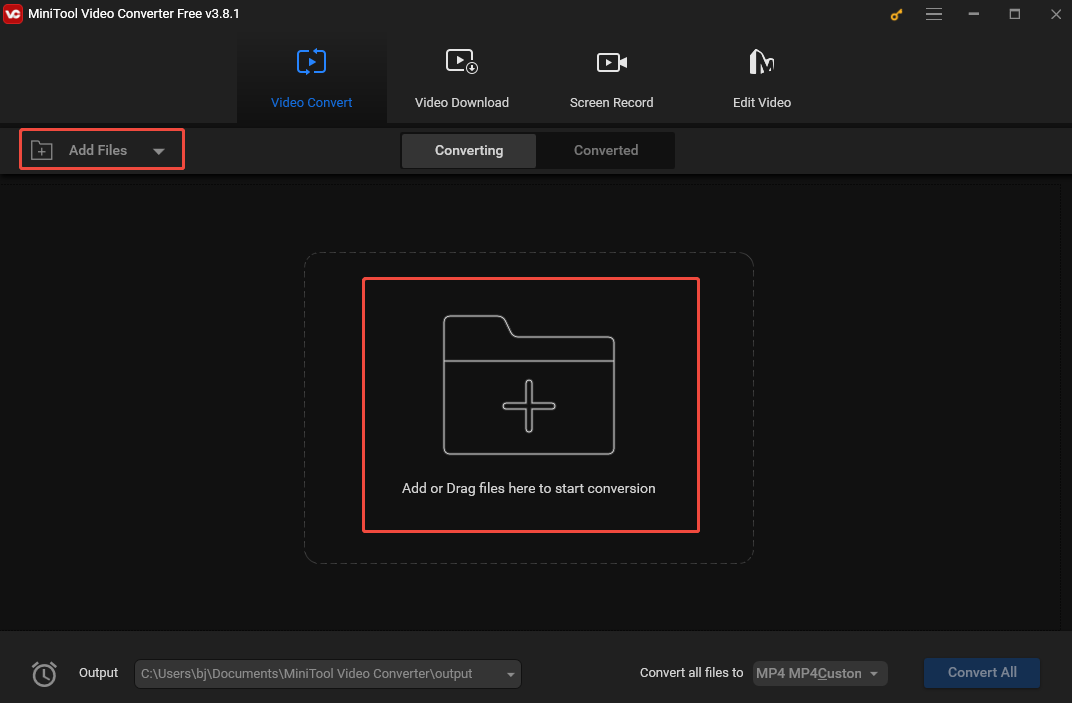
Step 3. Click the Edit icon under Target, go to the Video tab, pick an output format from the left sidebar, and pick your desired profile on the right.
If you want to convert your MP4 video to audio, you need choose the Audio tab.
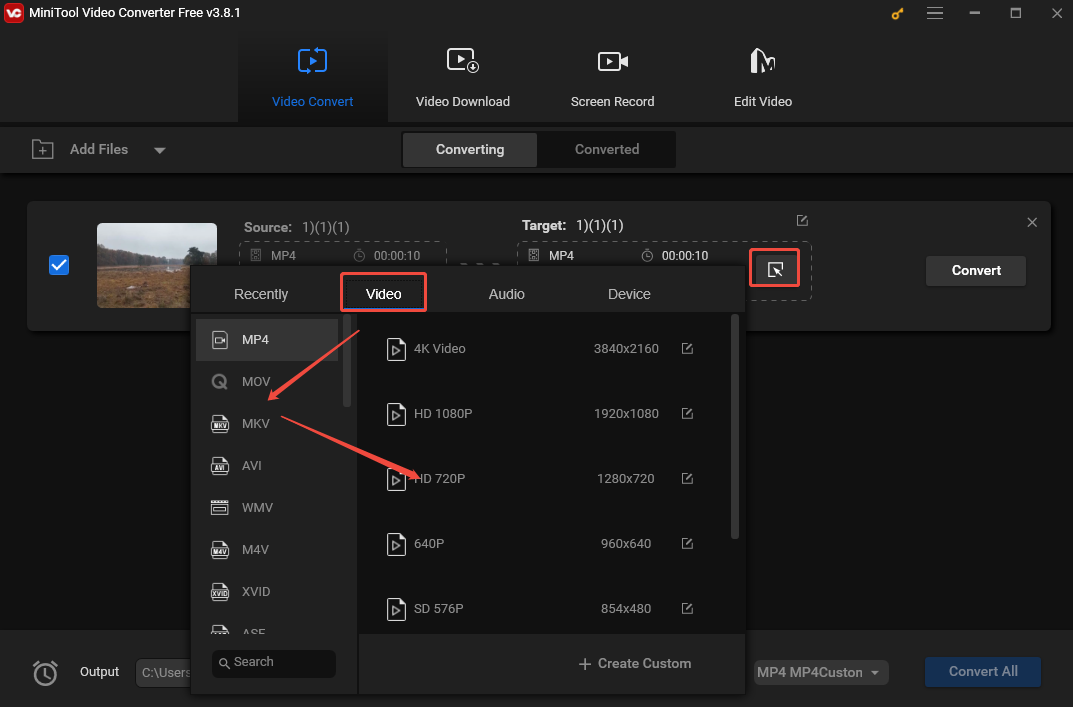
Step 4. Click the Convert button to begin the conversion.
Step 5. Once finished, go to the Converted tab and click Show in folder to locate the converted file.
Conclusion
MP4 is the most popular format that offers high visual quality in a small size. On the other hand, MP5 claims to provide higher quality in smaller sizes. However, since MP5 has not been fully created, it may not have many differences from MP4 in use.


User Comments :