What is HLS? Can you convert MP4 to HLS? This free file converter post from MiniTool offers a specific guide on converting MP4 to HLS easily and quickly.
What Is HLS?
HLS, also known as HTTP live streaming, is an adaptive bitrate streaming protocol initially developed by Apple. Media players, online browsers, mobile devices, and streaming media servers all widely support the protocol.
Plus, HLS is a standard format that can play on almost every platform and device. It makes use of codecs like H.264 and AAC as well as popular video formats like TS.
Why Convert MP4 to HLS?
There are many technical distinctions between MP4 and HLS. HLS is a protocol for adaptive bitrate streaming, whereas MP4 is a container format for audio, video, etc. MP4 is often used for offline videos and short videos that do not exceed two minutes in length, while HLS is often used for interactive video streaming and streaming events. HLS is your best option if you anticipate much traffic to your video and visitors come from a variety of devices and network connections.
How to Convert MP4 to HLS
To convert MP4 to HLS without hassle, the following content gives an ultimate guide. Read on.
What Is MiniTool Video Converter
MiniTool Video Converter is a professional and user-friendly file converter that can finish the format conversion at a fast speed. It supports various video/audio formats, including but not limited to MP4, MOV, MKV, TS, WebM, AVI, MP3, OGG, AAC, etc. In addition, this free converter provides formats that are compatible with platforms and devices, such as YouTube, Vimeo, Facebook, Apple, Android, etc.
Moreover, MiniTool Video Converter allows you to customize the output parameters, including frame rate, bitrate, quality, encoder, sample rate, etc. It is completely free of ads, bundles, or watermarks, offering a joyful user experience.
How to Convert MP4 to HLS with MiniTool Video Converter
You can follow the details below to finish the conversion task:
Step 1: Free Download and install MiniTool Video Converter on the PC.
Click the download button below to download and install this software for free.
MiniTool Video ConverterClick to Download100%Clean & Safe
Step 2: Import the MP4 file to MiniTool Video Converter.
Launch this program on your computer and enter the default Video Convert section. Click the Add Files button or the + area to add the MP4 file.
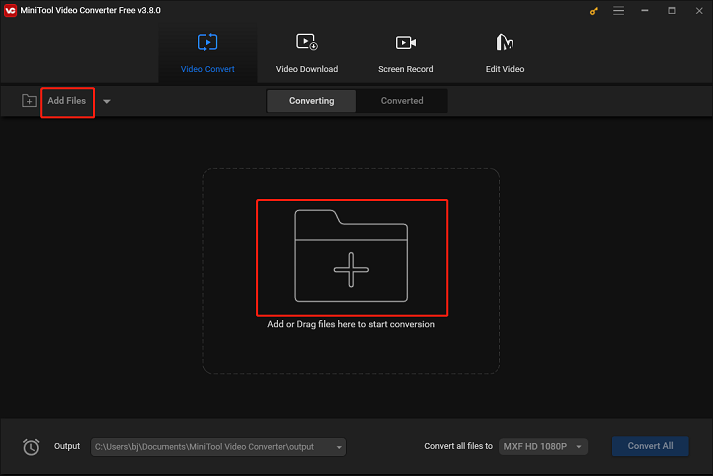
Step 3: Rename the output video and select an output destination.
Click the edit icon next to Target to change the output file’s name and select an output folder. Then, click the OK button to save the changes.
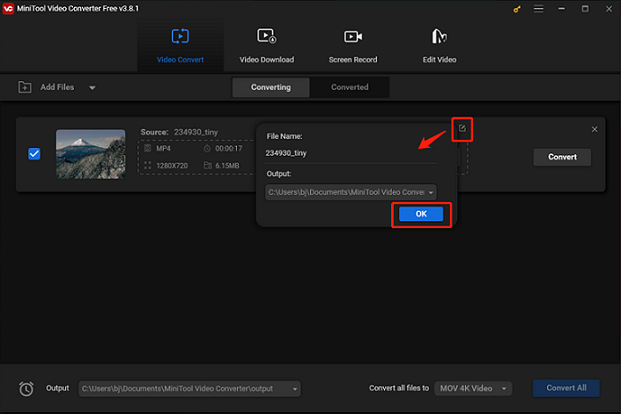
Step 4: Select the output format.
Click the down-arrow icon under Target to open the output format list, choose the Video tab, select a format that is compatible with HLS, for example, TS, and then choose a preset you want (HD 1080P is highly recommended here). Click the edit icon on the right side of the format window to open the Settings panel.
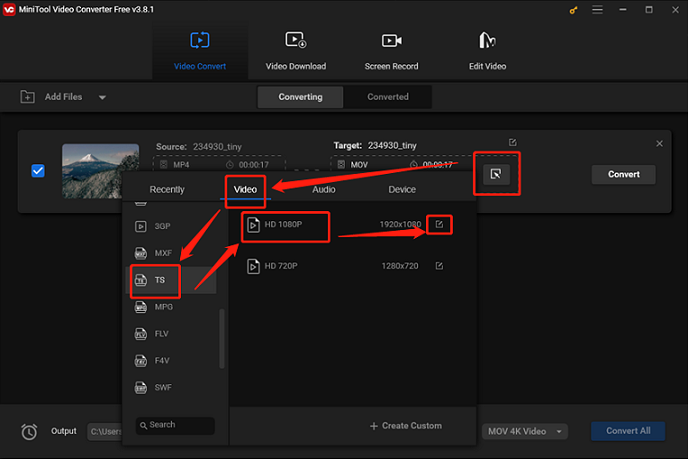
In the Settings window, you can change the parameters like frame rate, bitrate, etc.
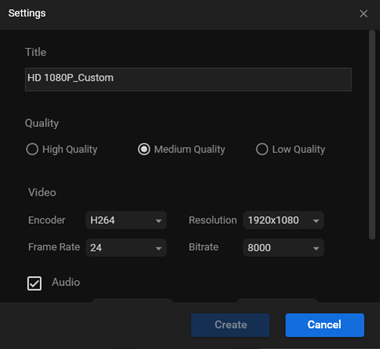
Step 5: Start conversion.
Click the Convert tab to start conversion.
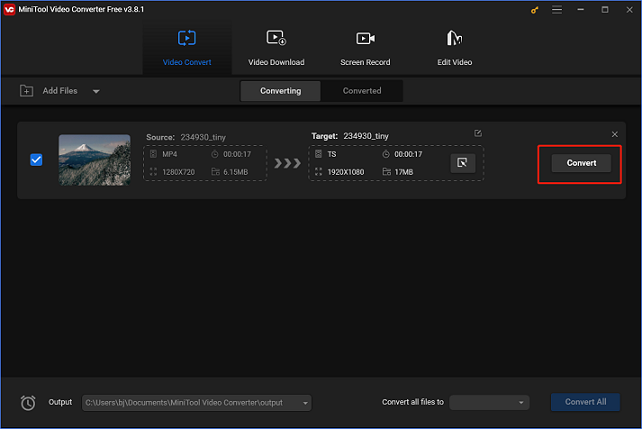
Once the conversion is finished, you can check the converted file in the Converted section. Then, click the Show in folder button to locate the file in the local folder.
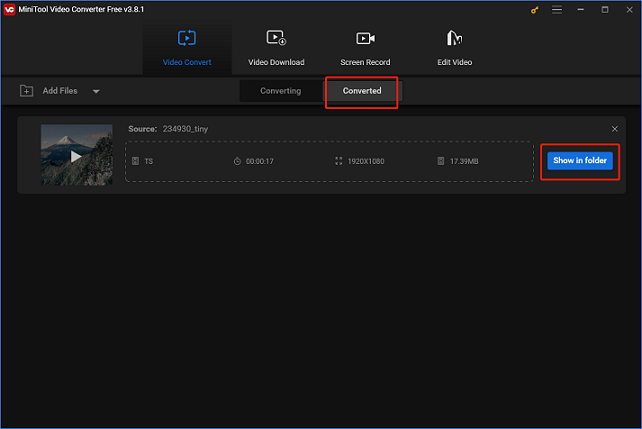
The easy steps above can help you convert MP4 to HLS-supported format with ease!
Conclusion
How do you convert MP4 to HLS? This post offers an expert guide to help you finish the conversion. Hope this article can be helpful!


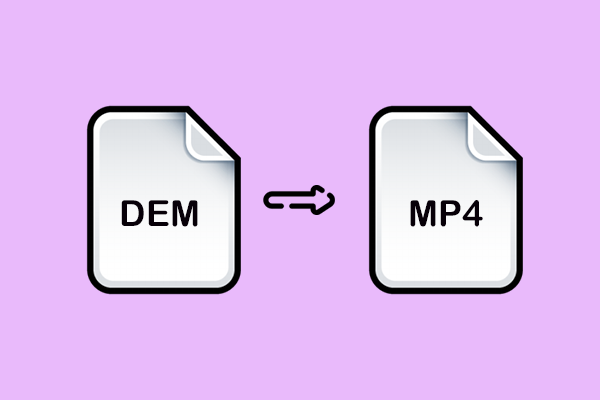
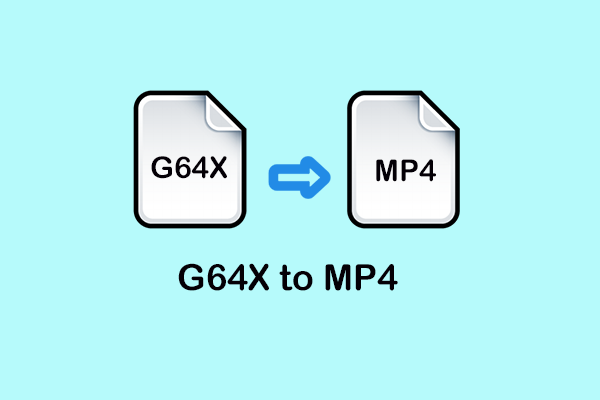
User Comments :