FLAC (Free Lossless Audio Codec) allows you to compress digital audio files without quality loss. With this format, your audio file will be of a high quality and any player that supports FLAC will not lower its quality. This free file converter post from MiniTool will recommend 3 FLAC recorders to you and show you specific steps on how to record FLAC audio with an FLAC recorder.
FLAC Audio Recorders
One of the best ways to ensure audio quality is to record the audio in FLAC format. Therefore, we have explored and tested many FLAC recorders and then found 3 perfect ones. Just keep reading this article.
#1 WonderFox HD Video Converter Factory Pro
WonderFox HD Video Converter Factory Pro is a professional and reliable application that can deal with video and audio files. Most importantly, it can be used as a recorder helping you record anything on the screen, and of course, it can also be a FLAC recorder. It supports recording audio files in MP3, AC3, AAC, and more, then the conversion tool is capable of changing the recorded format to FLAC quickly and smoothly. Besides, it allows you to cut audio recording time, improve audio quality, change file size, and so on.
Moreover, this software can also be a video downloader, a video editor, a GIF maker, and more. Its intuitive main interface allows you to use this software easily.
Features:
- High-quality audio file
- Support several output formats
- Multiple functions including editing, downloading video, recording screen, and more
- Easy to operate
#2 EaseUS RecExperts
EaseUS RecExperts is a powerful and popular audio recorder application. It’s compatible with Windows and MacOS and is widely used by worldwide people. It is easy to use and allows you to record any music in a FLAC audio format. It supports MP4, MOV, WMV, etc. It can record video and audio simultaneously. With this FLAC recorder, you can record FLAC files quickly with no effort.
Features:
- Simple and intuitive main interface
- Record audio and video separately or at the same time
- Capable of recording and playing FLAC audio tracks
- The editing function lets you edit your recordings
#3 iTop Screen Recorder
iTop Screen Recorder enables you to record FLAC audio with excellent quality for free. This FLAC recorder has a powerful denoising function that can effectively lower background and current noise in recordings. Besides, it supports many audio formats including MP3, AAC, FLAC, and more. Moreover, iTop Screen Recorder allows you to record audio, screen, and webcam simultaneously. Start to record your FLAC audio file with this 100% free FLAC recorder!
Features:
- Free and easy to use
- Plenty of formats are available
- Remove the noise of audio
- Record audio with a high-quality
- Fast speed
- Record video and audio at the same time
How to Record FLAC Audio File with FLAC Recorder
In this section, let’s take WonderFox HD Video Converter Factory Pro for example to show you how to record FLAC audio with specific steps.
Step 1: Navigate to WonderFox HD Video Converter Factory Pro’s official website to download and install this software.
Step 2: Launch this program to enter its main interface. Then click the Recorder button.
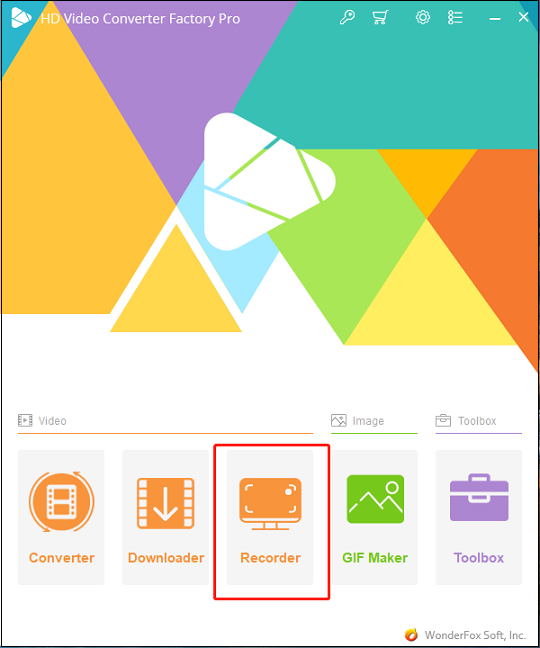
Step 3: Click the Audio icon to choose Audio-only mode.
Step 4: Then click the down-arrow button next to the Format button to choose MP3.
Step 5: You can select Desktop, or Microphone, or both.
Step 6: After that, click the down-arrow button at the bottom to choose the output destination.
Step 7: Click the red REC button to start recording.
Then press Ctrl + F1 to end the recording.
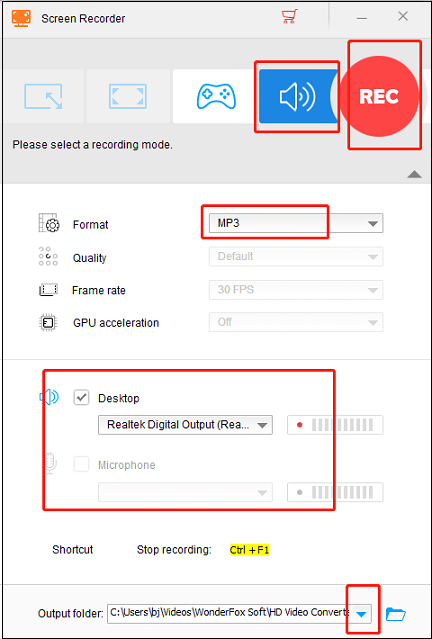
Step 8: Close the Screen Recorder and then click the Converter button.
Step 9: Click the Add Files button to import the audio file you just recorded. Or you can drag and drop the file into the + area.
Then click the image button on the right to open the format list and choose the FLAC format. Click the down-arrow button to choose the output destination, and then click RUN to start conversion.
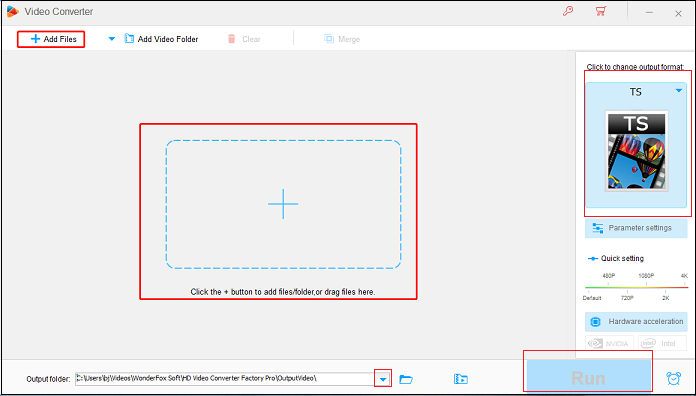
MiniTool Video ConverterClick to Download100%Clean & Safe
Conclusion
This article has introduced 3 best FLAC recorders to you and showed you how to record FLAC files with an FLAC recorder. Hope you can find a suitable recorder to get your FLAC successfully!




User Comments :